| Ⅰ | This article along with all titles and tags are the original content of AppNee. All rights reserved. To repost or reproduce, you must add an explicit footnote along with the URL to this article! |
| Ⅱ | Any manual or automated whole-website collecting/crawling behaviors are strictly prohibited. |
| Ⅲ | Any resources shared on AppNee are limited to personal study and research only, any form of commercial behaviors are strictly prohibited. Otherwise, you may receive a variety of copyright complaints and have to deal with them by yourself. |
| Ⅳ | Before using (especially downloading) any resources shared by AppNee, please first go to read our F.A.Q. page more or less. Otherwise, please bear all the consequences by yourself. |
| This work is licensed under a Creative Commons Attribution-NonCommercial-ShareAlike 4.0 International License. |
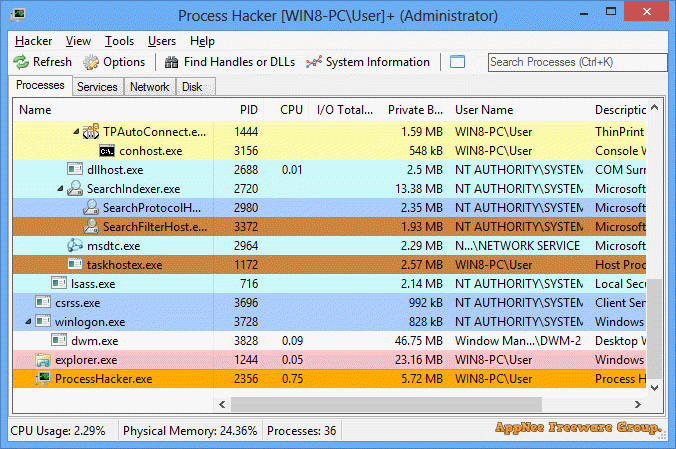
Today’s viruses, trojans and many other malicious software are much smarter and more shrewd than ever before. In other words, the traditional methods of identifying suspicious processes such like by checking the startup items have been far from enough. For example, they have been used to embed themselves into system processes, inject into driver files, disguise as system services, and so on, so as to implement autorun and bypass the scanning and killing of most anti-virus software. As a consequence, we could see that more and more antivirus software AIDS came into popular.
One of these antivirus auxiliary tools, Process Hacker is a free and open-source advanced alternative of Windows processes managing programs such like Task Manager and Process Explorer, developed by Liu Wen Jia from China in 2008. One especially useful and unique feature of this small utility lies in that, it is capable of bypassing the defenses of any security software and Windows system. For instance, it can force an end to some protected system-level processes generated by some malware or even antivirus software.
As a multifunctional and multipurpose system process manager, Process Hacker can be used to view and manage the system processes along with their threads and debugging & monitoring system in detail; view and edit memory; manage system services; locate to the file establishing some process; check the attributes of program associating with some processes; monitor the network utilization condition, and so on. Moreover, Process Hacker is also a simple system monitor that displays CPU, I/O and memory usage states in the system tray.
Finally, AppNee wants to remind you all: in fact, the use of Process Hacker is not so difficult as you probably think. It just needs you to pay some more patience.
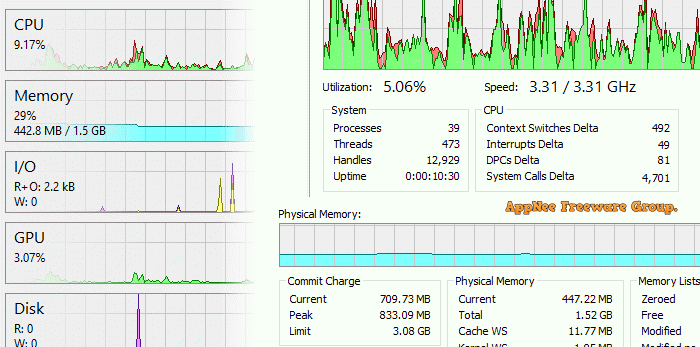
// Key Features //
- A detailed overview of system activity with highlighting
- Graphs and statistics allow you quickly to track down resource hogs and runaway processes
- Can’t edit or delete a file? Discover which processes are using that file
- See what programs have active network connections, and close them if necessary
- Get real-time information on disk access
- View detailed stack traces with kernel-mode, WOW64 and .NET support
- Go beyond services.msc: create, edit and control services
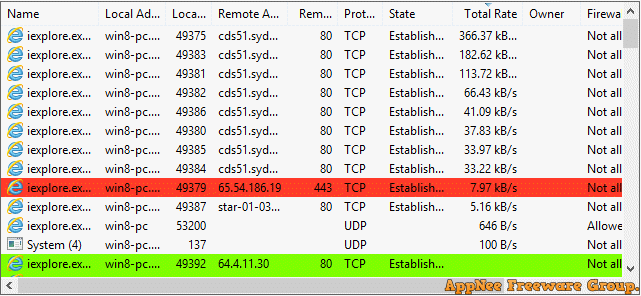
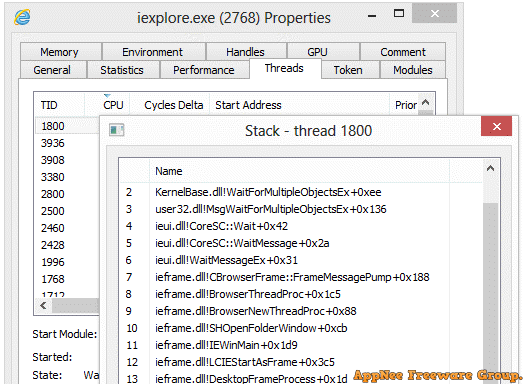
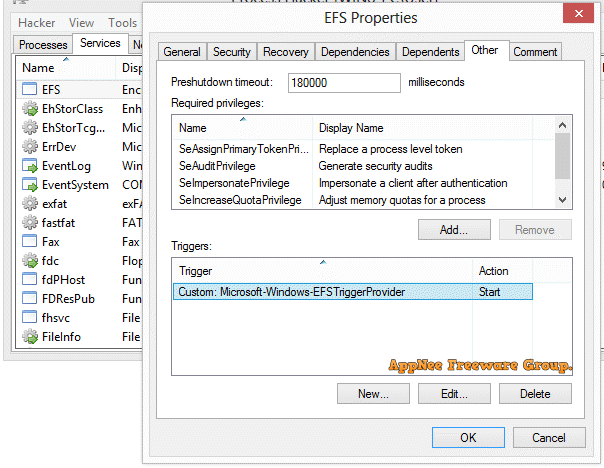
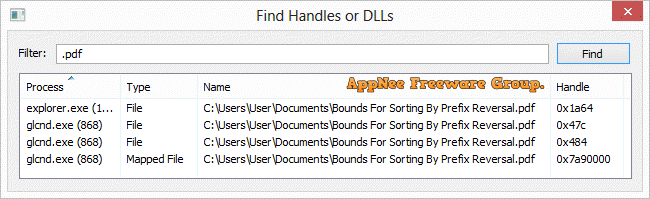
// Tips //
For Windows programmers, Process Hacker also can be a very good helper!
// Related Links //
// Download URLs //
| License | Version | Download | Size |
| Freeware | Latest |  (mir) (mir) |
n/a |
(Homepage | SourceForge)
| If some download link is missing, and you do need it, just please send an email (along with post link and missing link) to remind us to reupload the missing file for you. And, give us some time to respond. | |
| If there is a password for an archive, it should be "appnee.com". | |
| Most of the reserved downloads (including the 32-bit version) can be requested to reupload via email. |