| Ⅰ | This article along with all titles and tags are the original content of AppNee. All rights reserved. To repost or reproduce, you must add an explicit footnote along with the URL to this article! |
| Ⅱ | Any manual or automated whole-website collecting/crawling behaviors are strictly prohibited. |
| Ⅲ | Any resources shared on AppNee are limited to personal study and research only, any form of commercial behaviors are strictly prohibited. Otherwise, you may receive a variety of copyright complaints and have to deal with them by yourself. |
| Ⅳ | Before using (especially downloading) any resources shared by AppNee, please first go to read our F.A.Q. page more or less. Otherwise, please bear all the consequences by yourself. |
| This work is licensed under a Creative Commons Attribution-NonCommercial-ShareAlike 4.0 International License. |
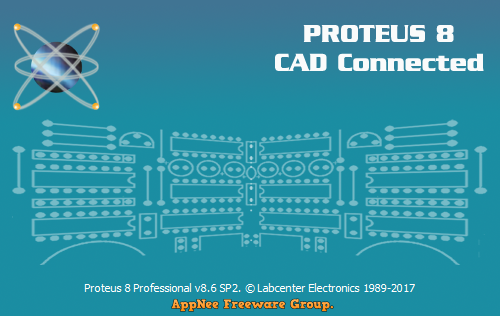
Proteus (AKA: Proteus Design Suite) is a well-known EDA (Electronic Design Automation) simulation software, developed by Labcenter Electronics from United Kingdom. Furthermore, it is also the only one design platform integrating circuit simulation software, PCB design software, and virtual model simulation software in one place. That means it can help users truly implement a complete design from concept to product.
As a full-featured universal SCM (Single Chip Microcomputer, namely: microcontroller, or MCU = microcontroller unit) simulation software, for processor models, Proteus supports 8051, HC11, PIC10/12/16/18/24/30/DsPIC33, AVR, ARM, 8086, MSP430, Cortex, DSP series of processors, and more. In the aspect of compiling, it supports multiple compilers like IAR, Keil, and MATLAB. Put in a different way, Proteus sets up a self-contained electronic design development environment for you. This includes the implementation of programming directly on virtual prototypes based on schematic diagrams, source-level of real-time debugging, interactive simulation of single chip microcomputer and peripheral circuits, devices co-simulation, automatic or manual wiring for PCB, switch to the PCB design with one click, and so on.
Proteus has received much favor and praise from numerous SCM enthusiasts, teachers who are engaged in the microcomputer technology teaching, and scientific or technical workers who are dedicated to SCM application development. In fact, it has been widely regarded as a must-have effective tool that is mainly used in the development, simulation, design, emulation, and so on, of single-chip circuits.
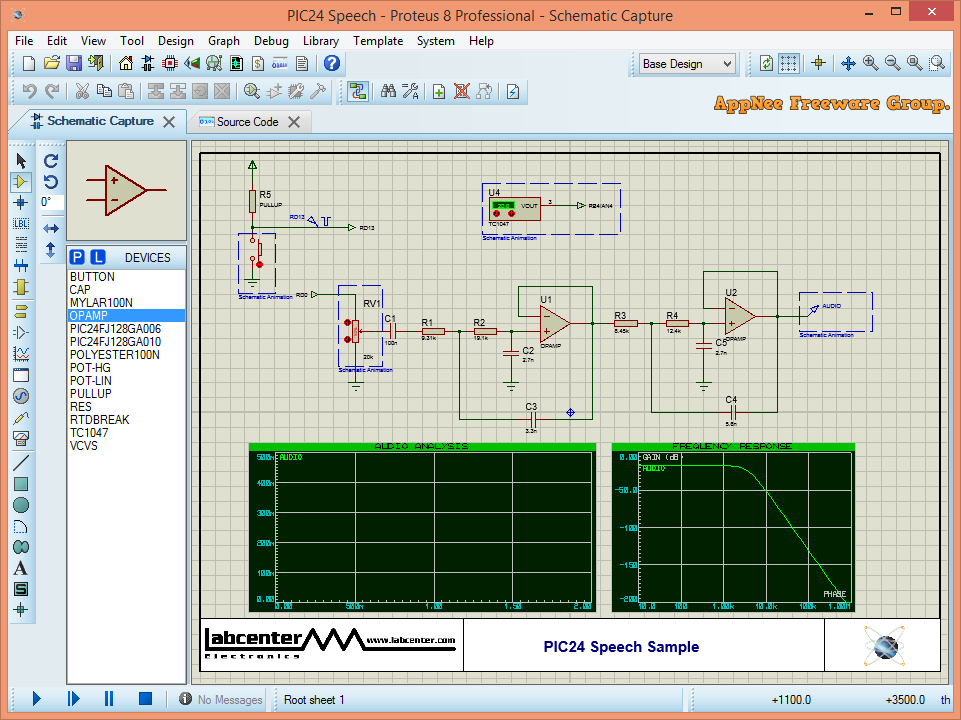
// Official Demo Video //
// System Requirements //
- Microsoft Visual C++ 2008, 2013 Redistributable Packages
// Edition Statement //
AppNee provides the Proteus Professional Edition full installers, database installers, license key files and unlock patches, pre-activated setups, as well as portable full registered versions for Windows 32-bit & 64-bit.
Unlocked Components:
- Proteus VSM
- ProSpice
- PCB Design Level 3
- MCS8051
- MCS80550
- LED/LCD Displays
- Universal Keypad
- Virtual Terminal
- Virtual Oscilloscope
- Virtual Logic Analizer
- AVR
- AVR 2
- I2CMEM
- PIC10
- PIC12
- PIC16
- PIC18
- PIC24
- dsPIC
- ARM
- ARM/LCP2
- Processor Bundle
- 8086
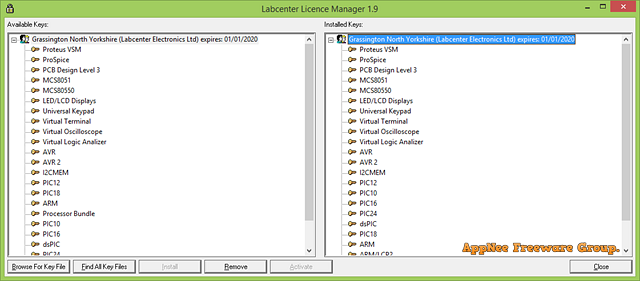
// Installation Notes //
for v8.13+:
- Download and install program
- Done
*** You may need to run this program as administrator.
for v8.11+ Setup:
- Download and run Proteus setup
- Select “Use a locally installed license key“
- Click ‘Browse For Key File‘, select the license key file, click ‘Install‘, then click ‘Close‘
- Continue to finish installation
- Run the unlock patch, and apply
- Done
for v8.6 Setup:
- Download and install ‘Proteus 8.4 SP0 Pro-Demo Setup.exe‘
- Select ‘Use a locally installed license key‘, click ‘Next‘ twice
- Click ‘Browse For Key File‘, open the ‘Grassington North Yorkshire.lxk‘ license key file, then click ‘Install‘ -> ‘Close‘
- Click ‘Next‘, then select ‘Custom‘ and finish installation
- Run the unlock patch, locate your Proteus 8 Professional’s installation folder, and click ‘Update‘
- Enter the installation folder, such as “C:\Program Files (x86)\Labcenter Electronics\Proteus 8 Professional”, right click ‘LIBRARY‘ folder -> ‘Properties‘, uncheck the ‘Read-only‘ option and click ‘OK‘
- Install ‘Proteus_8.6_SP2_Pro.exe‘ to the same folder
- All done, enjoy!
for Portable versions:
- Just download and extract to use
// Related Links //
- Proteus Official Tutorials (PDF | Video)
- Arduino Robot Turtle Simulation (PDF)
- Schematic and Layout Libraries (PDF)
- Proteus VSM USB Drivers download
- Proteus SparKey Hardware Dongle Drivers download
// Download URLs //
| License | Version | Download | Size |
| Professional Edition | v6.9 SP5 | reserved | n/a |
| v7.4 SP3 | reserved | n/a | |
| v8.17 SP2 |  |
471 MB |
(Homepage)
| If some download link is missing, and you do need it, just please send an email (along with post link and missing link) to remind us to reupload the missing file for you. And, give us some time to respond. | |
| If there is a password for an archive, it should be "appnee.com". | |
| Most of the reserved downloads (including the 32-bit version) can be requested to reupload via email. |