| Ⅰ | This article along with all titles and tags are the original content of AppNee. All rights reserved. To repost or reproduce, you must add an explicit footnote along with the URL to this article! |
| Ⅱ | Any manual or automated whole-website collecting/crawling behaviors are strictly prohibited. |
| Ⅲ | Any resources shared on AppNee are limited to personal study and research only, any form of commercial behaviors are strictly prohibited. Otherwise, you may receive a variety of copyright complaints and have to deal with them by yourself. |
| Ⅳ | Before using (especially downloading) any resources shared by AppNee, please first go to read our F.A.Q. page more or less. Otherwise, please bear all the consequences by yourself. |
| This work is licensed under a Creative Commons Attribution-NonCommercial-ShareAlike 4.0 International License. |
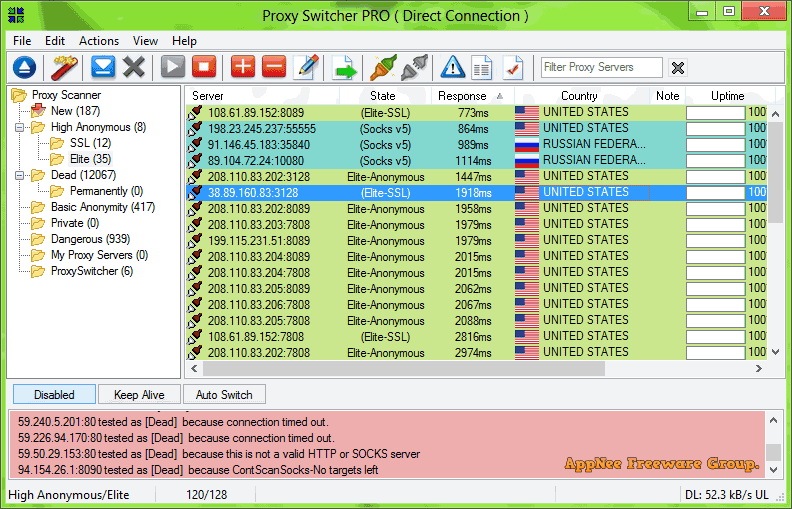
Proxy Switcher is a powerful, professional-level proxy server searching, testing and managing software. It automatically downloads a proxy list from the Internet (displaying the country each proxy server resides in at the same time), analyzes whether it is available, and displays some status information like connection speed in real time. Especially, it allows you to quickly switch between network environments such as proxy connection and direct connection, which is very convenient.
Proxy Switcher helps users avoid the tedious operation of manually setting up a proxy connection in a web browser, and it’s very simple to use. Users first simply download or add the available proxy servers list in software; then, to switch to a proxy, you only need to right click the software icon in the system tray, and select the appropriate proxy server address in the pop-up menu to make it active.
Proxy Switcher supports all web browsers based on Microsoft Internet Explorer kernel, as well as many other third-party browsers such like Mozilla’s FireFox, Google’s Chome. At the same time, it also supports LAN, VPN, ordinary dial-up Internet access, and other network accessing methods, and is able to automatically detect the status of your network in real time.
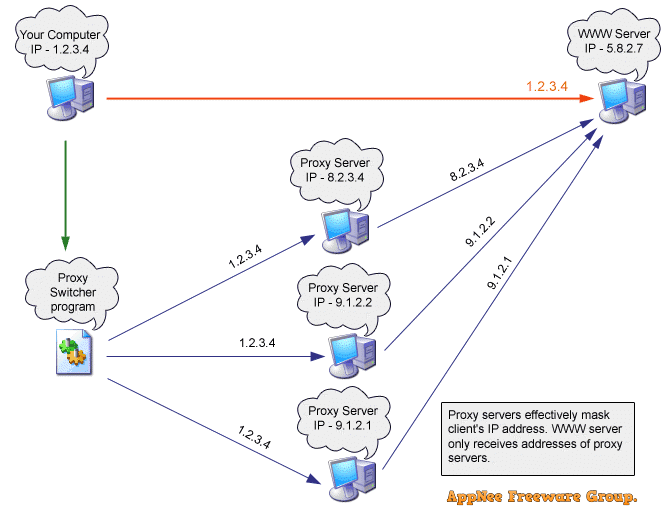
// Main Applications //
- If you get banned on the forum – use Proxy Switcher to fake your IP and avoid the ban.
- If you are a webmaster that wants to check Geotargetting of some sites (i.e. Google).
- Just want to hide your IP when visiting some sites which you might not want to record your IP address.
// Key Features //
- Hide your IP address from the web sites you visit
- Penetrate bans and blocks on forums, classifieds and download sites (rapidshare etc.)
- Automatic proxy server switching for improved anonymous surfing
- Easy way to change proxy settings on the fly
- For webmasters – check search engine results from different countries
- Fully compatible with Internet Explorer, Firefox, Opera and other programs
- Full support of password protected servers
- Full support of Socks v5 and Elite servers
// Edition Statement //
AppNee provides the Proxy Switcher Standard/PRO Edition multilingual portable full registered versions for Windows 32-bit & 64-bit.
// Related Links //
- Proxy Switcher Standard vs PRO
- Basic usage and anonymous surfing video tutorials
- How Anonymous Browsing Works
// Download URLs //
| License | Version | Download | Size |
| Lite Edition (free) | Latest |  |
n/a |
| Standard/PRO Edition | v5.8.1 | reserved | n/a |
| v5.10.1 | reserved | n/a | |
| v5.22.0 |  |
5.07 MB | |
| v6.4.0 |  |
5.22 MB |
(Homepage)
| If some download link is missing, and you do need it, just please send an email (along with post link and missing link) to remind us to reupload the missing file for you. And, give us some time to respond. | |
| If there is a password for an archive, it should be "appnee.com". | |
| Most of the reserved downloads (including the 32-bit version) can be requested to reupload via email. |