| Ⅰ | This article along with all titles and tags are the original content of AppNee. All rights reserved. To repost or reproduce, you must add an explicit footnote along with the URL to this article! |
| Ⅱ | Any manual or automated whole-website collecting/crawling behaviors are strictly prohibited. |
| Ⅲ | Any resources shared on AppNee are limited to personal study and research only, any form of commercial behaviors are strictly prohibited. Otherwise, you may receive a variety of copyright complaints and have to deal with them by yourself. |
| Ⅳ | Before using (especially downloading) any resources shared by AppNee, please first go to read our F.A.Q. page more or less. Otherwise, please bear all the consequences by yourself. |
| This work is licensed under a Creative Commons Attribution-NonCommercial-ShareAlike 4.0 International License. |
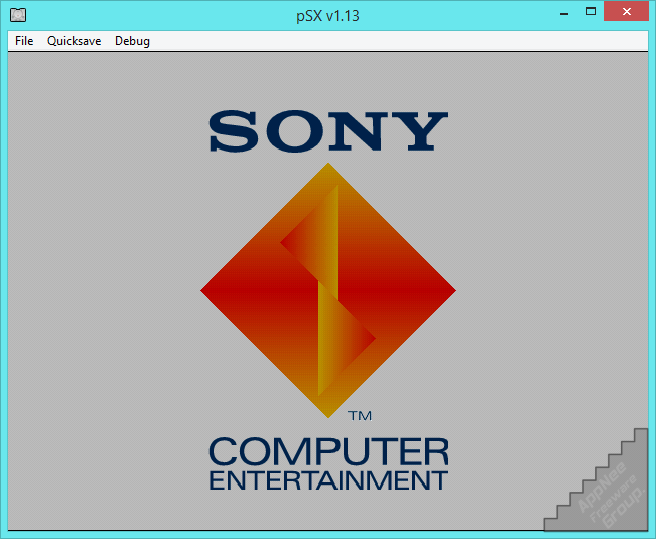
I myself have had a kind of nostalgia to PlayStation 1 from beginning to end, so I could not fall in love with any other new generations of video game consoles following it, such as PSP, PS2, PS3, PS4… As a result, even on a computer once I found a new PSX game emulator, I will give it a try. And at the same time, a simple comparison (mainly from the games compatibility and program usability aspects) with the well-known ePSXe will be made.
pSX (AKA: pSX Emulator) is a compact, fast and very easy-to-use (does not use plugins, and in most cases, you do not need to configure anything) PSX console emulator, which can completely emulate SONY’s PlayStation console system. It might have been an unexpected surprise to find it. At that time, I was trying to use ePSXe to emulate Chrono Cross, Threads of Fate and Vagrant Story these three most classic games on PSone platform. But I found that the latest version of ePSXe could not emulate them correctly (yet its classic versions could basically), unless after very redundant, time-consuming and annoying configurations and tests. However, there is completely no problem under pSX – it can perfectly emulate them all with smooth speed and high-quality graphics. In particular, you don’t need to do any settings or adjustments, just open pSX and load the game ROM, that’s all! Just this one point let me look at pSX with new eyes, and I immediately decided to publish and share it with everyone.
AppNee provides the original program (not yet initialized) along with all BIOS files (a total of 14 pieces) working for PlayStation 1 console. And we provide separate download links for both original program and AIO type of package with BIOS files integrated. Just choose the one you like.
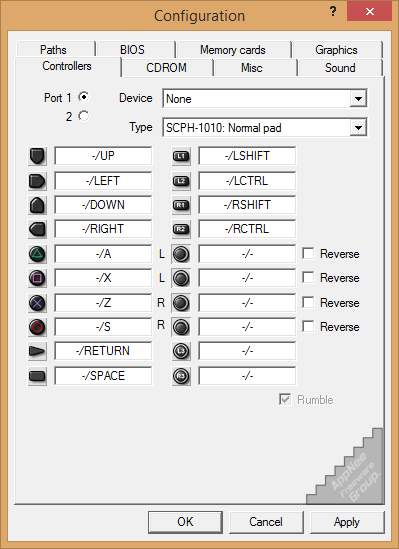
// Contained BISO Files //
- SCPH101.bin
- SCPH1000.bin
- SCPH1001.bin
- SCPH3000.bin
- SCPH5000.bin
- SCPH5500.bin
- SCPH5502.bin
- SCPH7000.bin
- SCPH7001.bin
- SCPH7003.bin
- SCPH7502.bin
- SCPH7502(41a).bin
- DTLH-3000.bin
- DTLH-3002.bin
// Supported ROM Formats //
- All CD images (*.cue, *.bin, *.img, *.sub, *.ccd, *.cdz, *.iso, *.mdf, *.mds)
- CUE/BIN file (*.cue, *.bin)
- CloneCD file (*.ccd, *.img, *.sub, *.cue)
- Alcohol 120% MDF/MDS file (*.mdf, *.mds)
- ISO file (*.iso)
- CDZ file (*.cdz)
// Some Shortcuts //
- “Alt + Enter” – Enter full-screen mode; and press that again to return to window mode (use “ESC” or “Alt + Enter” to exit)
- “Alt” key – Temporarily switch between full-screen and window modes with one click
- “Esc” key – Exit program
- “F12” – Take screenshot
// System Requirements //
- DirectX End-User Runtime Offline Setup (June 2010, DXSETUP)
*** Install DirectX first, or you might see the following error:
| ————————— psxfin.exe – System Error ————————— The program can’t start because d3dx9_26.dll is missing from your computer. Try reinstalling the program to fix this problem. ————————— OK ————————— |
// Prompts //
- To create the PSX memory cards, enter “File/Configuration/Memory cards/” -> click ‘…‘ button -> navigate to where you want the card file to be saved -> type a file name -> click ‘Open‘ button, done!
- pSx also supports the emulation of PlayStation 2 console.
// Download URLs //
| License | Version | Download | Size |
| Original Program | |||
| Freeware | v1.8 | reserved | 321 KB |
| v1.13 Final |  |
544 KB | |
| Packed with all BIOS files (14 pieces) | |||
| Freeware | v1.8 | reserved | 1.01 MB |
| v1.13 Final |  |
1.23 MB | |
(No Homepage)
| If some download link is missing, and you do need it, just please send an email (along with post link and missing link) to remind us to reupload the missing file for you. And, give us some time to respond. | |
| If there is a password for an archive, it should be "appnee.com". | |
| Most of the reserved downloads (including the 32-bit version) can be requested to reupload via email. |