| Ⅰ | This article along with all titles and tags are the original content of AppNee. All rights reserved. To repost or reproduce, you must add an explicit footnote along with the URL to this article! |
| Ⅱ | Any manual or automated whole-website collecting/crawling behaviors are strictly prohibited. |
| Ⅲ | Any resources shared on AppNee are limited to personal study and research only, any form of commercial behaviors are strictly prohibited. Otherwise, you may receive a variety of copyright complaints and have to deal with them by yourself. |
| Ⅳ | Before using (especially downloading) any resources shared by AppNee, please first go to read our F.A.Q. page more or less. Otherwise, please bear all the consequences by yourself. |
| This work is licensed under a Creative Commons Attribution-NonCommercial-ShareAlike 4.0 International License. |
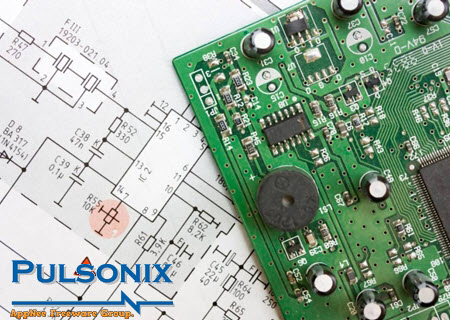
Pulsonix is a globally well-known EDA (Electronic Design Automation) software suite for Windows platform, developed by WestDev from United Kingdom in 2001. It focuses on schematic capture and PCB design, is easy to use, and can help electronic engineers improve the electronic design process. In fact, it has become one of the highly integrated electronic circuit design programs that can best adapt to the changing needs in PCB design.
As is a professional and effortless PCB design and simulation software, Pulsonix has stable performance, strong compatibility (it’s compatible with the file formats of almost all popular circuit design software), and powerful PCB layout features. It is able to make you more productive, improves your electronic design process, provides your company with advanced yet affordable, PCB design capability. In addition, it offers three variants, all of which have the autorouter capability.
The schematic capture and PCB design tools provided by Pulsonix include: Schematic Capture, PCB Design, Interactive 3D, High-Speed Design, Advanced Technology, Advanced Autorouter, Spice Simulation, Pulsonix Vault, Component Search Engine, Database Connection, PLM Connection. Moreover, under a dual monitor setup, the schematic and layout design processes can each be assigned to a single screen, with changes synchronized as needed.
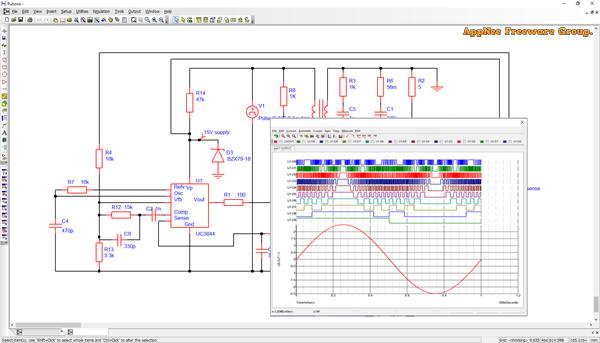
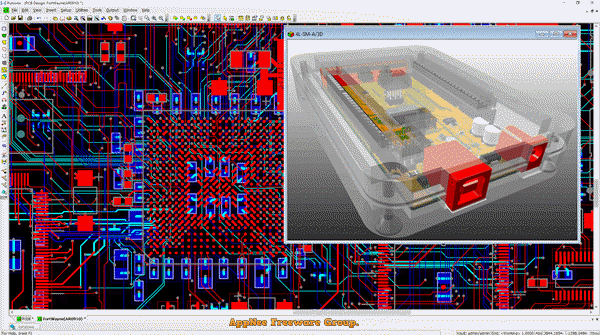
// Key Features //
| Schematic Capture | PCB Design |
|
|
// Official Demo Video //
// System Requirements //
- Microsoft Visual C++ 2010 Redistributable Packages
// Edition Statement //
AppNee provides the Pulsonix multilingual full installers and universal unlock patch, license generator for Windows 32-bit & 64-bit.
// Installation Notes //
for v10.5:
- Download and install Pulsonix (select “No change in licensing“, and do not install the HASP Driver)
- Install the update file
- Run the license generator: for license option “Basic internal Autorouters“, you can use any string for “Name” and “Company“; but for “Advanced Auto Route [Unlimited]“, you must use your Windows login username
- Enter program installation folder, run LicenseManager.exe, and point it to the generated license file
- Done
for v7.0:
- Download and install Pulsonix (select “No change in licensing“, and do not install the HASP Driver)
- Copy the unlock patch to installation folder, right click on it, enter “Properties/Compatibility“, check “Run this program in compatibility mode for:“, and select “Windows 7“
- Run unlock patch as administrator, input the name and company, and generate the license files
- Enter program installation folder, run LicenseManager.exe, and wait a few seconds
- Done
// Warning //
The unlock patch/license generator might be reported as Win32:Malware-gen or FileRepMalware threat with high risk. Use VirusTotal to make a full, authoritative scan, and decide to use it or not by yourself.
*** Please remember: antivirus software is not always right, just be careful and use it at your own risk.
// Download URLs //
| Version | Download | Size |
| v7.0 Build 4574 |  |
262 MB |
| v8.5 Build 5905 | failed | n/a |
| v10.5 Build 7883 |  |
413 MB |
(Homepage)
| If some download link is missing, and you do need it, just please send an email (along with post link and missing link) to remind us to reupload the missing file for you. And, give us some time to respond. | |
| If there is a password for an archive, it should be "appnee.com". | |
| Most of the reserved downloads (including the 32-bit version) can be requested to reupload via email. |