| Ⅰ | This article along with all titles and tags are the original content of AppNee. All rights reserved. To repost or reproduce, you must add an explicit footnote along with the URL to this article! |
| Ⅱ | Any manual or automated whole-website collecting/crawling behaviors are strictly prohibited. |
| Ⅲ | Any resources shared on AppNee are limited to personal study and research only, any form of commercial behaviors are strictly prohibited. Otherwise, you may receive a variety of copyright complaints and have to deal with them by yourself. |
| Ⅳ | Before using (especially downloading) any resources shared by AppNee, please first go to read our F.A.Q. page more or less. Otherwise, please bear all the consequences by yourself. |
| This work is licensed under a Creative Commons Attribution-NonCommercial-ShareAlike 4.0 International License. |
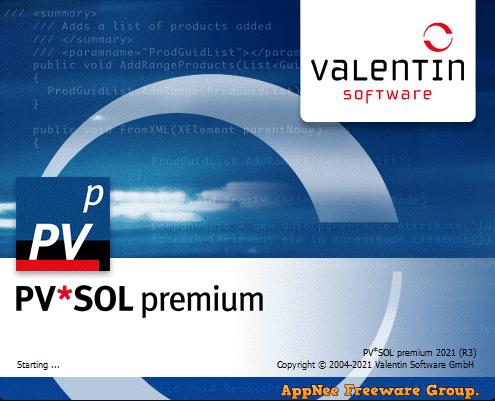
PV*SOL is a professional, powerful, advanced and very popular photovoltaic system planning/design and simulation software, developed by The Solar Design Company (Valentin Software) from Germany. It was made for solar photovoltaic system designers and planners, system integration installers and professional solar photovoltaic technical engineers to carry out solar photovoltaic system planning, design, dynamic simulation, overall evaluation of power generation, and so on jobs.
As a leader in photovoltaic design software, PV*SOL provides tens of thousands of photovoltaic modules, thousands of inverters and battery systems, tens of thousands of ground measurement stations, as well as many other products, such as electric vehicles simulation and performance optimizers; can help users simulate modern photovoltaic systems, supporting virtually all types of photovoltaic systems (from small rooftop systems with a few modules, to medium-sized systems on commercial rooftops, to large solar parks); rich built-in climate data (allowing users to use interactive map for selection); online database; can calculate the shadow area of 3D objects; allows users to input PV module areas in different ways, and can be viewed in a visual context, thus greatly improving the work efficiency.
In short, PV*SOL aims to provide users with a complete dynamic simulation process, makes it easy to perform more accurate predictions, ensures the feasibility of design, so as to find the best design solution that is most suitable for you and the design type and method of your photovoltaic project. In addition, it also provides detailed information of simulation results and performance, provides multilingual, high-quality and comprehensive project reports, and exports as Word or PDF documents.
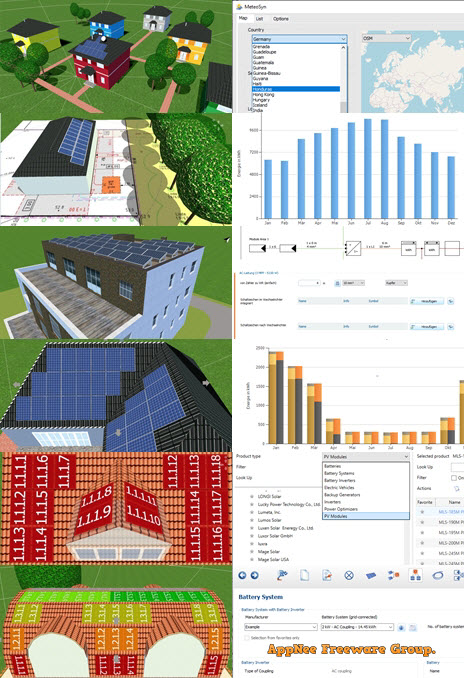
// Key Features //
| Detailed 3D shading analysis |
| A three-dimensional representation of surrounding objects is extremely important for determining the reduction in yield due to shading. With PV*SOL premium, you can visualize all roof-integrated and mounted systems – even in open spaces – with up to 7,500 mounted modules or up to 10,000 roof-parallel modules in 3D and calculate the shading based on 3D objects. |
| Extrude buildings from plans |
| Buildings and objects can also be created quickly and easily using floor plans, cadastral maps and map screenshots. You only have to trace the respective contours and then the building can be extruded by entering the height. This allows, for example, any type of building to be created with a flat roof. |
| Global climate data available |
| PV*SOL premium provides you with the latest TMY data of the DWD (current state 2017, averaging period 1995-2012) for Germany and more than 8,000 further climate locations for the whole world based on Meteonorm 7.3. You can use the interactive map to conveniently select the climate data. Locations not included are interpolated using satellite data and neighboring ground measuring stations. The import of your own measurement data takes place via files in DWD, Meteonorm or WBV format. |
| Import of 3D models |
| 3D models of different file formats can be imported to enter object data. This adds another important tool to the existing option of reading floor plans, cadastral maps and screenshots from web-based satellite maps (e.g. Google Earth) directly into the 3D visualization. |
| Module assignment in 3D view |
| The roof areas are covered with the maximum possible number of modules automatically, or manually by tracing the areas to be covered by PV. If required, PV*SOL premium can show you the annual radiation reduction (direct and diffuse radiation) for every point of the PV area and for each module. |
| Polymorphic interconnection in combination with optimizers |
| Flexibility has been significantly increased when interconnecting the modules that are automatically placed on an object. The new option of polystring interconnection means that completely different strings can be connected in parallel or in series to an MPP tracker. Even different modules in one string, e.g. defective modules that are no longer available, can be replaced with similar ones. |
| Optimization of the module interconnection |
| You decide whether you want to connect several module areas to one inverter or choose a separate inverter for each module area, or combine both. The current status of the system check for the complete interconnection, the individual inverters and the MPP tracker is displayed at any time in the interconnection window. |
| Current online databases |
| In our extensive product databases you can currently find data records of over 21,000 PV modules, 5,100 inverters, 1,900 battery systems and many other products such as electric vehicles and performance optimizers, which are updated by the respective manufacturers. With our online databases, you can easily make your own products available to others. |
| Detailed project report |
| Create comprehensive project reports with simulation results and technical details in 22 languages and export them as Word or PDF documents. For a professional appearance, you can add your company logo to the title page and specify which content should be shown in the report. |
| Grid-connected systems with battery storage |
| Degign your own battery storage system by selecting the batteries used and defining the battery inverter and charging strategy. Alternatively, you can charge battery systems from leading manufacturers. |
| Electric vehicles |
| Select one or more electric vehicles that are simulated in combination with the photovoltaic system. By entering the daily mileage and the downtimes, PV*SOL calculates how much PV energy can be used to charge the electric vehicles. |
| Summary of results |
| The detailed results overview contains representations of the simulation results, the results of cost-effectiveness and a detailed tabular energy balance with all the gains and losses that occur. Carpetplots immediately provide you with an annual overview of individual results. |
| Circuit diagram |
| PV*SOL supports your system design with a freely configurable circuit diagram. Both the string cable losses and the AC and DC cable losses per inverter can be determined. Numerous safety devices such as fuses, switch disconnectors and surge protection can be easily added. |
| Thermal System |
| Use your solar energy to support the boiler in the thermal system as heating supply using a heating rod or a simplified model of a air-water heatpump. |
| Other features |
| Choose which models you want to use for diffuse radiation and radiation on the inclined surface. The U-I and U-P characteristics for each time step can be produced when required. Exchange your user ID to share self-created products within your company. |
// System Requirements //
- Windows 8.1+
- Microsoft .Net Framework 4.7.2
- Internet connection required
// Edition Statement //
AppNee provides the PV*SOL Premium Edition multilingual full installers and unlocked files, as well as portable full registered versions for Windows 32-bit & 64-bit.
// Installation Notes //
for v2021 R3+:
- Download and install PV*SOL (Internet connection required)
- Copy the unlocked file(s) to installation folder and overwrite
- Done
// Related Links //
// Download URLs //
| License | Version | Download | Size |
| Premium Edition | v2021 R8 | reserved | 345 MB |
| v2024 R3 |  |
464 MB |
(Homepage 1 | Homepage 2 | Homepage 3)
| If some download link is missing, and you do need it, just please send an email (along with post link and missing link) to remind us to reupload the missing file for you. And, give us some time to respond. | |
| If there is a password for an archive, it should be "appnee.com". | |
| Most of the reserved downloads (including the 32-bit version) can be requested to reupload via email. |