| Ⅰ | This article along with all titles and tags are the original content of AppNee. All rights reserved. To repost or reproduce, you must add an explicit footnote along with the URL to this article! |
| Ⅱ | Any manual or automated whole-website collecting/crawling behaviors are strictly prohibited. |
| Ⅲ | Any resources shared on AppNee are limited to personal study and research only, any form of commercial behaviors are strictly prohibited. Otherwise, you may receive a variety of copyright complaints and have to deal with them by yourself. |
| Ⅳ | Before using (especially downloading) any resources shared by AppNee, please first go to read our F.A.Q. page more or less. Otherwise, please bear all the consequences by yourself. |
| This work is licensed under a Creative Commons Attribution-NonCommercial-ShareAlike 4.0 International License. |
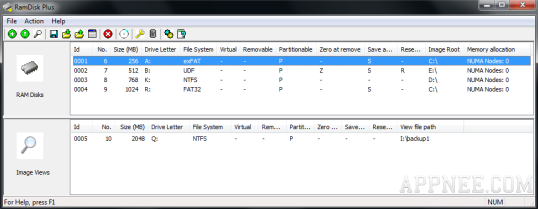
First of all, about the speed of storage media, AppNee wants everyone to know one fact: RAM = (10x) SSD = (50x) HDD. In addition, we all know that: now, the memory capacity of any new computer is more than 4 GB; Meanwhile, operating system and software also gradually abandon their 32-bit edition that could not take full advantage of RAM bigger than 4 GB. Another fact is, to some extent, our RAM is becoming excess…
SuperSpeed‘s RamDisk Plus is a classic virtual hard disk (VHD) building tool that can convert part of physical memory (RAM) to virtual disk partitions. Because the access speed of RAM is much faster than any existing types of physical hard drives, you can see RAM disk as normal hard disk with ultra high-speed, just like you are using a real HDD/SSD. For some programs having a very high demand to the access speed of data on disk, such as digital images/graphics processing or playing large 3D games, RamDisk Plus’s patent technology can solve your urgent needs.
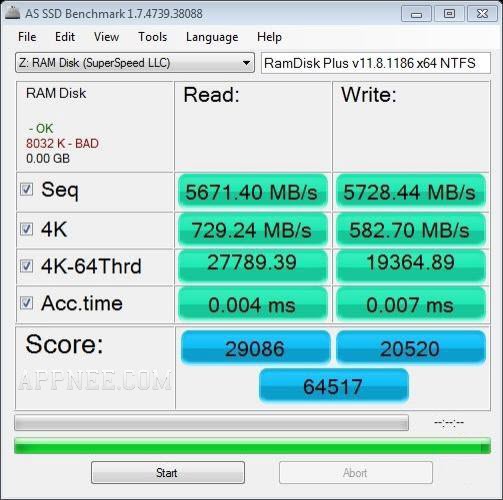
BTW, the use of virtual RAM-drive technology is also pretty helpful to prolong the lifetime of laptop battery. Because, in this way, it can directly and effectively reduce the times of accessing the “power-hungry” device – HDD.
// Edition Statement //
AppNee provides the RamDisk Plus (for Desktop/Server ) full installer and universal license key file generator & patcher for Windows 32-bit and 64-bit.
// Installation Notes //
- Install RamDisk Plus for Desktop or Server
- Run universal license generator & patcher as administrator, click ‘Generate‘ to create and save a license key file
- Click ‘Patch‘ and restart system
- Start RamDisk Plus, enter ‘File/Licensing…‘ -> click ‘Update‘ and ‘Browse…‘ to locate the license key file you just create, then ‘Apply‘
- After restart program, all done, enjoy!
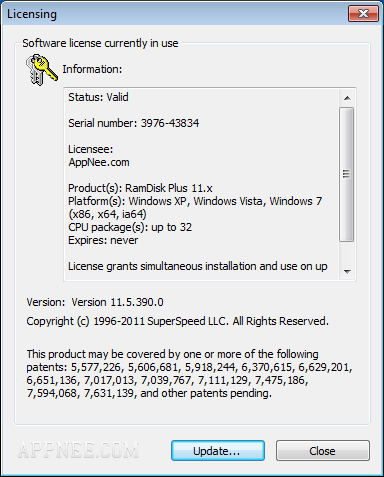
// Download URLs //
(Homepage)
| If some download link is missing, and you do need it, just please send an email (along with post link and missing link) to remind us to reupload the missing file for you. And, give us some time to respond. | |
| If there is a password for an archive, it should be "appnee.com". | |
| Most of the reserved downloads (including the 32-bit version) can be requested to reupload via email. |
