| Ⅰ | This article along with all titles and tags are the original content of AppNee. All rights reserved. To repost or reproduce, you must add an explicit footnote along with the URL to this article! |
| Ⅱ | Any manual or automated whole-website collecting/crawling behaviors are strictly prohibited. |
| Ⅲ | Any resources shared on AppNee are limited to personal study and research only, any form of commercial behaviors are strictly prohibited. Otherwise, you may receive a variety of copyright complaints and have to deal with them by yourself. |
| Ⅳ | Before using (especially downloading) any resources shared by AppNee, please first go to read our F.A.Q. page more or less. Otherwise, please bear all the consequences by yourself. |
| This work is licensed under a Creative Commons Attribution-NonCommercial-ShareAlike 4.0 International License. |
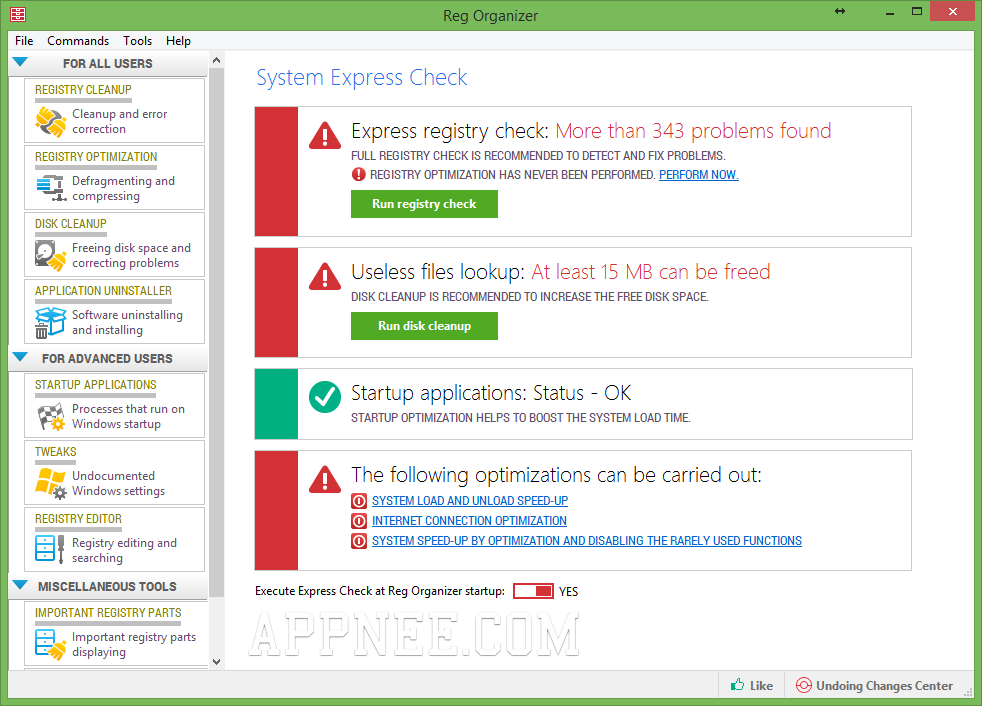
Registry is actually an important database in Windows system, used to store all kinds of settings information of system and applications. How to better optimize and set registry is very important for both performance and stability of Windows.
Reg Organizer is one of the best Windows registry organizing tools at present. It allows to view, edit registry; supports direct preview to the registry file you want to import, manual/automatic cleanup and optimization of registry; and allows to search and replace registry entries. Aside from registry operations, it also contains simple tools for disk cleanup, programs uninstalling, system tweaking, and some other features related to system performance.
In particular, all these functions have been classified well, so as to simplify complex usage in the past. This enables you to optimize major settings of Windows more easily and efficiently, which can keep your system has a clean, healthy running environment all the time.
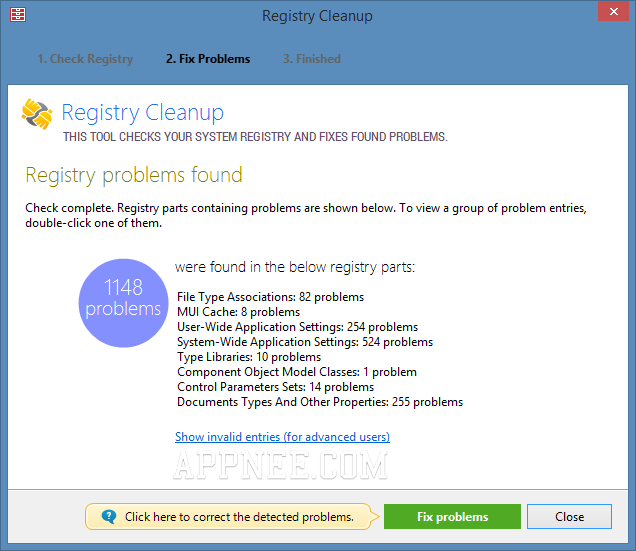
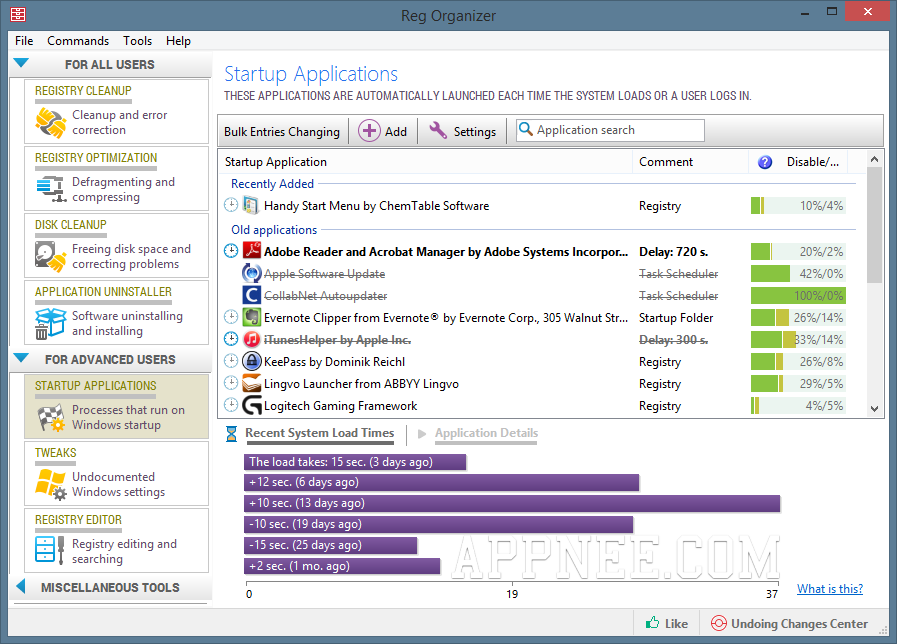
// Edition Statement //
AppNee provides the Reg Organizer multilingual full installers and unlocked files, as well as portable full registered versions for Windows 32-bit & 64-bit.
// Installation Notes //
for Portable version:
- Just extract to use
for Setup version v8.16:
- Download and install Reg Organizer
- Copy the unlocked file to installation directory and overwrite
- Launch program, enter “HELP/Enter the License Key…“
- Use the following license key to register
- AYRA-KVJG5-3AA2R-5SBA2-J4YE4-LHGYU-37XUB-JN6U9-VBJ4Z
- Done
// Prompts //
- For portable version, you need to run it as administrator!
// Warning //
The unlocked file ‘winspool.drv‘ might be reported as Win32:Patched-ANW [Trj] threat with high risk. Use VirusTotal to make a full, authoritative scan, and decide to use it or not by yourself.
*** Please remember: antivirus software is not always right, just be careful and use it at your own risk.
// Download URLs //
| Version | Download | Size |
| v7.52 | reserved | 10.0 MB |
| v8.91 | reserved | 17.3 MB |
| v9.40 |  |
12.7 MB |
(Homepage)
| If some download link is missing, and you do need it, just please send an email (along with post link and missing link) to remind us to reupload the missing file for you. And, give us some time to respond. | |
| If there is a password for an archive, it should be "appnee.com". | |
| Most of the reserved downloads (including the 32-bit version) can be requested to reupload via email. |