| Ⅰ | This article along with all titles and tags are the original content of AppNee. All rights reserved. To repost or reproduce, you must add an explicit footnote along with the URL to this article! |
| Ⅱ | Any manual or automated whole-website collecting/crawling behaviors are strictly prohibited. |
| Ⅲ | Any resources shared on AppNee are limited to personal study and research only, any form of commercial behaviors are strictly prohibited. Otherwise, you may receive a variety of copyright complaints and have to deal with them by yourself. |
| Ⅳ | Before using (especially downloading) any resources shared by AppNee, please first go to read our F.A.Q. page more or less. Otherwise, please bear all the consequences by yourself. |
| This work is licensed under a Creative Commons Attribution-NonCommercial-ShareAlike 4.0 International License. |
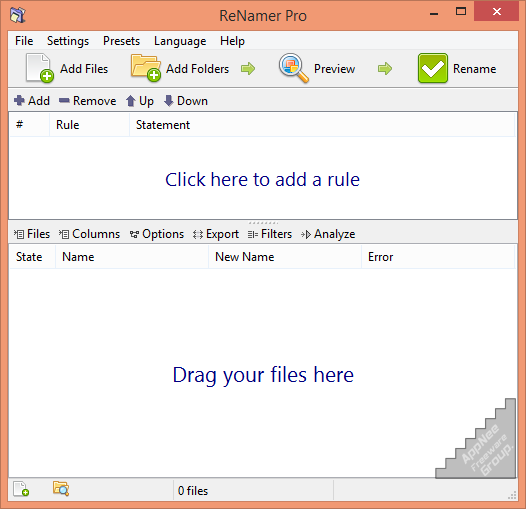
In daily work, we often encounter cases such like this – a lot of files need to be renamed in batch. However, the ability of the Windows built-in rename command is so limited that it is able to mechanically add (1), (2) and (3) such kind of simple suffix after the original file names at most. If you need to set some rules for renaming file/folder in batch, then you have to turn to some third-party tools.
ReNamer is a small but abnormally powerful and flexible free file batch renamer (developed by Denis Kozlov from Russia) that is designed to make the file renaming work easier and more efficient. It is considered to be an edge tool for file renaming that supports Unicode characters and the combination use of multiple renaming rules. Basically, with ReNamer in hand, from now on any batch renaming work can’t be simpler. You only need to use your mouse to drag and drop the files/folders to be renamed onto program interface, specify or add a renaming rule, then the batch renaming job can be done with one-click (before that you are allowed to preview the final result).
In addition to supporting more than 10 standard renaming rules (such as: add or modify prefix/suffix, replace specified characters, case transform, delete digital/symbol, add serial number, add date/time, regular expression substitution, remove special characters, and so on), for advanced users, ReNamer also allows to use Pascal Script to freely write personalized renaming rules of your own. Finally, before executing the batch renaming action, we can preview the new name of file/folder in advance. If errors were found or the result was not what you expected, you can readjust the rules execution order, modify or add/remove some rules to achieve your final purpose.
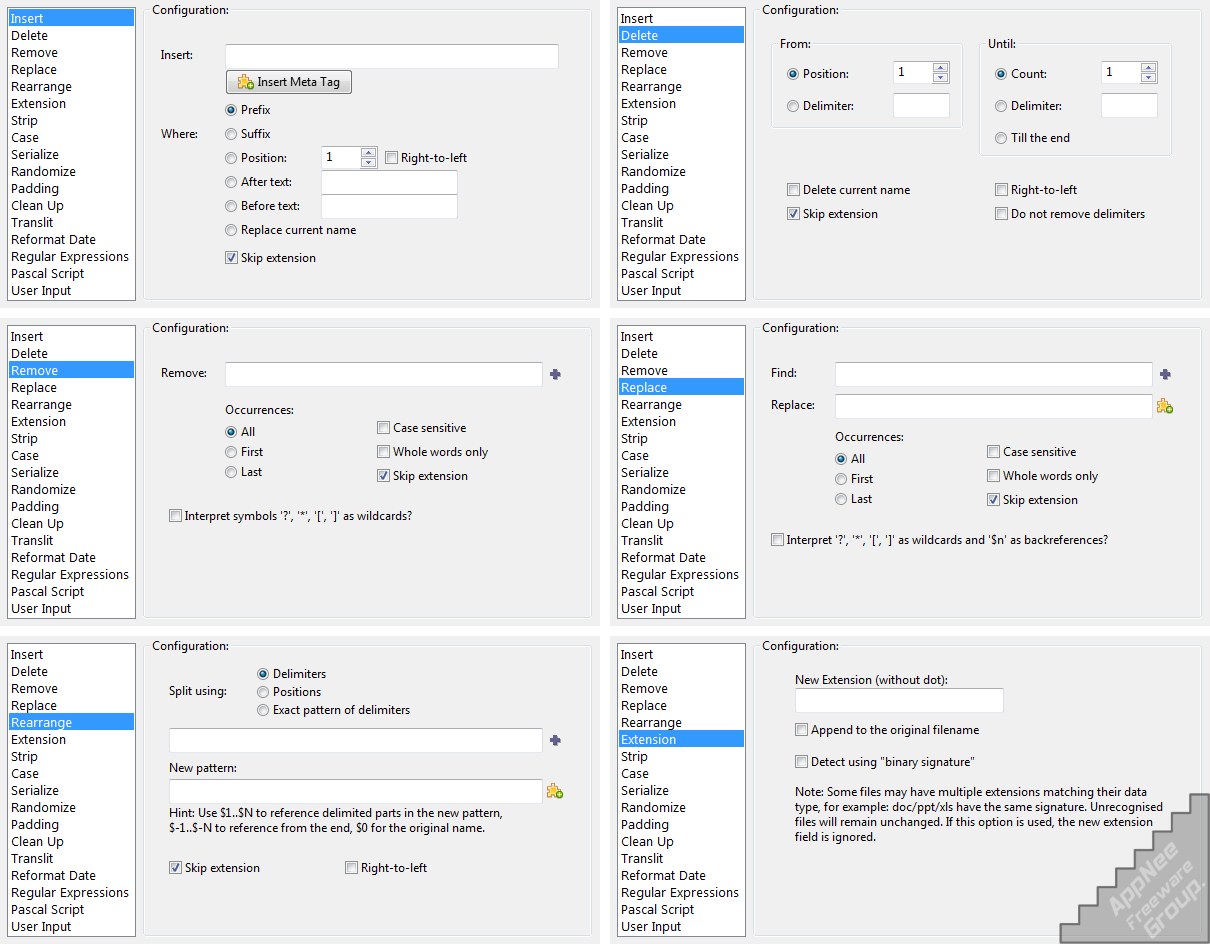
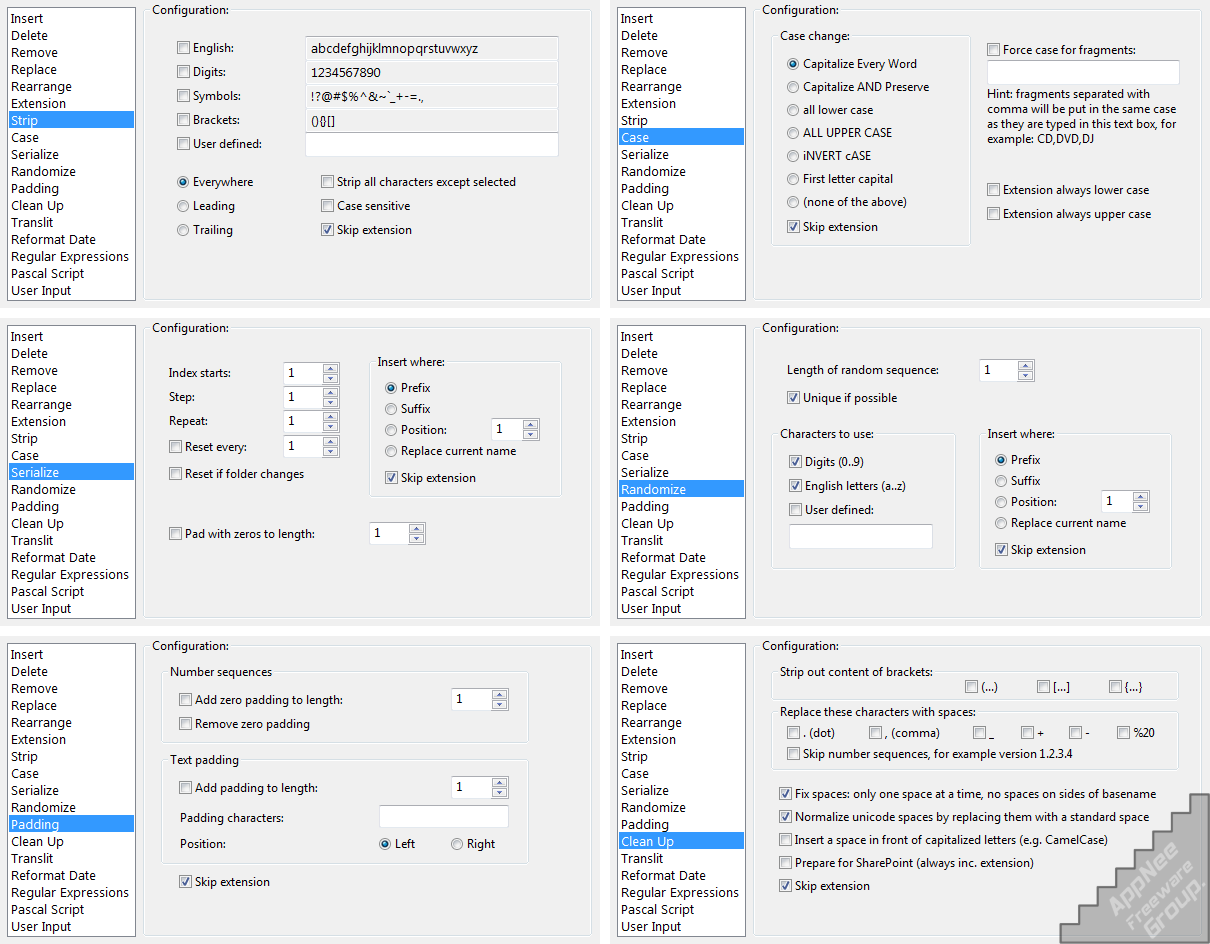
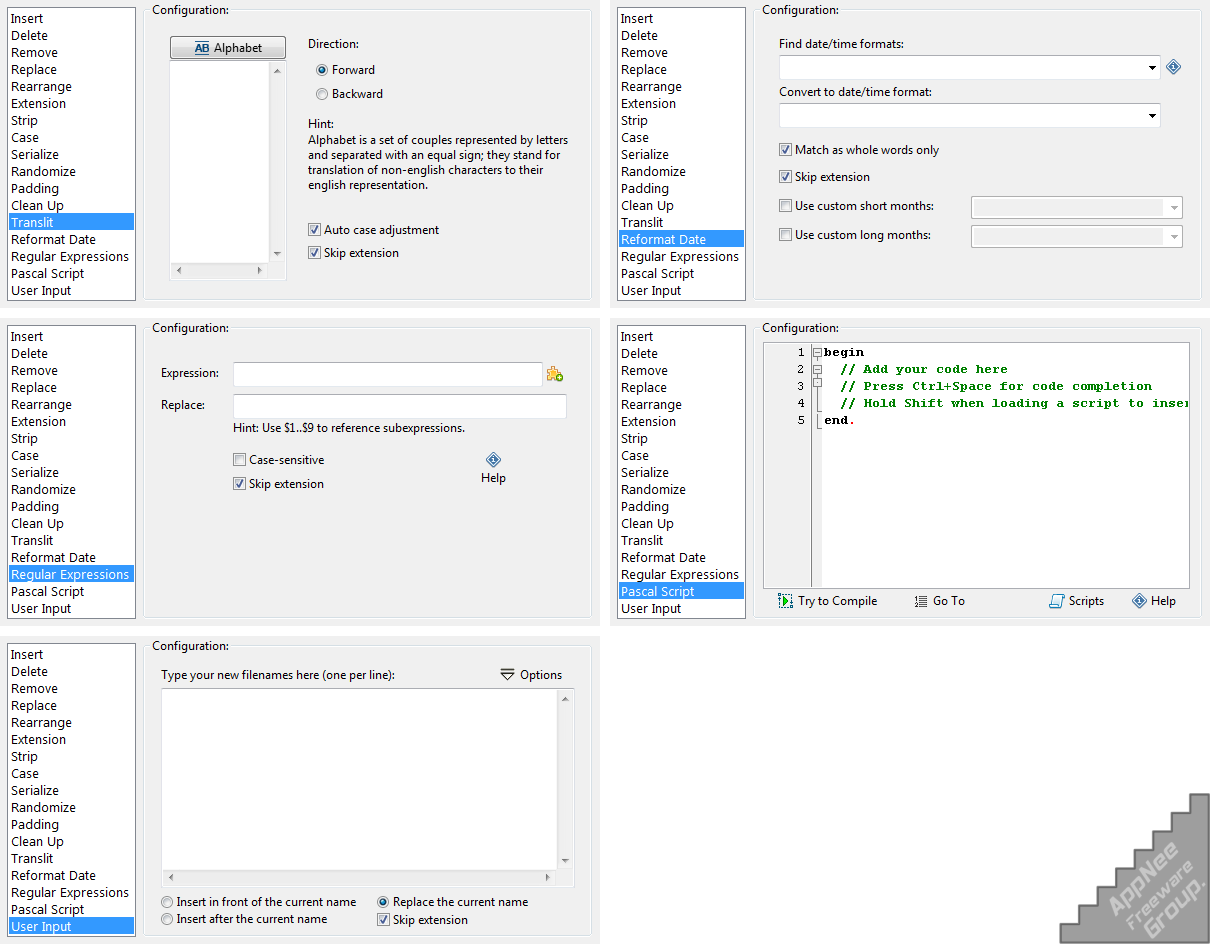
// Universal Registration Codes //
- 4C494331076791E8CFBB4D4C382EA5A2197C6D083E16142B2227D00834D9C6DE3BA7B40D7D06A673D0285E627FDD030B7A4E2C3BB41ECF25AA0513FA037CE2250BCE51C67449D62B5A
- 4C4943315B02460C7D842211C95A9453DC1565E38868DF621608AAB59ABB6C77242BBF50FB0BA9F0CFE9C79BE4EF3F7457662CA4E6E814070F67F0AD71C4A1917071F513CEC124E2FB
- 4C4943312DF71C2286A5380B691A2463F251178B5C2B81919DE98E0AB6E18E2E11DEA15262B1A873A94059EF983982D3E8F2F71DD7CA0BBE2FB3C2F73829FCFC1E444BC95FCE81DB55
- 4C4943317EA87956A24A9656944E6764D62BC54655BCBDDEEB7EDDA16C9E40AF79EE48E095FCD3ADBE56402C57A87B08C454867C6EFFBAA564940166786BB0D100B770CE69963911D1
- 4C494331D9ED00B11A292613920D41F98ECF67D1B9896878EA5FF90EC63C1FAE8E7CA01CF812C7A3B412FDC0373F50B37D0A20C6FAD7FCA85843CE5A1E9C58A3C7C94150F14E72F765
// Edition Statement //
AppNee provides the ReNamer Pro Edition multilingual portable full registered versions, as well as all versions universal registration codes for Windows 32-bit & 64-bit.
// Installation Notes //
- Download and extract or install the latest version of ReNamer Lite from official site
- Run program, and click ‘Enter registration code‘
- Use the universal registration code above to register
- Done
// Related Links //
// Download URLs //
| License | Version | Download | Size |
| Lite Edition | Latest |  |
n/a |
(Homepage)
| If some download link is missing, and you do need it, just please send an email (along with post link and missing link) to remind us to reupload the missing file for you. And, give us some time to respond. | |
| If there is a password for an archive, it should be "appnee.com". | |
| Most of the reserved downloads (including the 32-bit version) can be requested to reupload via email. |