| Ⅰ | This article along with all titles and tags are the original content of AppNee. All rights reserved. To repost or reproduce, you must add an explicit footnote along with the URL to this article! |
| Ⅱ | Any manual or automated whole-website collecting/crawling behaviors are strictly prohibited. |
| Ⅲ | Any resources shared on AppNee are limited to personal study and research only, any form of commercial behaviors are strictly prohibited. Otherwise, you may receive a variety of copyright complaints and have to deal with them by yourself. |
| Ⅳ | Before using (especially downloading) any resources shared by AppNee, please first go to read our F.A.Q. page more or less. Otherwise, please bear all the consequences by yourself. |
| This work is licensed under a Creative Commons Attribution-NonCommercial-ShareAlike 4.0 International License. |
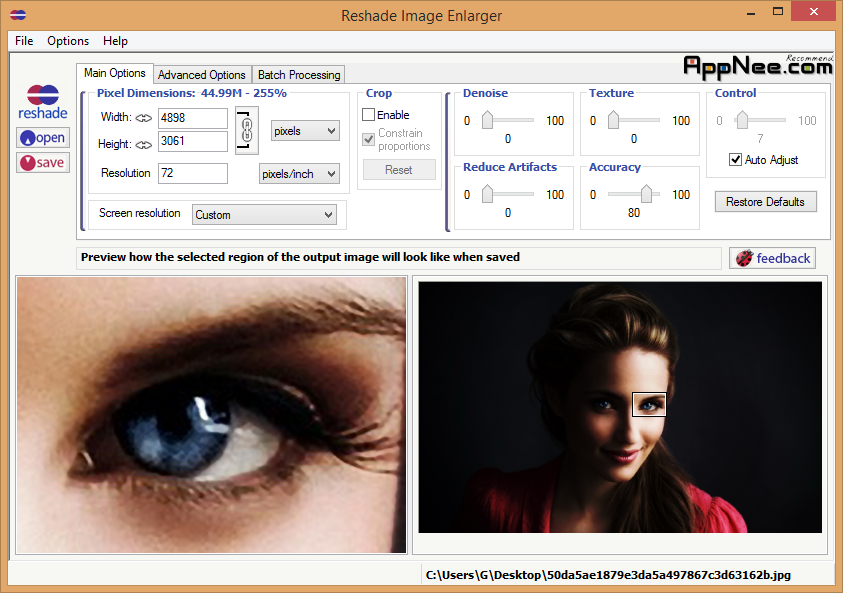
Reshade Image Enlarger (alias: Reshade Image Resizer) is a picture magnifier application, which provides the high-quality image enlargement effect. That’s you can change the picture size yet avoid the usual fuzzy, serrated edge, intensification and other issues at the same time.
Reshade Image Enlarger’s settings are easy to adjust, supports instant preview, keyboard shortcuts, drag & drop, batch processing and more. Just suitable for beginners and experts to operate.
// Key Features //
- Get crisp-clear contours at almost any zoom
- Remove blur and refocus fuzzy images
- Perfectly highlight even the finest details of your photos
- Subtly reduce photo defects, noise and other artifacts
- Quickly batch process and crop all your images, with just a few simple clicks
- Support for 64-bit architectures
- Multi-core processing
- Preserve and update EXIF meta-data
- Improved handling of large files
- and more
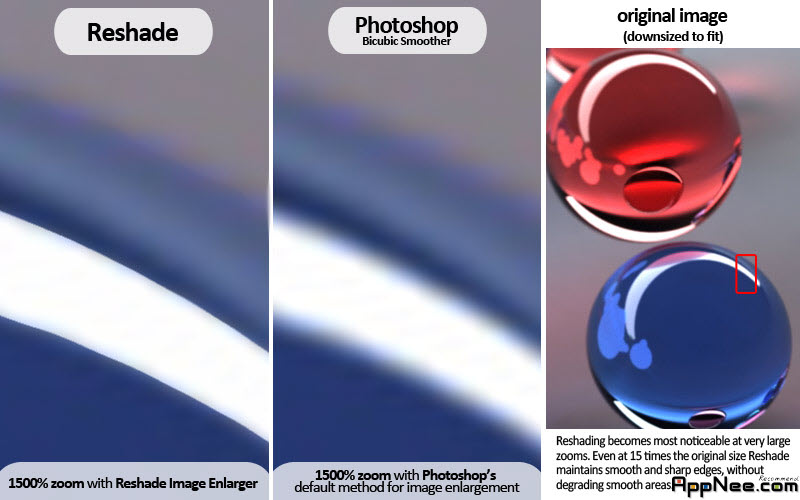
// Applicable Users //
- Professional photographers – creating gallery prints from digital photos
- Amateur photographers – making posters from their favourite photos
- Web designers – in need of resizing online graphics
- Scientists – requiring image scaling without any detail loss
- Traditional art lovers taking advantage of the digital medium
// Supported image file formats //
- JPG(JPEG)
- BMP
- PNG
- GIF
- TIF(TIFF)
- PCX
- PNM
- ICO
- CUR
// Editions Comparison //
| Version Compare | LITE | PRO |
|---|---|---|
| Crop & resize | Yes | Yes |
| Image enhance | Yes | Yes |
| One at a time editing | Yes | Yes |
| Batch processing | No | Yes |
| Content-aware tuning | No | Yes |
| Smart Cropping | No | Yes |
// System Requirements //
- Microsoft Visual C++ 2005 Redistributable Packages
// Edition Statement //
AppNee provides the Reshade Image Enlarger PRO Edition portable full versions (single stand-alone file) made with Thinstall.
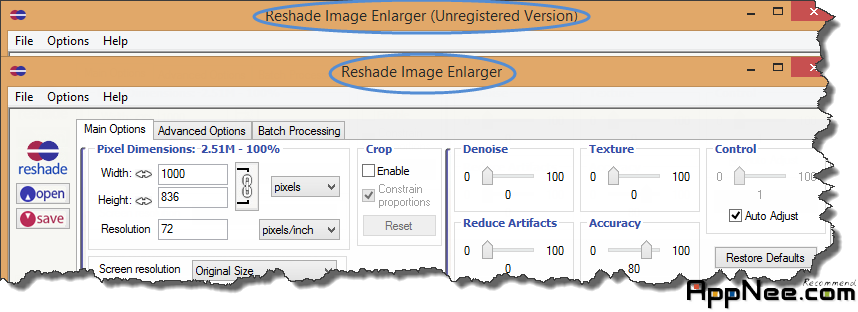
// Related Links //
// Download URLs //
| License | Version | Download | Size |
| Freeware | Latest |  |
n/a |
| PRO Edition | v2.0 | reserved | 2.26 MB |
| v3.0 | reserved | 23.3 MB |
(Homepage)
| If some download link is missing, and you do need it, just please send an email (along with post link and missing link) to remind us to reupload the missing file for you. And, give us some time to respond. | |
| If there is a password for an archive, it should be "appnee.com". | |
| Most of the reserved downloads (including the 32-bit version) can be requested to reupload via email. |