| Ⅰ | This article along with all titles and tags are the original content of AppNee. All rights reserved. To repost or reproduce, you must add an explicit footnote along with the URL to this article! |
| Ⅱ | Any manual or automated whole-website collecting/crawling behaviors are strictly prohibited. |
| Ⅲ | Any resources shared on AppNee are limited to personal study and research only, any form of commercial behaviors are strictly prohibited. Otherwise, you may receive a variety of copyright complaints and have to deal with them by yourself. |
| Ⅳ | Before using (especially downloading) any resources shared by AppNee, please first go to read our F.A.Q. page more or less. Otherwise, please bear all the consequences by yourself. |
| This work is licensed under a Creative Commons Attribution-NonCommercial-ShareAlike 4.0 International License. |
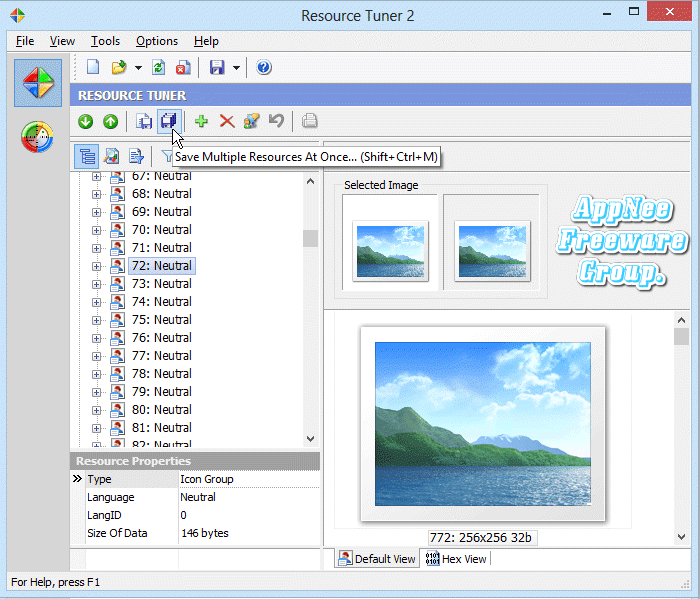
Resource Tuner is a foolproof, visual Windows 32-bit & 64-bit executable files’ resource modification tool that is produced by the same company with PE Explorer (Heaventools Software from Canada). It is often used as an auxiliary tool for software localization and reverse engineering.
Similar to many other resource editors such as Restorator, eXeScope, Resource Hacker and XN Resource Editor, Resource Tuner can view, extract, edit, modify, translate, replace all visible resources in a 32-bit or 64-bit of Windows executable file (for example: strings, images, cursors, logos, icons, sounds, menus, dialog boxes, etc.). In addition, it also has the capabilities like resource release, optimization and file repair, and is able to modify or process the Delphi program resources.
In order to let more users get started with it more easily, the user interface design of Resource Tuner is pretty like PE Explorer. That’s to say, people who ever used PE Explorer is able to learn how to use it very soon. In fact, it’s so easy to start that you just need to begin with running it, and then selecting an EXE or DLL file to read data.
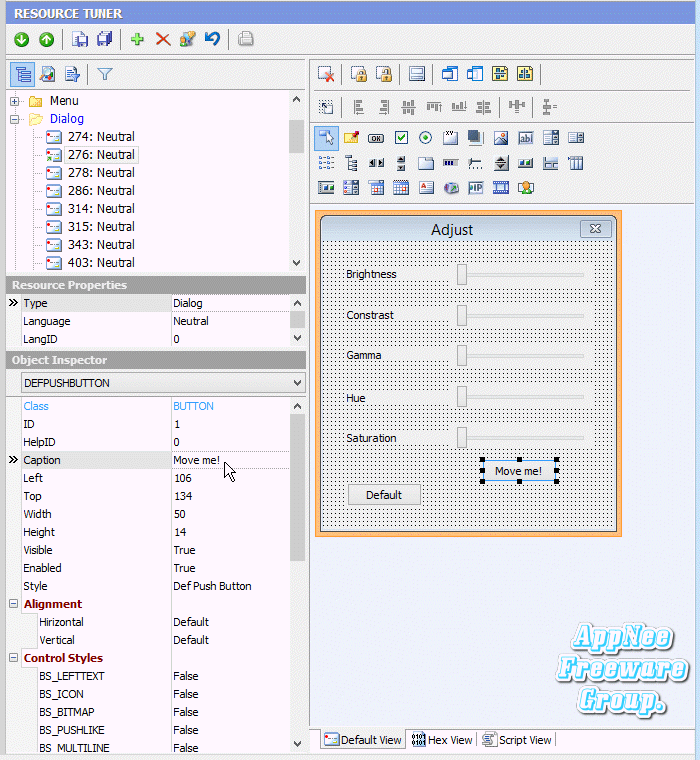
// Key Features //
- Have a fast Resource Viewer to browse resources of all types
- Rebrand your applications by replacing icons and logos
- Customize GUI elements of your favorite Windows programs
- Translate third-party applications
- Scan the directories and drives on your computer for hidden resources
- Extract images, icons, sounds, animations
- Make legacy applications use the new look of Windows XP, Vista, 7 and 8
- Tell Windows to run your application with administrative privileges
- Open UPX-compressed files seamlessly in Resource Editor, without long workarounds
// Supported File Formats //
- .EXE
- .DLL
- binary .RES
- ActiveX Controls (.OCX)
- Borland Libraries (.DPL and .BPL)
- XP Visual Styles (.MSSTYLES)
- Control Panel Extensions (.CPL)
- Screen Savers (.SCR)
- and any other win32 executables
// Edition Statement //
AppNee provides the Resource Tuner Business Edition multilingual full installers and universal unlock patches, as well as portable full registered versions for Windows 32-bit & 64-bit.
// Installation Notes //
for Setup versions:
- Download and install Resource Tuner, do not run it now
- Copy the unlock patch to installation directory and run it
- Click ‘Patch‘ and locate the ‘restuner.exe‘ file
- All done!
// Related Links //
// Download URLs //
| License | Version | Download | Size |
| Business Edition | v2.22 |  |
4.12 MB |
(Homepage | Heaventools Software)
| If some download link is missing, and you do need it, just please send an email (along with post link and missing link) to remind us to reupload the missing file for you. And, give us some time to respond. | |
| If there is a password for an archive, it should be "appnee.com". | |
| Most of the reserved downloads (including the 32-bit version) can be requested to reupload via email. |