| Ⅰ | This article along with all titles and tags are the original content of AppNee. All rights reserved. To repost or reproduce, you must add an explicit footnote along with the URL to this article! |
| Ⅱ | Any manual or automated whole-website collecting/crawling behaviors are strictly prohibited. |
| Ⅲ | Any resources shared on AppNee are limited to personal study and research only, any form of commercial behaviors are strictly prohibited. Otherwise, you may receive a variety of copyright complaints and have to deal with them by yourself. |
| Ⅳ | Before using (especially downloading) any resources shared by AppNee, please first go to read our F.A.Q. page more or less. Otherwise, please bear all the consequences by yourself. |
| This work is licensed under a Creative Commons Attribution-NonCommercial-ShareAlike 4.0 International License. |
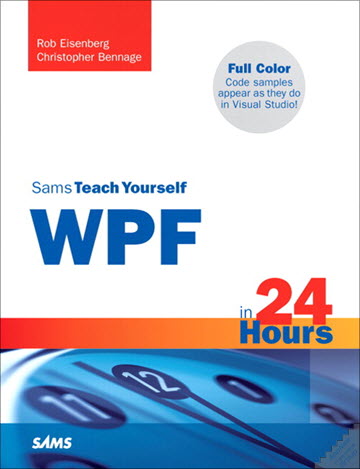
WPF (Windows Presentation Foundation) is Microsoft’s user interface development framework based on Windows, belongs to part of the .Net Framework. It provides a unified programming model, languages and frameworks, indeed makes the interface design and the development work separate. Plus, WPF supports a brand-new multimedia interactive graphics user interface. As a major change in the Windows operating system, unlike the early GDI/GDI+, WPF is based on the DirectX engine that supports both software rendering and GPU hardware acceleration at the same time.
Sams Teach Yourself WPF in 24 Hours is handbook for WPF, containing full-color pages, helpful figures, and highlighted syntax. It has a total of 24 lessons (divided into 5 chapters/parts), each one costs you about one hour (in theory) to finish. By the end of this book, you will be able to efficiently use WPF to develop Windows desktop software with rich functionality and beautiful UI to solve various needs or problems in real life.
Sams Teach Yourself WPF in 24 Hours uses the step-by-step instructions and straightforward, step-by-step approach to enable you to learn the essentials of WPF from scratch and deal with all kinds of common questions, issues, and tasks with high proficiency. Besides, it also provides Q&A sections, quizzes, and exercises to help you build and test your knowledge, and provides a lot of practical notes, tips and advises for dealing with potential problems more easily.
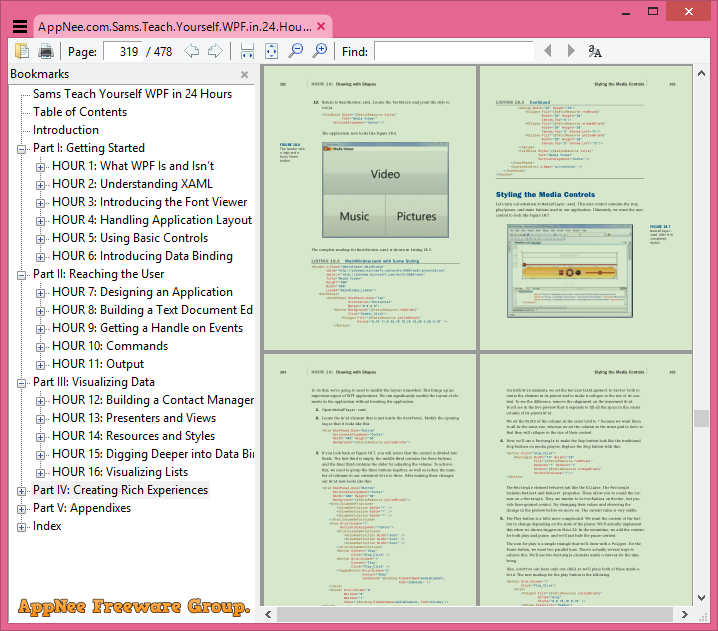
// Table Of Contents //
- Part I Getting Started
- 1 What WPF Is and Isn’t 5
- 2 Understanding XAML 17
- 3 Introducing the Font Viewer 27
- 4 Handling Application Layout 41
- 5 Using Basic Controls 59
- 6 Introducing Data Binding 75
- Part II Reaching the User
- 7 Designing an Application 93
- 8 Building a Text Document Editor 107
- 9 Getting a Handle on Events 121
- 10 Commands 145
- 11 Output 157
- Part III Visualizing Data
- 12 Building a Contact Manager 177
- 13 Presenters and Views 193
- 14 Resources and Styles 211
- 15 Digging Deeper into Data Binding 229
- 16 Visualizing Lists 251
- Part IV Creating Rich Experiences
- 17 Building a Media Viewer 267
- 18 Drawing with Shapes 291
- 19 Colors and Brushes 315
- 20 Transforms and Effects 331
- 21 Using Control Templates 347
- 22 Triggers 369
- 23 Animation 383
- 24 Best Practices 407
- Part V Appendixes
- Appendix A: Tools and Resources 423
- Appendix B: 3D Tutorial Using ZAM 3D 427
- Appendix C: Project Source (downloadable) 437
// Book Example Codes //
- Download the Contact Manager
- Download the Font Viewer
- Download the Media Viewer
- Download the Text Editor
// Download URLs //
| Format | Download | Size |
 |
19.7 MB |
(Homepage)
| If some download link is missing, and you do need it, just please send an email (along with post link and missing link) to remind us to reupload the missing file for you. And, give us some time to respond. | |
| If there is a password for an archive, it should be "appnee.com". | |
| Most of the reserved downloads (including the 32-bit version) can be requested to reupload via email. |