| Ⅰ | This article along with all titles and tags are the original content of AppNee. All rights reserved. To repost or reproduce, you must add an explicit footnote along with the URL to this article! |
| Ⅱ | Any manual or automated whole-website collecting/crawling behaviors are strictly prohibited. |
| Ⅲ | Any resources shared on AppNee are limited to personal study and research only, any form of commercial behaviors are strictly prohibited. Otherwise, you may receive a variety of copyright complaints and have to deal with them by yourself. |
| Ⅳ | Before using (especially downloading) any resources shared by AppNee, please first go to read our F.A.Q. page more or less. Otherwise, please bear all the consequences by yourself. |
| This work is licensed under a Creative Commons Attribution-NonCommercial-ShareAlike 4.0 International License. |

Saola Animate is a professional, powerful and easy-to-use HTML5 animation and interactive web content production software, developed by Atomi Systems (the same developer of ActivePresenter) from Vietnam. HTML5 animation requires a lot of code, and with this software you can create beautiful HTML5 animations even if you are not familiar with the coding.
Saola Animate has an intuitive editor and a simple workflow, as well as animation processing functions such as timeline, scene, automatic keyframe, and custom objects. It provides a slide-like scene management mode, can completely configure visual styles and animations for each object, and can create event handlers for complex interactive animations. Even if you are not familiar with coding or even have not any experience, you can use Saola Animate to easily and quickly create professional HTML5 animations.
Saola Animate can control the flow of animation by managing scenes, creating stunning visual experiences, and allows users to configure the timeline and work on multiple layers. In addition, Saola Animate can automatically adjust keyframes. Auto keyframe allows to automatically generate keyframes when creating animation, which makes it easier for you to process a certain frame. Saola Animate also supports flexible layout (that is, the document size adapts to the browser window size), allowing your animation to run perfectly on any platform and device.
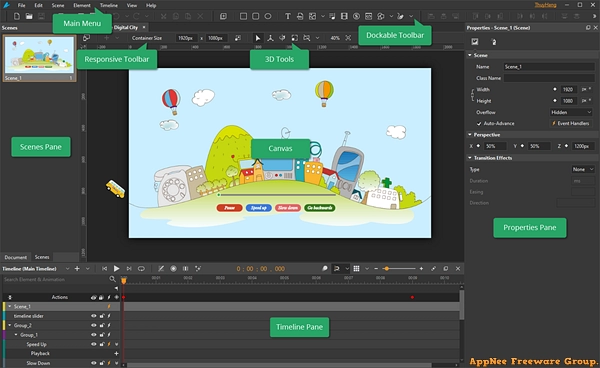
// Key Features //
| Feature | Description |
| Scenes | Think of scenes as slides in Microsoft PowerPoint. Manage scenes to control the flow of your animations to create amazing visual experiences. |
| Timelines | Timelines act as a container for animations and a ruler that measures time. Each scene can have multiple timelines to satisfy a large number of elements, animations, and interactivity. Control timeline playback to create rich and interactive animations. |
| Auto-Keyframe | Auto-Keyframe allows automatically generating keyframes even in a specific range when creating animations. Accordingly, it makes keyframing easier and shortens the time you put in your animations. |
| Shapes & Freeforms | A wide variety of predefined shapes are available at your fingertips. You can also import or draw lightweight vector graphics for the artwork in your animation. |
| Freeform Editing Tools | Saola Animate 3.0 offers additional tools to edit shape paths (Add/Remove Anchor, Anchor Point Tool). Thanks to that, adding, deleting, or changing types of anchor points (Corner Point, Free Point, Smooth Point, and Straight Point) is just a breeze. |
| Morph Animations | Animate from one shape’s form to another through a seamless transition with no coding skills required. |
| Line Length Keyframe | Use the Line Length keyframe to create surprisingly hand-drawn animations or whiteboard animations. |
| Preset Effects | Promptly apply the built-in effects in the Preset Effects gallery. Convert those default preset effects to keyframes for further customizing. Besides, it’ also possible to save keyframe animations as a custom effect to reuse later in other projects. |
| Text Animations | Along with Preset Effects, text animations help create eye-catching content. By animating its letters or words, creating eye-popping text animations has never been so easy. |
| Google & System Fonts | Let the typography speak with hundreds of gorgeous fonts from Google Fonts library and system fonts on your computer. Embed system fonts in the HTML5 output to get consistent appearance across browsers and devices. |
| Sprite Sheets | A sprite sheet is a sequence of various graphics arranged in one bitmap image file. Thanks to sprite sheets, you can create an animated character representing one or several animation sequences while only needing to load a single file. |
| Symbols | Use symbols to share identical elements, scenes, timelines, and animations across scenes or at different positions in the same scene. |
| Motion Path | Motion Path is the best idea when it comes to creating movement. It allows you to draw complex curves than just a straight line, animating your object to move more naturally. |
| Easing Methods | Easing specifies the speed at which a transition progresses over time. Up to 40 easing methods are at hand to make your animations more stunning and natural. |
| Show Elements across Scenes | Make a single element appear in all scenes in your project. In each scene, you can separately create different animations for that element. |
| Flexible Layout | Saola Animate supports flexible layout, that is, the size of the document adapts to the browser window size. Flexible layout allows your animations to run perfectly on any device and browser. |
| Responsive Design | Make the page respond to the browser size at any given point, giving the optimal viewing experience across different devices and screen sizes. |
| Interactivity | Interactivity is a great way to gain and keep audience’s attention and interest as it allows them to experience interactive control. Engage your viewers by adding actions and triggers in response to events such as a mouse click or a key press. |
| Custom Elements | Custom elements come in handy when you want to create your own HTML tags. Free to create various new types of HTML elements through HTML code lines. |
| Script Support | JavaScript comes in handy when you want to make your own interactivity. Saola Animate has a powerful built-in code editor with intelligent features, letting you quickly create and edit JS functions. The JavaScript API is also available to back you up at any time. |
| External Script Resources | Import external HTML, CSS, and JavaScript files or URLs and use them to have the full control over the document. All the script resources are editable within the program. |
| Export to Videos | Saola Animate 3.0 allows you to export projects to video for demonstration purposes. Just with a click, your content will be demonstrated easily after seconds. |
| Export to HTML5 | Turn your ideas into reality with dynamic, interactive, and engaging web content. HTML5 and its extensive functionality empower you to bring your vision to life with no end of advanced animations and interactivity. |
// Official Demo Video //
// Edition Statement //
AppNee provides the Saola Animate Pro Edition multilingual full installers and unlock patch, as well as portable full registered versions for Windows 32-bit and 64-bit.
// Related Links //
// Download URLs //
| License | Version | Download | Size |
| for Windows | |||
| Pro Edition | v3.1.3 |  |
109 MB |
(Homepage)
| If some download link is missing, and you do need it, just please send an email (along with post link and missing link) to remind us to reupload the missing file for you. And, give us some time to respond. | |
| If there is a password for an archive, it should be "appnee.com". | |
| Most of the reserved downloads (including the 32-bit version) can be requested to reupload via email. |