| Ⅰ | This article along with all titles and tags are the original content of AppNee. All rights reserved. To repost or reproduce, you must add an explicit footnote along with the URL to this article! |
| Ⅱ | Any manual or automated whole-website collecting/crawling behaviors are strictly prohibited. |
| Ⅲ | Any resources shared on AppNee are limited to personal study and research only, any form of commercial behaviors are strictly prohibited. Otherwise, you may receive a variety of copyright complaints and have to deal with them by yourself. |
| Ⅳ | Before using (especially downloading) any resources shared by AppNee, please first go to read our F.A.Q. page more or less. Otherwise, please bear all the consequences by yourself. |
| This work is licensed under a Creative Commons Attribution-NonCommercial-ShareAlike 4.0 International License. |
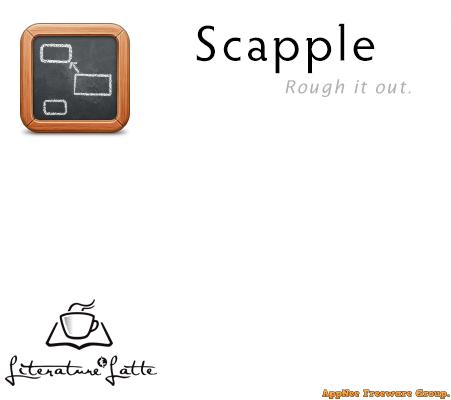
When we are in the early stages of any kind of projects (e.g.: novel writing, software development, project discussion), we probably tend to put a bunch of ideas on a big piece of paper, then throw out the irrelevant ones, group together the relevant notes, and make connections between them, so as to figure out how everything fits together.
As a practical gadget for Windows and Mac platforms that can perfectly replace the brainstorm on paper, Scapple is able to simulate how we process rough ideas on paper, helping us capture our early ideas as quickly as possible and build connections between them. It’s a bit like brainstorming/mind mapping software, but not quite. In face, its essence is a simple and flexible plain text editor with additional features like drag text area and generate direction arrow.
As we all know, there have been too many mind mapping programms in the market now. What makes Scapple different from similar applications is that it doesn’t force you to make any connections, nor does it expect you to start with one central idea and branch out everything else. Instead, you are free to write anywhere on the virtual paper, and quickly discover and establish connections between them, thus allowing your thought and creativity to spread in depth.
Scapple supports customizing the appearance of notes, and allows to import notes directly into Scrivener. Each note can be short and has no word limit, different notes can be joined and arranged as you like, the canvas can be automatically expanded as needed, and creating and deleting links are as easy as dragging one note onto/off another. Most importantly, Scapple is pretty easy to use because it’s designed to allow you to quickly pick up ideas and make connections between them.
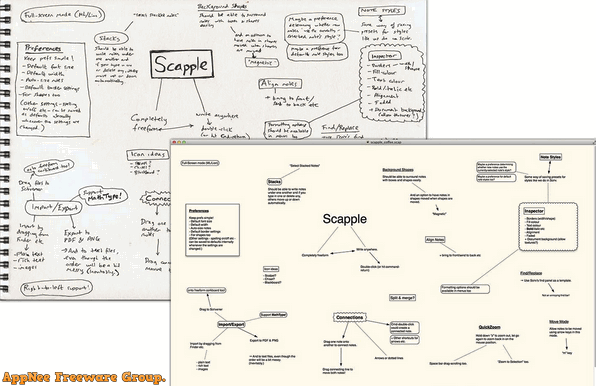
// Key Features //
- Write notes anywhere
- Connect notes using drag and drop
- Completely freeform
- Stack notes in columns of related ideas
- Create background shapes to group notes
- Customise the appearance of notes
- Move and arrange notes easily
- Full screen mode
- Export or print your ideas
- Drag notes into Scrivener
// Official Demo Video //
// System Requirements //
- Windows 7 SP1+
- Microsoft .NET Framework 4.6.2+
- Microsoft Visual C++ 2015-2019 Redistributable Packages
- Mac 10.11+
// Edition Statement //
AppNee provides the Scapple Standard Licence multilingual portable full registered versions for Windows 32-bit & 64-bit, as well as pre-activated versions for Mac.
// Related Links //
// Download URLs //
| License | Version | Download | Size |
| for Windows | |||
| Standard License | v1.4.2 |  |
110 MB |
| for Mac | |||
| Standard License | v1.4.2 |  |
12.2 MB |
(Homepage)
| If some download link is missing, and you do need it, just please send an email (along with post link and missing link) to remind us to reupload the missing file for you. And, give us some time to respond. | |
| If there is a password for an archive, it should be "appnee.com". | |
| Most of the reserved downloads (including the 32-bit version) can be requested to reupload via email. |