| Ⅰ | This article along with all titles and tags are the original content of AppNee. All rights reserved. To repost or reproduce, you must add an explicit footnote along with the URL to this article! |
| Ⅱ | Any manual or automated whole-website collecting/crawling behaviors are strictly prohibited. |
| Ⅲ | Any resources shared on AppNee are limited to personal study and research only, any form of commercial behaviors are strictly prohibited. Otherwise, you may receive a variety of copyright complaints and have to deal with them by yourself. |
| Ⅳ | Before using (especially downloading) any resources shared by AppNee, please first go to read our F.A.Q. page more or less. Otherwise, please bear all the consequences by yourself. |
| This work is licensed under a Creative Commons Attribution-NonCommercial-ShareAlike 4.0 International License. |
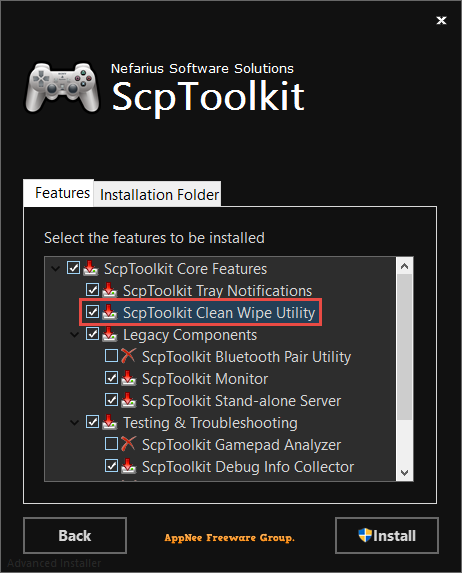
ScpToolkit is a free and universal gamepad driver and XInput wrapper software specially developed for Sony DualShock 3/4 controllers on Windows, whether they are official or fake ones. Simply speaking, this tool enables you to connect the PS 3/4 controller to your computer via Bluetooth or USB cable (mainly to play various video games via console emulators).
In addition to being able to better match and connect the gamepad to Windows, support vibration and six-axis sensing, provide keystroke operation schemes, allow custom keystrokes, support Windows Vista and higher, and be perfectly compatible with various Bluetooth modules and DS3/DS4 gamepads, ScpToolkit also allows user to set various parameters/properties of the PS3/4 controller for better control of gamepad. Finally, its installation is fairly simple and straightforward, but does require a few things as stated in the “System Requirements” section.
So far, ScpToolkit is the only real and effective solution for using Sony DualShock 3/4 controllers (including the fake ones) to play console emulator games on Windows computers. Otherwise, your gamepad can not be recognized by the computer. MotioninJoy is unremarkable in comparison, because it comes with a lot of problems, for example: irregular crashes, blue screens, poor compatibility, and the inability to recognize Broadcom Bluetooth adapters (modifying the INF file doesn’t help at all, due to the alleged x64 system compatibility issues).
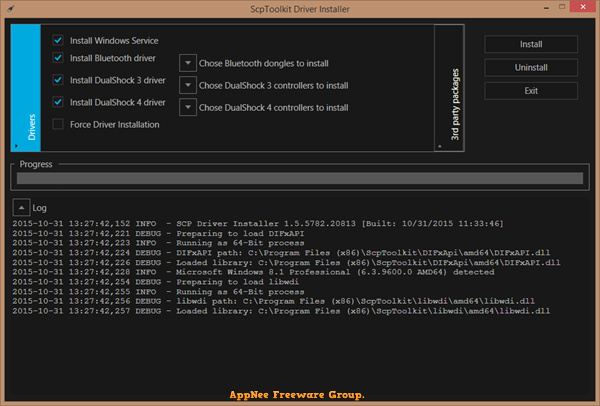
// Key Features //
- Compatibility with original and third-party controllers
- Simple and straightforward installation
- Common compatible components can be downloaded automatically
- Supports USB cable + Bluetooth connections
- The version of your gamepad can be automatically identified
- Can connect and use Xbox 360 controllers directly
- To use it again, just connect the gamepad via Bluetooth or USB
// System Requirements //
- Microsoft Windows Vista/7/8/8.1/10 x86 or AMD64
- Microsoft .NET Framework 4.5
- Microsoft Visual C++ 2010, 2013 Redistributable Packages
- DirectX Runtime
- Xbox 360 Controller Driver (already integrated in Windows 8.x or greater)
- At least one supported Sony DualShock 3/4 controller (see the Compatible Controllers)
- Administrator rights during driver setup
Optional:
- A supported Bluetooth 2.0 (or higher) compatible USB dongle with EDR (Enhanced Data Rate)
- For DS4s to be useable the minimal supported Bluetooth version is 2.1!
// Simple Tutorial //
for v1.2.2:
- Insert your USB BlueTooth dongle to computer
- (this step is not necessary) Use a cable to connect your PS2/3/4 gamepad to computer
- Run ScpDriver.exe (you may need to run it as administrator)
- Click ‘Install‘ (if failed, check the “Force Install” and do it again), and wait
- Done (you can now pull out the USB cable, then your PS3/4 gamepad will automatically connect to PC via BlueTooth)
*** After installation, just pull out the cable and press the ‘PS’ button on your PS2/3/4 gamepad. And, you can run ScpMonitor.exe to see the connection status.
*** Tested working all right on Windows 8.1.
// Prompts //
- If you are using a knockout PS2/3/4 controller, only SCP-DS-Driver-Package-1.2.0 along with the latest update and ScpControl.dll file can help you, any other latest version of ScpToolkit is completely ineffective. Either the Bluetooth driver cannot be installed, or the gamepad cannot be paired with Bluetooth built in the laptop.
- DO note that the latest version of this software is not the most efficient. Instead, the lower versions may be the more perfect solution.
- Run ScpToolkit as administrator, otherwise you may encounter the following errors because you do not have sufficient permissions to perform the entire installation process:
- Service ‘SCP DSx Service’ (Ds3Service) could not be installed. Verify that you have sufficient privileges to install system services.
- The ScpToolkit installation directory contains a tool called ScpServer, which is specially made to control the connection of gamepads.
- In the SCP Driver Installer, you’d better not check the “Force Install” option when installing driver. Otherwise, the system might have a one-off or circular “blue screen+restart” error.
// Related Links //
// Download URLs //
| License | Version | Download | Size |
| Freeware | Latest |  (mir) (mir) |
n/a |
| v1.0.0 | reserved | 65.5 MB | |
| v1.1.0 | reserved | 9.55 MB | |
| v1.2.2 |  |
10.2 MB | |
| v1.3.5689 | reserved | n/a | |
| v1.4.5706 | reserved | n/a | |
| v1.5.5787 | reserved | n/a | |
| v1.6.238 | reserved | n/a | |
| v1.7.277 | reserved | n/a |
(GitHub | SourceForge)
| If some download link is missing, and you do need it, just please send an email (along with post link and missing link) to remind us to reupload the missing file for you. And, give us some time to respond. | |
| If there is a password for an archive, it should be "appnee.com". | |
| Most of the reserved downloads (including the 32-bit version) can be requested to reupload via email. |