| Ⅰ | This article along with all titles and tags are the original content of AppNee. All rights reserved. To repost or reproduce, you must add an explicit footnote along with the URL to this article! |
| Ⅱ | Any manual or automated whole-website collecting/crawling behaviors are strictly prohibited. |
| Ⅲ | Any resources shared on AppNee are limited to personal study and research only, any form of commercial behaviors are strictly prohibited. Otherwise, you may receive a variety of copyright complaints and have to deal with them by yourself. |
| Ⅳ | Before using (especially downloading) any resources shared by AppNee, please first go to read our F.A.Q. page more or less. Otherwise, please bear all the consequences by yourself. |
| This work is licensed under a Creative Commons Attribution-NonCommercial-ShareAlike 4.0 International License. |

Do you want to record your desktop operation into a EXE, Flash or AVI video file? If so, do give Screen2SWF a try, which is a super easy, fast and user-friendly screen recording tiny app, specially designed for short time (<1 hours) recording.
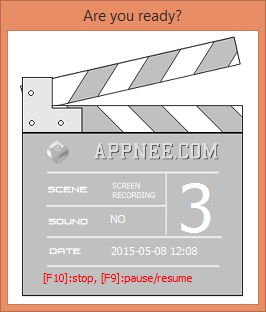
Screen2SWF captures/records your desktop activities into EXE, SWF or AVI files for creating instant demos, tutorials and presentations at the highest compression ratio in the world, and doesn’t need any professional knowledge.
Screen2SWF can record the entire screen or part area, and generates a SWF file that can be played directly. In addition, it also allows to record the mouse moving trajectory and clicks, and captures voices synchronously through the microphone.
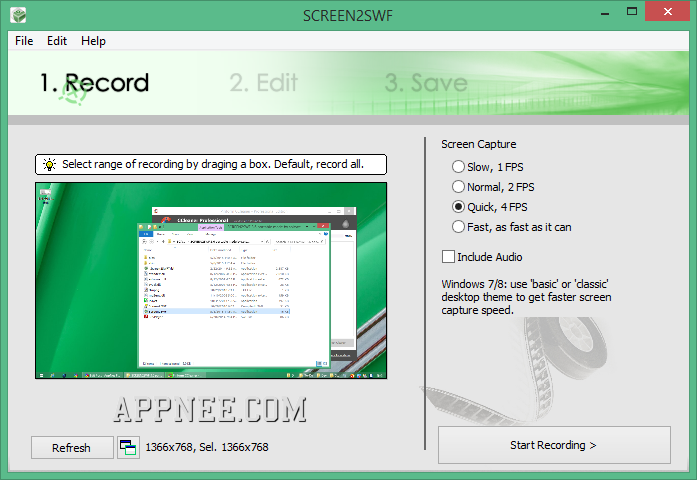
Screen2SWF introduces the original SSCV2 high compression algorithm, which can get the smallest file size, and is convenient to transmit and preserve. Besides, the generated demonstration video is close to the nondestructive quality, of course you can also choose the lower quality or gray scale quality in order to get a smaller file size. Moreover, the generated file can be compressed further by compression application so as to greatly reduce the file size. All of these make Screen2SWF a rare screen recording software.
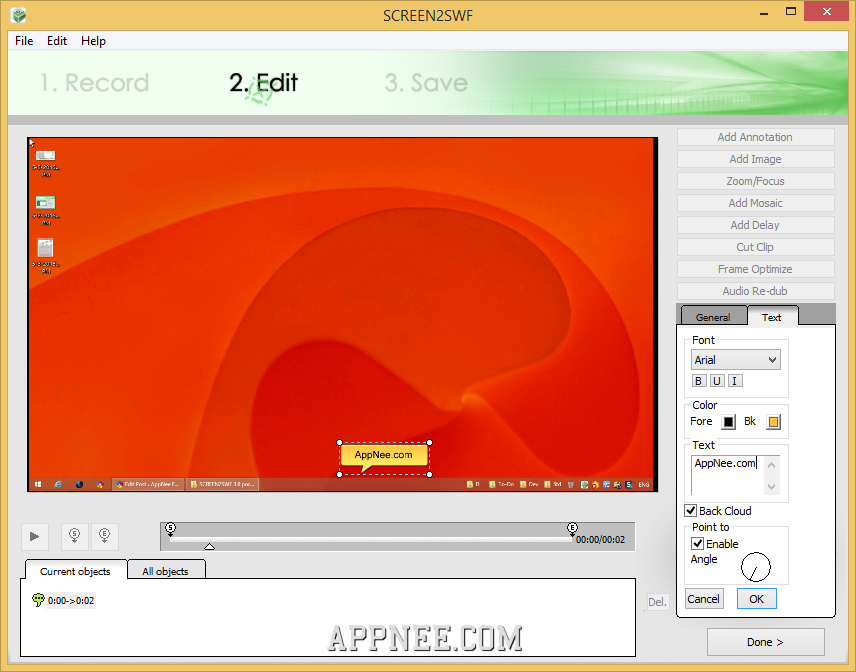
So, if you wanna to explain a operation process to somebody, despite you think you have expressed very clearly, but other maybe don’t understand at all. Now with Screen2SWF, it helps you record the operating process with ease, then directly let him/her see what you have done, don’t have to say anything.
// Key Features //
| Feature | List |
| Record |
|
| Edit |
|
| Export |
|
| The Smallest Movie Files | Based on the advanced and specially designedSSCV2 , Sreen2EXE and Screen2SWF has the highest compression ratio in the world, compared to other screen recorders. A smaller file is very important when sharing your demo, tutorial or presentation via the Internet. |
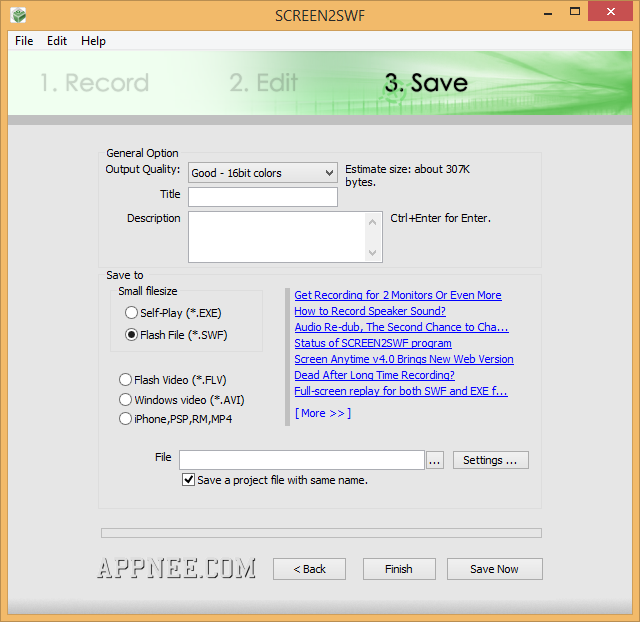
// Supported Output Formats //
- EXE – with SSCV2, small file
- SWF – with SSCV2, small file
- FLV – no SSCV2, big file
- MP4 – no SSCV2, big file
- AVI – no SSCV2, big file
// Edition Statement //
AppNee provides the SCREEN2SWF portable full registered versions. And from v3.7, SCREEN2SWF and SCREEN2EXE all became officially free. And the whole program has stopped developing in 2015.
// Related Links //
- SCREEN2SWF Online Help File
- SCREEN2SWF vs. Others Screen Recorders
- Demostration vedio for SCREEN2SWF
- What’s SSCV2 codec?
// Download URLs //
| Version | Download | Size |
| v3.7 Final | 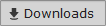 (mir) (mir) |
4.14 MB |
| v3.6 | 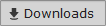 |
3.61 MB |
| v3.2 | 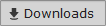 |
2.88 MB |
(Homepage)
| If some download link is missing, and you do need it, just please send an email (along with post link and missing link) to remind us to reupload the missing file for you. And, give us some time to respond. | |
| If there is a password for an archive, it should be "appnee.com". | |
| Most of the reserved downloads (including the 32-bit version) can be requested to reupload via email. |