| Ⅰ | This article along with all titles and tags are the original content of AppNee. All rights reserved. To repost or reproduce, you must add an explicit footnote along with the URL to this article! |
| Ⅱ | Any manual or automated whole-website collecting/crawling behaviors are strictly prohibited. |
| Ⅲ | Any resources shared on AppNee are limited to personal study and research only, any form of commercial behaviors are strictly prohibited. Otherwise, you may receive a variety of copyright complaints and have to deal with them by yourself. |
| Ⅳ | Before using (especially downloading) any resources shared by AppNee, please first go to read our F.A.Q. page more or less. Otherwise, please bear all the consequences by yourself. |
| This work is licensed under a Creative Commons Attribution-NonCommercial-ShareAlike 4.0 International License. |
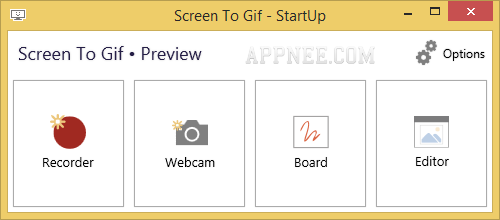
For users who often need to make all kinds of demonstration tutorials, instead of recording screen actions into a huge video file or converting the demo video to a GIF animation image, it is better to directly record the actions on screen as GIF with one step. And compared with similar GIF screen-capture software, the outstanding one is undoubtedly ScreenToGif.
Screen To Gif is a distinct and cool GIF dynamic image recording freeware with lightweight file size and friendly UI, developed by Nicke Manarin from Brazil. It can directly record all actions on the screen and export that as an animated GIF image. When start to record, it shows you a framing box, which can be moved at random. Anything inside the box will be recorded, and you can pause/stop recording in no time by pressing hotkeys. After completion, it allows to view the every frame recorded, and if you don’t need some picture, just delete it individually, quite simple and convenient.
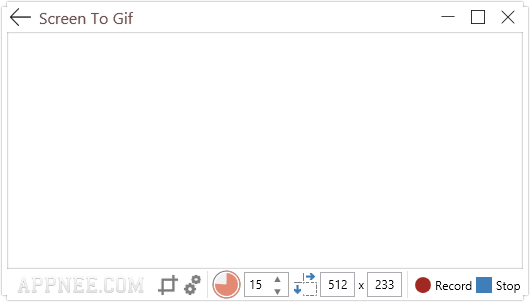
// Key Features //
- Record your screen and save directly to a gif looped animation.
- Pause and continue to record.
- Move the window around to record what you want.
- You can add Text, Subtitles and Title Frames.
- Edit the frames, add filters, revert, make yoyo style, change frame delay, add border, add progress bars.
- Export frames.
- Crop and Resize.
- You can work even while the program is recording.
- Remove frames that you don’t want.
- Select a folder to save the file automatically or select one before encoding.
- Add the system cursor to your recording.
- Very small sized, portable and multilanguage executable.
- Start/Pause and stop your recording using your F keys.
- Multi language: Portuguese, Spanish, Romanian, Russian, Swedish, Greek, French, Simplified Chinese, Italian, Vietnamese and Tamil.
- GreenScreen unchanged pixels to save kilobytes.
- You can apply actions/filters to selected frames.
- Fullscreen Recording.
- Snapshot Mode.
- Drag and Drop to add frames in the editor.
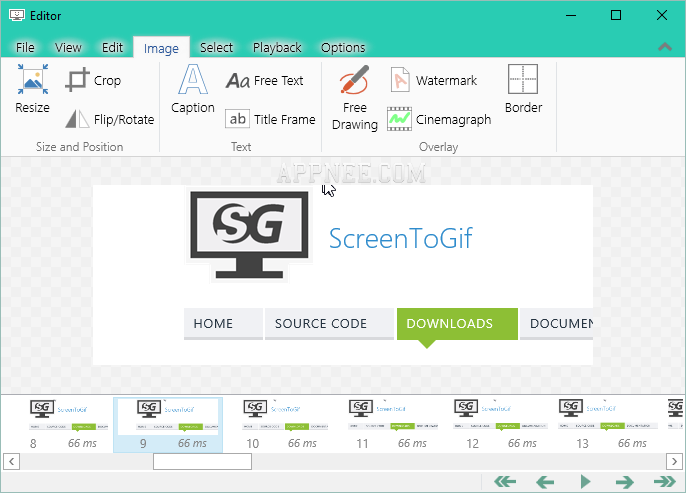
// System Requirements //
- Windows 7+
- Microsoft .NET Framework 4.6.1+
// Related Links //
// Download URLs //
| License | Version | Download | Size |
| Freeware | Latest |  |
n/a |
| If some download link is missing, and you do need it, just please send an email (along with post link and missing link) to remind us to reupload the missing file for you. And, give us some time to respond. | |
| If there is a password for an archive, it should be "appnee.com". | |
| Most of the reserved downloads (including the 32-bit version) can be requested to reupload via email. |