| Ⅰ | This article along with all titles and tags are the original content of AppNee. All rights reserved. To repost or reproduce, you must add an explicit footnote along with the URL to this article! |
| Ⅱ | Any manual or automated whole-website collecting/crawling behaviors are strictly prohibited. |
| Ⅲ | Any resources shared on AppNee are limited to personal study and research only, any form of commercial behaviors are strictly prohibited. Otherwise, you may receive a variety of copyright complaints and have to deal with them by yourself. |
| Ⅳ | Before using (especially downloading) any resources shared by AppNee, please first go to read our F.A.Q. page more or less. Otherwise, please bear all the consequences by yourself. |
| This work is licensed under a Creative Commons Attribution-NonCommercial-ShareAlike 4.0 International License. |
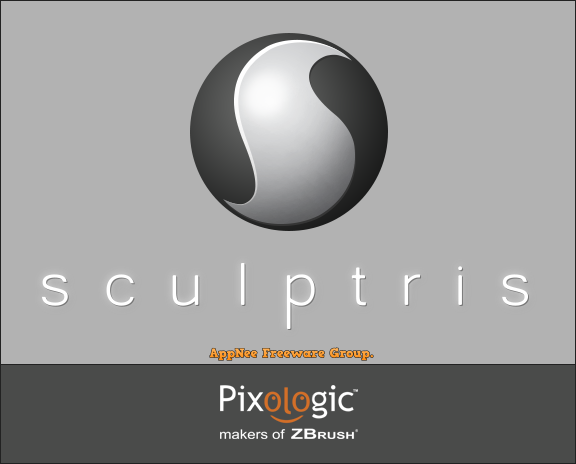
Pixologic claims to be the maker of Sculptris, but actually it had no choice but acquired it in 2010 due to the huge threats from Sculptris, and applied Sculptris’ advantages to ZBrush, so as to maintain the market and position of ZBrush. Otherwise, if Sculptris’ inventor Tomas Pettersson had chosen to stick to go his own way (although that would have been tough) rather than join into the Pixologic team, then this revolutionary software could have quickly eliminated ZBrush. In other words, it was his own shortcomings that killed his invention, not the competition from Pixologic.
Sculptris provides a fun and engaging way to start off your digital sculpting journey! If you’re new to the world of digital sculpting, Sculptris is the most ideal ground on which to get started. It gives users an intuitive, friendly and fun usage experience, and enables artists to concentrate all their energy on creating itself. Because of the use of the Virtual Clay + WYSIWYG modeling method, even absolute beginner users are able to start creating with Sculptris in a very short period of time, so as to easily and quickly achieve the desired effect and finish the modeling work.
As an advanced and free 3D digital sculpting and modeling software, Sculptris has a pretty simple and clean user interface, very small file size, as well as comprehensive and powerful functions. It only has some very basic functions, and provides few carving tools, even does not have a menu bar on its interface. However, its built-in 9 brushes, 6 grid controls and 6 file controls are quite awesome, and allow user to import brushes to use as required. Besides, Sculptris also supports viewport rendering, convenient models mapping, even bump mapping, and more unique features. After the work is completed, you are allowed to export file in the most commonly used .obj format, which makes it very easy to work with many other 3D software.
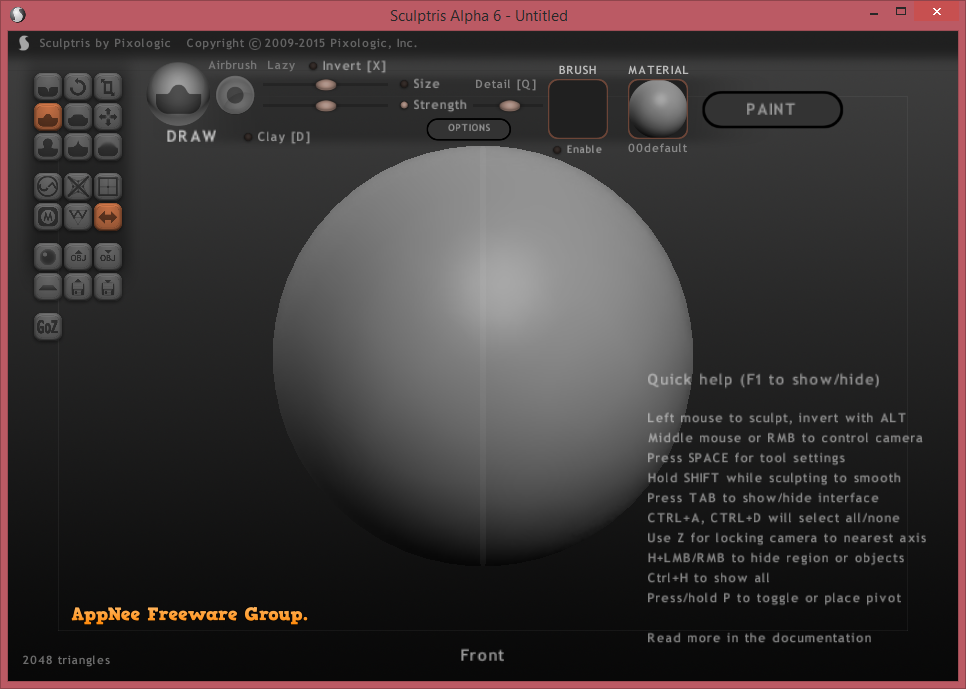
The biggest characteristic of Scuptris is that users can completely ignore the topological structure and shape the target object at will just like kneading rubber clay. It uses adaptive triangles to form a mesh of polygons. When the brush brushes details, Scuptris will automatically subdivide the brushed part of triangle meshes; When the model is elongated, triangular faces will be automatically added to the mesh to ensure that each triangular face is similar to an equilateral triangle, thus ensuring the uniformity of the entire surface.
Sculptris even offers a brush for reducing the subdivision, which can be used to thin the dense collections of triangles in order to reduce the total number of polygons on the surface. Under such a function design, the utilization efficiency of polygons is greatly improved. In practice, this does give the user a very comfortable usage experience. As we all know, even Zbrush can only subdivide the model as a whole. As a result, designers often have to subdivide the model into millions of polygons just for the sake of a little bit of detail. This directly causes the file size to be too large, and may exceed the number of polygons the system can support.
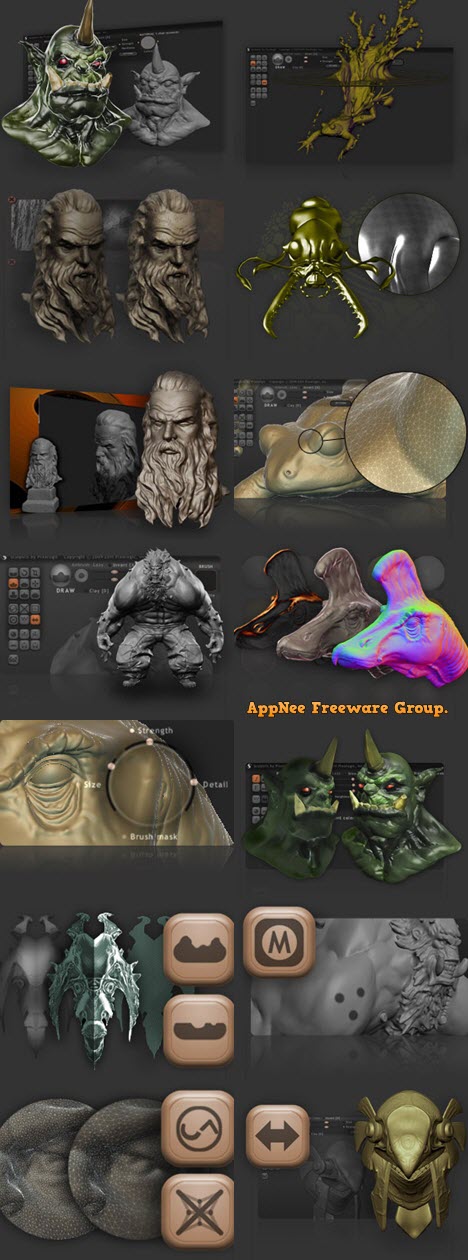
// Key Features //
- Sculpting
- Dynamic tessellation
- UV texture painting
- Cavity painting
// Fan Made Demo Video //
// Edition Statement //
Whether you are a budding artist wishing to explore the world of digital art or a seasoned professional, Sculptris is free to use with no restrictions on how your creations may be used.
Educational Institutions are also welcome to install Sculptris for educational and enrichment purposes. In fact, it is an excellent way to introduce people of all ages to the exciting world of digital art.
Sculptris is no longer being actively developed by Pixologic and is considered a legacy application. While we are still making it available for free to those people that can run it, be warned that the most current version was released in 2011 and may not function on many newer computer systems. Since it is free, we encourage you to give it a try and see if it will work on your computer. By downloading, you accept that technical support will not be available for Sculptris.
// Download URLs //
| License | Version | Download | Size |
| Freeware | Latest |  |
n/a |
| Alpha 5 | 2.87 MB | ||
| Alpha 6 (v1.0 Stable) | 13.2 MB | ||
 |
13.7 MB | ||
| v1.02 | 2.85 MB |
(Homepage)
| If some download link is missing, and you do need it, just please send an email (along with post link and missing link) to remind us to reupload the missing file for you. And, give us some time to respond. | |
| If there is a password for an archive, it should be "appnee.com". | |
| Most of the reserved downloads (including the 32-bit version) can be requested to reupload via email. |