| Ⅰ | This article along with all titles and tags are the original content of AppNee. All rights reserved. To repost or reproduce, you must add an explicit footnote along with the URL to this article! |
| Ⅱ | Any manual or automated whole-website collecting/crawling behaviors are strictly prohibited. |
| Ⅲ | Any resources shared on AppNee are limited to personal study and research only, any form of commercial behaviors are strictly prohibited. Otherwise, you may receive a variety of copyright complaints and have to deal with them by yourself. |
| Ⅳ | Before using (especially downloading) any resources shared by AppNee, please first go to read our F.A.Q. page more or less. Otherwise, please bear all the consequences by yourself. |
| This work is licensed under a Creative Commons Attribution-NonCommercial-ShareAlike 4.0 International License. |
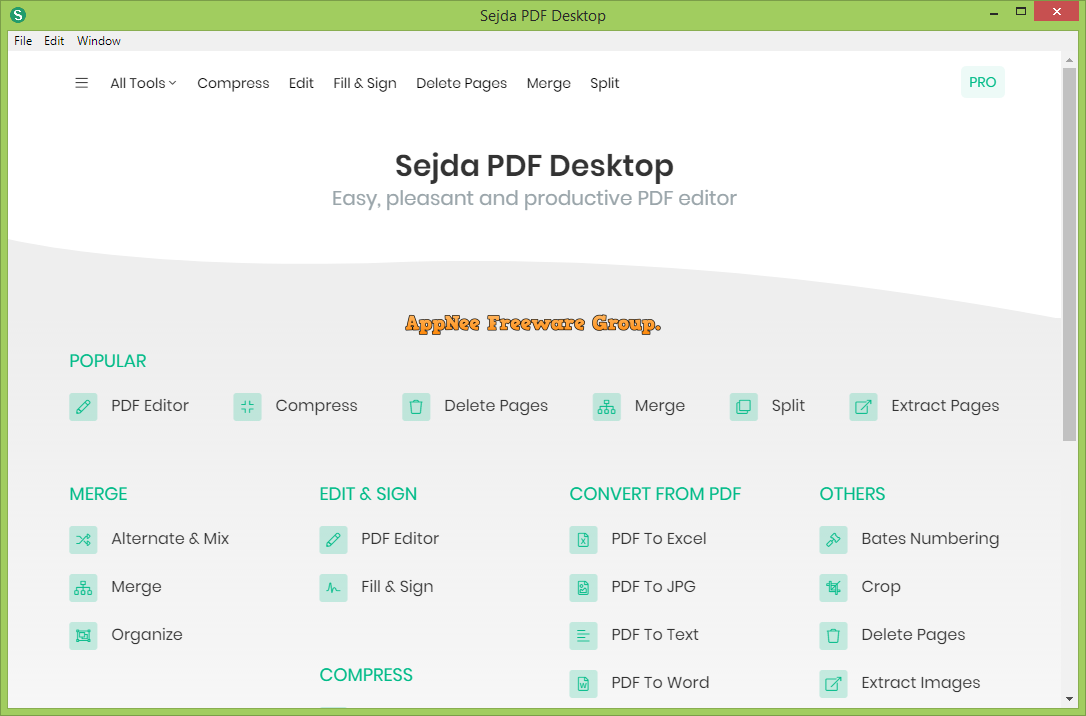
Sejda PDF Desktop is a multi-functional PDF file managing and editing software with simple, elegant, clear-layout and very friendly user interface, providing professional and comprehensive PDF document solutions. It can help users merge, convert, split, sort, transform, rotate, compress, edit, encrypt, watermark, clip… PDF files with ease.
Sejda PDF Desktop enables you to streamline your PDF files management, categorize the PDF documents more clearly, and help users quickly deal with almost all common PDF tasks. For example: convert PDF to Word, Excel, image and so on file formats; convert images to a PDF file; merge multiple PDF files quickly; replace files in batch; sort files by size, bookmarks or the appearance of text; change the font type, size and style; add signature; annotate PDF page; highlight text; edit and add hyperlinks, etc.
In short, Sejda PDF Desktop is an efficient and reliable PDF toolkit with a wide range of tools and flexible options to improve your daily workflow on PDF documents. It’s worth mentioning that you can easily access the task menu from any panel of Sejda PDF Desktop at any time, so you don’t have to waste time going back to the home panel first.
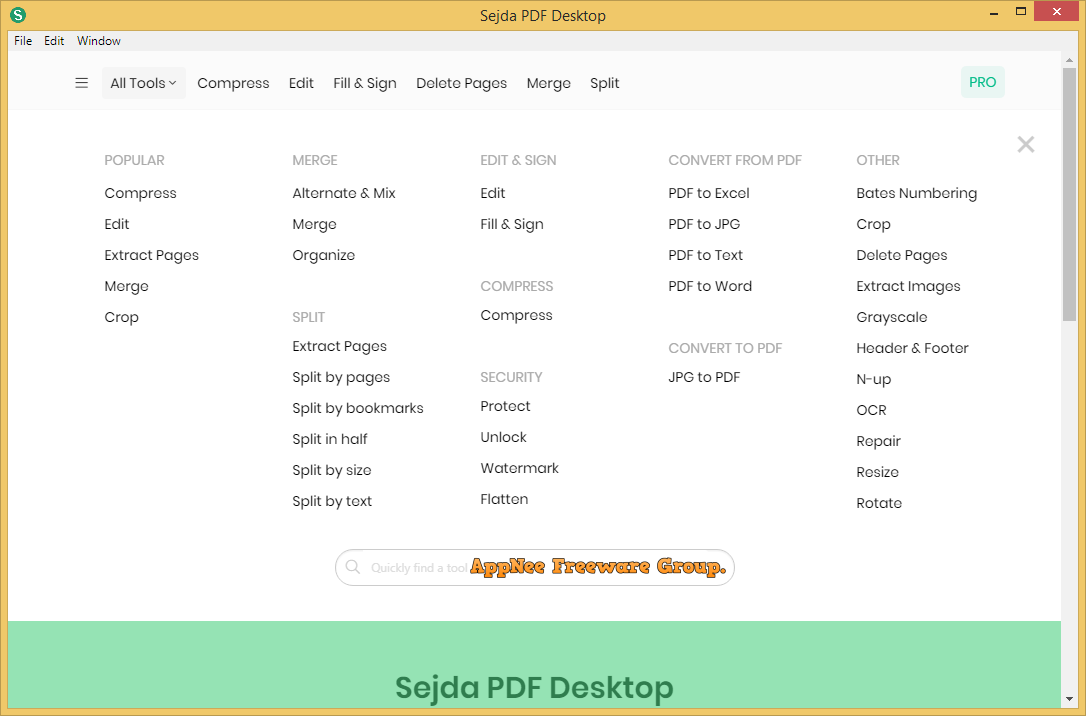
// Key Features //
| Feature | Description |
| Merge files into one PDF | Visually combine and reorder pages, merge multiple PDF files. Alternate and mix odd and even page from separate files. |
| Split PDF files | Split documents by pages. Extract separate documents. Split by size, bookmarks or text occurrences. Divide two page layout scans |
| Convert PDF files to Office and image formats | Convert PDF files to Word, Excel and to image. Convert images to PDF file |
| Compress PDF | Reduce the size of PDF files. Optimize images and other resources |
| Edit PDF files | Add, edit or move text in your PDF. Change the font type, size and style. Insert, reorder, move or delete pages.
Add signature, highlight text and shapes |
| Apply PDF passwords and restrictions | Add copy and edit protection to a PDF. Include a password to protect your PDF from unapproved access |
| Watermark PDF | Add image or text watermark to PDF documents |
| Grayscale PDF | Convert PDF text and images to grayscale |
| Crop PDF | Trim PDF margins, adjust visible page area, change PDF page size |
// Edition Statement //
AppNee provides the Sejda PDF Desktop PRO Edition multilingual portable full registered versions or pre-activated full installers for Windows 32-bit and 64-bit.
// Installation Notes //
for v7.4.1+:
- Download and install program
- Block this program with your firewall, or use it offline
- Done
for v7.0.8+ Portable versions:
- Download and extract program to use
*** You have to block this program with your firewall to prevent it from calling home for both incoming and outgoing connections, or to use it offline. Otherwise, it will be downgraded to Free limited version at startup.
*** Make the folder name shorter, or it will has a stopping error.
// Download URLs //
| License | Version | Download | Size |
| for Windows | |||
| PRO Edition | v6.0.8 | reserved | n/a |
| v7.6.12 | 64-bit | 278 MB | |
*** Sejda PDF Desktop does not support 32-bit any more.
(Homepage)
| If some download link is missing, and you do need it, just please send an email (along with post link and missing link) to remind us to reupload the missing file for you. And, give us some time to respond. | |
| If there is a password for an archive, it should be "appnee.com". | |
| Most of the reserved downloads (including the 32-bit version) can be requested to reupload via email. |