| Ⅰ | This article along with all titles and tags are the original content of AppNee. All rights reserved. To repost or reproduce, you must add an explicit footnote along with the URL to this article! |
| Ⅱ | Any manual or automated whole-website collecting/crawling behaviors are strictly prohibited. |
| Ⅲ | Any resources shared on AppNee are limited to personal study and research only, any form of commercial behaviors are strictly prohibited. Otherwise, you may receive a variety of copyright complaints and have to deal with them by yourself. |
| Ⅳ | Before using (especially downloading) any resources shared by AppNee, please first go to read our F.A.Q. page more or less. Otherwise, please bear all the consequences by yourself. |
| This work is licensed under a Creative Commons Attribution-NonCommercial-ShareAlike 4.0 International License. |

Game or software applications always need to be made usability testing by professionals before going public. Only in this way, can the development of software be completely finished. And this needs a lot of people to cooperate to complete the usability testing, so the testing process always costs a large amount of time; or has to invite others to make tests spending a lot of money.
Clearleft’s Silverback is a complete usability testing platform specially developed for web app designers and developers. It can help website builders directly observe all the operations and responses of testers on a computer. In this process, you are allowed to take screenshots, to use the camera to record the tester’s use feeling, to make relevant records according to their reactions, and the recorded video can be played with fast-forward. In addition, Silverback can be used directly to help developers carry out easy and effective usability testings without having to do any complicated setups or configurations.
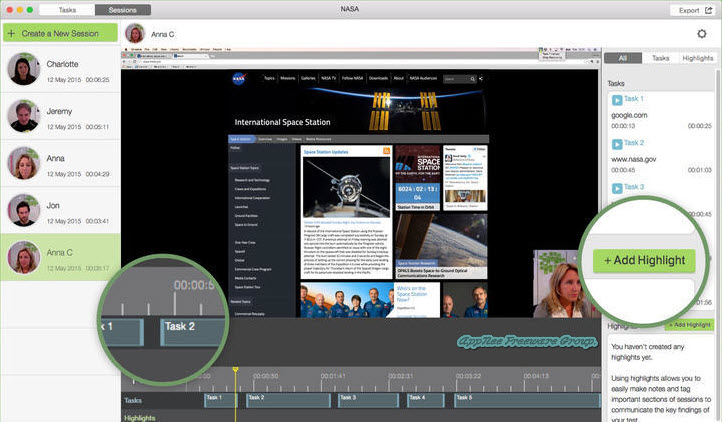
// Edition Statement //
AppNee provides the Silverback multilingual full installer and unlock patch & license maker for Mac OS X.
// Installation Notes //
- Download and install Silverback
- Start the unlock patch and apply
- Open the keyfile in Silverback
- Done!
// Download URLs //
| Version | Download | Size |
| v2.5.7 |  |
4.09 MB |
(Homepage)
| If some download link is missing, and you do need it, just please send an email (along with post link and missing link) to remind us to reupload the missing file for you. And, give us some time to respond. | |
| If there is a password for an archive, it should be "appnee.com". | |
| Most of the reserved downloads (including the 32-bit version) can be requested to reupload via email. |