| Ⅰ | This article along with all titles and tags are the original content of AppNee. All rights reserved. To repost or reproduce, you must add an explicit footnote along with the URL to this article! |
| Ⅱ | Any manual or automated whole-website collecting/crawling behaviors are strictly prohibited. |
| Ⅲ | Any resources shared on AppNee are limited to personal study and research only, any form of commercial behaviors are strictly prohibited. Otherwise, you may receive a variety of copyright complaints and have to deal with them by yourself. |
| Ⅳ | Before using (especially downloading) any resources shared by AppNee, please first go to read our F.A.Q. page more or less. Otherwise, please bear all the consequences by yourself. |
| This work is licensed under a Creative Commons Attribution-NonCommercial-ShareAlike 4.0 International License. |

SimLab Composer is a powerful yet easy-to-use 3D scene building, rendering, baking, animating, automating, simulating and sharing program, developed by SimLab Soft from Jodan. It includes all the tools needed to create a 3D scene from existing models, provides CPU-based, real-time rendering ability that delivers photorealistic results, and enables designers to create top-quality renderings with instant feedback.
SimLab Composer allows user to integrate geometric objects from different platforms/formats, so as to easily and quickly create a variety of 3D scenes. It supports platforms like Rhino, IGES, STEP, SolidWorks, SketchUp, and supports 3D file formats like 3DXML, FBX, 3DS, OBJ, U3D, and 3D PDF. This feature greatly helps developers interactively create advanced 3D scene models, share resources with help of COLLADA, and maintain the composite structure of the scene creation through 3D PDF format.
The functionality of SimLab Composer is divided into several workbenches to meet different needs. For example: Scene Building Workbench, Sharing Workbench, Rendering Workbench, Internal Workbench, Texture Baking Workbench, Animation Workbench, Simulation Workbench, Automation Workbench, and Exhibition Workbench. Its GUI is designed to be very easy to use, so that users do not need a lot of practice to train and learn, and get the best results in the shortest time.
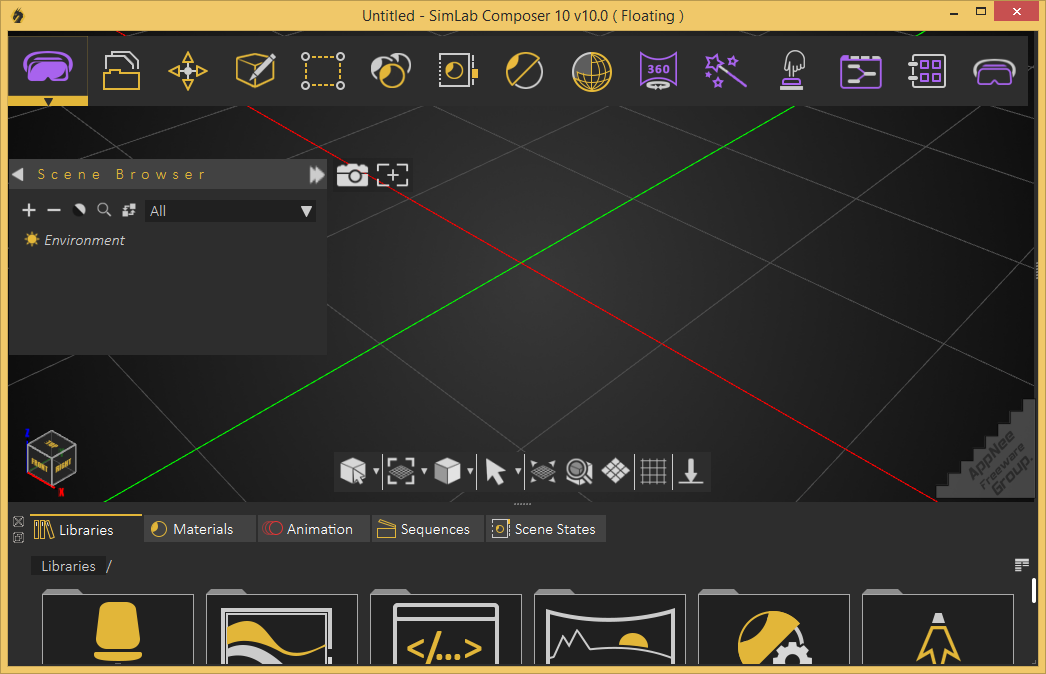
// Official Demo Video //
// Edition Statement //
AppNee provides the SimLab Composer Ultimate Edition multilingual portable full registered versions for Windows 64-bit, as well as full installers and unlocked files for Mac.
// Installation Notes //
for Setup versions on Windows:
- Install SimLab Composer
- Copy the unlocked files to installation folder and overwrite
- Done
// Related Links //
- SimLab Composer Editions Comparison
- SimLab Composer Official Video Tutorials
- SimLab Composer 10 User Manual
// Download URLs //
| License | Version | Download | Size |
| for Windows | |||
| Ultimate Edition | v11.0.43 |  |
341 MB |
| for Mac | |||
| Ultimate Edition | v10.17 |  |
362 MB |
(Homepage)
| If some download link is missing, and you do need it, just please send an email (along with post link and missing link) to remind us to reupload the missing file for you. And, give us some time to respond. | |
| If there is a password for an archive, it should be "appnee.com". | |
| Most of the reserved downloads (including the 32-bit version) can be requested to reupload via email. |