| Ⅰ | This article along with all titles and tags are the original content of AppNee. All rights reserved. To repost or reproduce, you must add an explicit footnote along with the URL to this article! |
| Ⅱ | Any manual or automated whole-website collecting/crawling behaviors are strictly prohibited. |
| Ⅲ | Any resources shared on AppNee are limited to personal study and research only, any form of commercial behaviors are strictly prohibited. Otherwise, you may receive a variety of copyright complaints and have to deal with them by yourself. |
| Ⅳ | Before using (especially downloading) any resources shared by AppNee, please first go to read our F.A.Q. page more or less. Otherwise, please bear all the consequences by yourself. |
| This work is licensed under a Creative Commons Attribution-NonCommercial-ShareAlike 4.0 International License. |
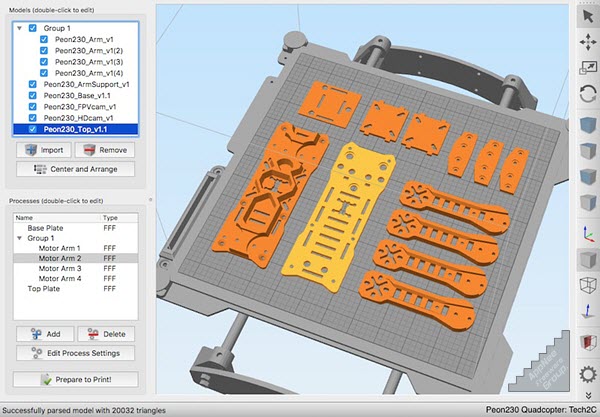
Simplify3D is a powerful and easy-to-use 3D printing & slicing software that is able to control over all aspects of the 3D printing, also regarded as one of the best three 3D slicing software available at present (the other two are free Cura and open-source Slic3r). It supports the import of different types of files, as well as the export of G-code and X3G slice files, and supports most desktop and DIY 3D printers in the market!
Simplify3D helps users perfectly control all details of 3D printing and slicing, so as to produce better 3D printed works. It can automatically calibrate your 3D printer, makes its slicing speed faster, supports hundreds of different brands of 3D printers, and is perfectly compatible with the latest 3D printing hardware. In addition, Simplify3D also supports the simulation of the printing process, in order to help users clearly understand the entire printing process and detect any possible errors before you actually start printing, thereby prevent the waste of printing materials.
Compared with Ultimaker’s Cura, Cura’s easy to get started with, but its setup interface is not as convenient and friendly as Simplify3D. Besides, there are some differences between their splicing results. Of course, the final printing quality depends on the quality of your printer itself and the supplies you use. In brief, Simplify3D is absolutely your best choice if you only need simple slicing functionality.
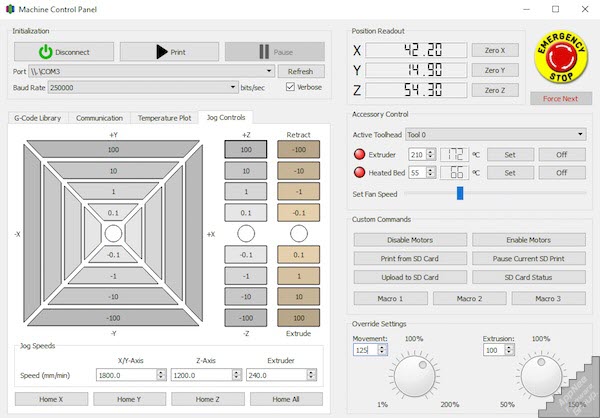
// Key Features //
- Support for Hundreds of Different 3D Printers
- Easily Switch Between Multiple Machines
- Incredibly Realistic Simulations
- Identify Issues In Advance
- Improved Print Quality and Easy Break-Away Removal
- Customize Your Supports for the Perfect Print
- Resources to Improve Your Print Quality
- Experts Are Available to Help
- Built for High Performance
- Variable Print Settings
- Optimized for Multiple Extruders
- Precision for Small Features
- Multi-Part Customization
- Total Control, Improved Quality
- Powerful Scripting Engine
- Mesh Analysis and Repair
- Machine Control and Monitoring
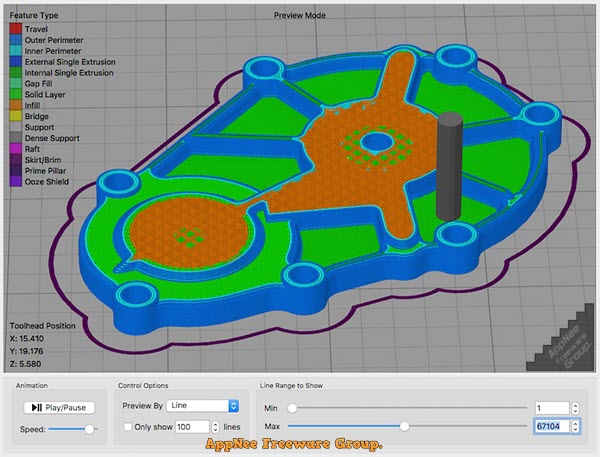
// Edition Statement //
AppNee provides the Simplify3D multilingual full installer and unlocked file for Windows 32-bit and 64-bit, Mac and Linux 32-bit and 64-bit.
// Installation Notes //
for v4.1.2 on Windows:
- Download and install Simplify3D
- Launch program, then the Login window will appear
- Enter any string you like in both ‘Username’ and ‘Password’ fields (e.g.: 111 and 111), then click ‘Log In‘ and wait for the error message “Login failed. Please try again.” to show
- Close this window (by clicking on the red cross at the top right)
- Enter program’s installation folder
- Rename the ‘Interface.dll‘ file to ‘Interface.dl1‘ (do not delete it)
- Copy the unlocked file ‘Interface.dll‘ to the installation folder
- Done
// Related Links //
// Download URLs //
| Version | Download | Size |
| for Windows | ||
| v4.1.2 | 32-bit | 64-bit | 36.8 MB | 41.7 MB |
| for Mac | ||
| v4.0.1 |  |
22.5 MB |
| for Linux | ||
| v4.0.1 | reserved | 20.7 MB | 21.3 MB |
(Homepage)
| If some download link is missing, and you do need it, just please send an email (along with post link and missing link) to remind us to reupload the missing file for you. And, give us some time to respond. | |
| If there is a password for an archive, it should be "appnee.com". | |
| Most of the reserved downloads (including the 32-bit version) can be requested to reupload via email. |