| Ⅰ | This article along with all titles and tags are the original content of AppNee. All rights reserved. To repost or reproduce, you must add an explicit footnote along with the URL to this article! |
| Ⅱ | Any manual or automated whole-website collecting/crawling behaviors are strictly prohibited. |
| Ⅲ | Any resources shared on AppNee are limited to personal study and research only, any form of commercial behaviors are strictly prohibited. Otherwise, you may receive a variety of copyright complaints and have to deal with them by yourself. |
| Ⅳ | Before using (especially downloading) any resources shared by AppNee, please first go to read our F.A.Q. page more or less. Otherwise, please bear all the consequences by yourself. |
| This work is licensed under a Creative Commons Attribution-NonCommercial-ShareAlike 4.0 International License. |
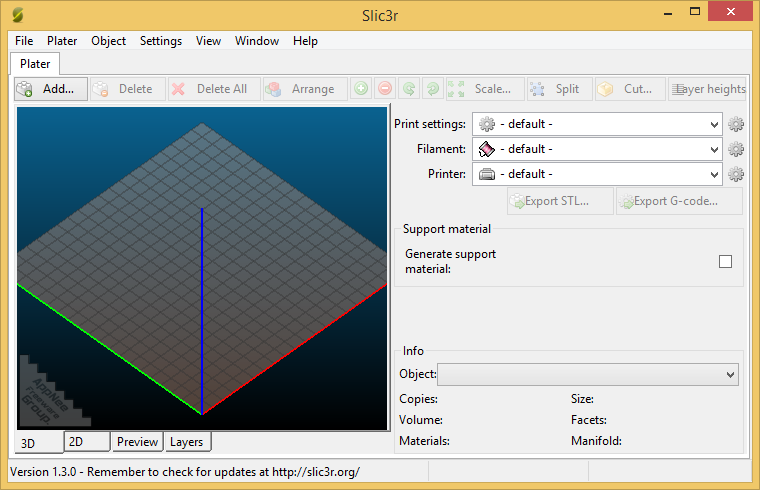
Slic3r is a lightweight, free and open-source 3D printing & slicing software developed by Alessandro Ranellucci from Italy (written in C++). Its comes with powerful functions, yet is convenient and simple to use. As one of the most professional and one of the few 3D printing programs, Slic3r’s slicing speed is 100 times faster than the early Skeinforge, so it can definitely meet your high-tech 3D slicing needs.
As a 3D slicing engine/toolpath generator for 3D printers, Slic3r can import 3D models/CAD files in STL, OBJ, AMF, or 3MF format and convert them into G-code instructions available for 3D printers. In other words, it converts a 3D model into printing instructions for your 3D printer, cuts the model into horizontal slices (layers), generates toolpaths to fill them, and calculates the amount of material to be extruded.
Slic3r is able to be well compatible with multiple brands and models of 3D printers, supports both graphical interfaces and command line operations (both are functionally identical), and can quickly output G-code language code and SVG file. In addition, it supports expert mode and normal mode, so that users can choose different editing modes according to their printing scheme. In conclusion, Slic3r can meet the different needs of most 3D printing users.
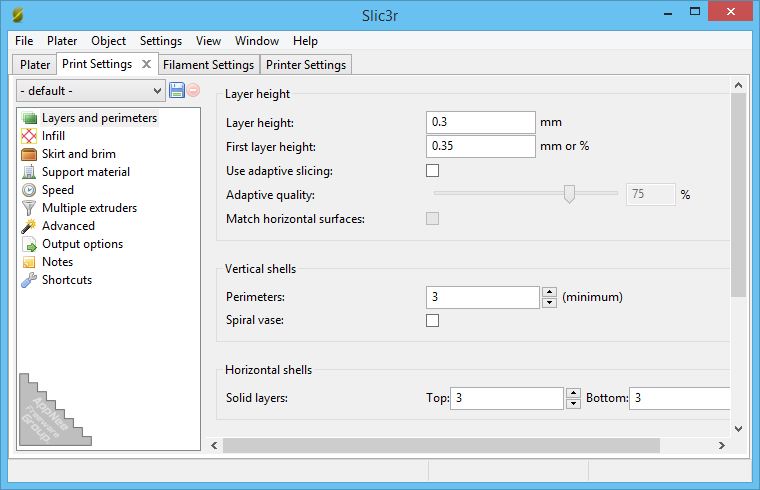
// Key Features //
- G-code generation for FFF/FDM printers
- Conversion between STL, OBJ, AMF, 3MF and POV formats
- Auto-repair of non-manifold meshes (and ability to re-export them)
- SVG export of slices
- Built-in USB/serial host controller, supporting multiple simultaneous printers each one with a spool queue
- OctoPrint integration (send to printer)
- Built-in projector and host for DLP printers
- Tool for cutting meshes in multiple solid parts with visual preview (also in batch using a grid)
- Tool for extruding 2.5D TIN meshes
*** Most of these are also available in the command line interface.
// Key Benefits //
| Compatible with your printer too |
| RepRap (Prusa Mendel, MendelMax, Huxley, Tantillus…), Ultimaker, Makerbot, Lulzbot AO-100, TAZ, MakerGear M2, Rostock, Mach3, Bukobot and lots more. And even DLP printers. |
| Fast G-code generation is fast |
| Don’t wait hours for slicing that detailed model. Slic3r is about 100x faster than Skeinforge. It also uses multithreading for parallel computation. |
| Lots of input/output formats |
| Slic3r reads STL, AMF and OBJ files while it can output G-code and SVG files. |
| Do you like the graphical interface or command line? |
| All the features of the user-friendly interface are also available from command line. This allows to integrate Slic3r in your custom toolchain and batch operations as you like. |
| Open source, open development |
| Slic3r is open source software, licenced under the AGPLv3 license. The development is centered on GitHub and the #slic3r IRC channel on FreeNode, where the community is highly involved in testing and providing ideas and feedback. |
| Dependencies? Nah |
| Slic3r is super-easy to run: download, double click and enjoy. No dependencies needed. Hassle-free. For MacOS X, Windows, Linux. |
| Print with dual multiple extruders |
| Print beautiful colored objects, or use your secondary extruder to build support material. Or put a larger nozzle on it and print a faster infill. |
| Use brim for the best adhesion |
| This unique feature improves built plate adhesion by generating a base flange around your objects that you can easily remove after printing. |
| Microlayering: save time, increase accuracy |
| You can choose to print a thicker infill to benefit from low layer heights on perimeters and still keep your print time within a reasonable amount. |
| Compose a plate but print one object at time |
| Use the built-in plating interface that allows to place objects with drag-and-drop, rotate and scale them, arrange everything as you like. The sequential printing feature allows to print one complete object at time in a single print job. |
| Cool cooling strategies |
| A very smart cooling logic will regulate your fan speed and print speed to ensure each layer has enough time to cool down before next one is laid on it. |
| Manage multiple printers, filaments and build styles |
| The configuration handling system was designed for people working with multiple machines and filaments: you can save configurations as presets for each category avoiding to multiply your saved configurations. |
| Enjoy support material |
| Automatic generation of support material for overhangs. |
// Related Links //
// Download URLs //
| License | Version | Download | Size |
| Freeware | Latest |  (mir) (mir) |
n/a |
| If some download link is missing, and you do need it, just please send an email (along with post link and missing link) to remind us to reupload the missing file for you. And, give us some time to respond. | |
| If there is a password for an archive, it should be "appnee.com". | |
| Most of the reserved downloads (including the 32-bit version) can be requested to reupload via email. |