| Ⅰ | This article along with all titles and tags are the original content of AppNee. All rights reserved. To repost or reproduce, you must add an explicit footnote along with the URL to this article! |
| Ⅱ | Any manual or automated whole-website collecting/crawling behaviors are strictly prohibited. |
| Ⅲ | Any resources shared on AppNee are limited to personal study and research only, any form of commercial behaviors are strictly prohibited. Otherwise, you may receive a variety of copyright complaints and have to deal with them by yourself. |
| Ⅳ | Before using (especially downloading) any resources shared by AppNee, please first go to read our F.A.Q. page more or less. Otherwise, please bear all the consequences by yourself. |
| This work is licensed under a Creative Commons Attribution-NonCommercial-ShareAlike 4.0 International License. |
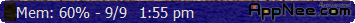
SlickRun is a command line utility under Windows, equivalent to shortcut key setting application, its function is similar to Add2Run and RunFast, but much stronger, can be used to access any program or website on your PC.
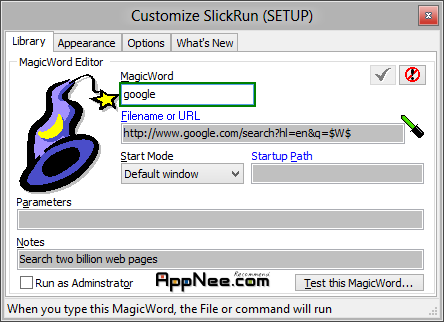
With SlickRun, you can set a alias for the program with a long file path, such as “C:\Program Files\Outlook Express\msimn.exe” can be named “mail”; in addition, when input a website URL, it will automatically start the browser and visit the website. With it, you can run any programs quickly just input a little of characters.
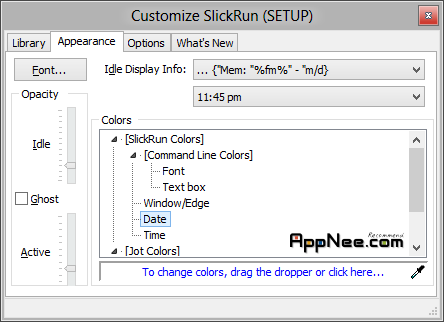
As a lightweight command window software, SlickRun is small enough to place it anywhere on your screen, and can be hidden in the system tray automatically. The app is a very practical utility for advanced users or users who like to use the keyboard.
BTW, SlickRun has a small note – called SlickJot, use the “Win Key + J” to activate it, convenient and handy.
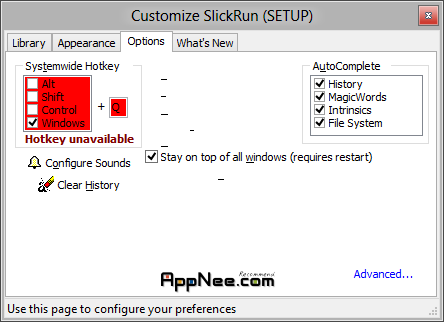
// Key Features //
- Support to define the often operated programs or often visited sites aliases to run.
- Support to import and export entries, which is convenient to backup
- Support to run multiple commands at the same time (using ‘@’ as separation)
- Support dynamic input, such as using “$w$” instead of the search engine keywords
- There are more functions, please see the help
// Related Links //
// Download URLs //
 (Homepage)
(Homepage)
| If some download link is missing, and you do need it, just please send an email (along with post link and missing link) to remind us to reupload the missing file for you. And, give us some time to respond. | |
| If there is a password for an archive, it should be "appnee.com". | |
| Most of the reserved downloads (including the 32-bit version) can be requested to reupload via email. |


