| Ⅰ | This article along with all titles and tags are the original content of AppNee. All rights reserved. To repost or reproduce, you must add an explicit footnote along with the URL to this article! |
| Ⅱ | Any manual or automated whole-website collecting/crawling behaviors are strictly prohibited. |
| Ⅲ | Any resources shared on AppNee are limited to personal study and research only, any form of commercial behaviors are strictly prohibited. Otherwise, you may receive a variety of copyright complaints and have to deal with them by yourself. |
| Ⅳ | Before using (especially downloading) any resources shared by AppNee, please first go to read our F.A.Q. page more or less. Otherwise, please bear all the consequences by yourself. |
| This work is licensed under a Creative Commons Attribution-NonCommercial-ShareAlike 4.0 International License. |
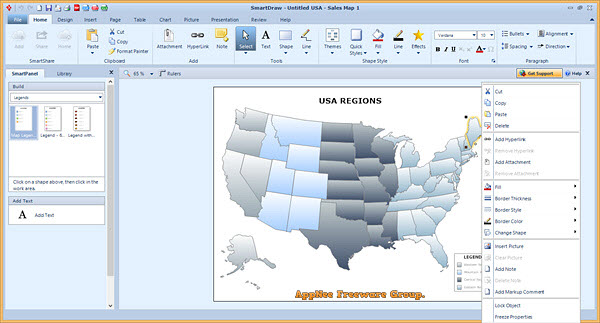
SmartDraw describes itself as one of the most popular commercial mind mapping software in the world. It takes a completely different approach for fast charting, focusing on the end result of charting rather than the process. It enables everyone to draw various types of diagrams with professional level and high quality in an easy and efficient way. In the area of mind mapping, diagram drawing, SmartDraw makes things easier.
SmartDraw can help you quickly create 70+ different types of diagrams/charts/graphs/trees/plans/maps (such as flow charts, organization charts, tree charts, network diagram, project schedules, floor plans, gantt charts, marketing charts, histogram, pie charts, maps, room layouts, schedules, mathematical formulas, statistical tables, chemical analysis charts, anatomical charts, interface prototypes, and so on), comes with intuitive UI, provides thousands of diagram templates (and supports online expansion), and supports automation, etc., all of which let you create diagrams as easy and fast as editing a text document and fully meet your needs for making all kinds of charts.
Compared to its peers, SmartDraw is simpler and easier to use, users no longer need to spend most of their time finding or making shape molds; It’s easier to lay out, making the flow chart look neat and rigorous, and the user doesn’t have to spend much more time lining up and aligning the shapes and lines on a canvas; It is more professional, and users only need to conceive the flowchart model and what you want to show.
SmartDraw supports a variety of file storage formats, including SDR, SDT, WMF, BMP, PCX, TIF, GIF, JPG, EPS, CGM, DXF, HGL, PDF, etc. As a result, it can be easily invoked by other programs (such as Microsoft Word and WordPerfect), or copy part of the content directly into other applications by means of a simple cut-and-paste method.
It is undeniable that SmartDraw has been highly recommended by many international authoritative magazines, newspapers and websites over the years, and has won many awards. It became the internally designated software of the U.S. Department of Justice in 2006, and was chosen as official tool by the U.S. Department of Commerce in 2007. Judging from this aspect alone, one thing is certain – SmartDraw is by no means the most popular program of its kind, but likely to be the easiest to make money and the most profitable one (because it is eyeing the big cake of working with the government).
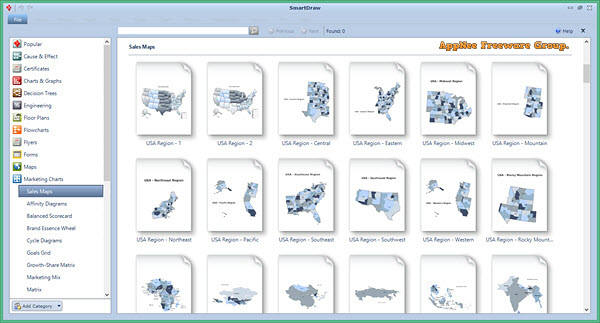
// Key Features //
| Feature | Description |
| Intelligent Formatting | Build and edit diagrams easily with the help of SmartDraw’s intelligent formatting engine. |
| Professional Results | Automatic spacing, alignment, sizing and color schemes for a professional finish. |
| Integrates with the Tools You Use | Works with MS Office, Google apps, Jira, and more. |
| Breadth of Content | Over 34,000 symbols and over 4,500 templates. |
| Engineering Power | True CAD-like drawing abilities with standard engineering scales. |
| Visio Import and Export | Migrate from Visio without worries. |
| Development Platform | Built-in extensions and ability to create custom extensions using the VisualScript SDK. |
| Collaborate Anywhere | Collaborate with your team online or behind a firewall. |
| Enterprise Administration | Provision thousands of users with SSO and more. |
// Official Demo Video //
https://www.youtube.com/watch?v=0FJf1NNmcyY
// Edition Statement //
AppNee provides the SmartDraw Enterprise Edition multilingual full installers and all versions universal patch for Windows 32-bit & 64-bit.
// Installation Notes //
for v20.0.1/v21.0.0:
- Disable your Internet connection temporarily
- Install SmartDraw, and exit program
- Copy the unlock patch to installation folder and run it
- Select a license type, input a name, click ‘Add to list‘, click ‘Generate‘, and direct click ‘OK‘
- Enable the Internet connection, run program and download all extra materials you need
- Done
*** For safety, later you’d better use your firewall to stop internet connections of this program, and disable its automatic updates feature.
// Download URLs //
| License | Version | Download | Size |
| Enterprise Edition | v20.0.1 | reserved | 46.8 MB |
| v21.0.0 |  |
53.3 MB | |
| v24.0.0 | failed | n/a | |
| v25.0.0 | no offline installer | n/a |
(Homepage)
| If some download link is missing, and you do need it, just please send an email (along with post link and missing link) to remind us to reupload the missing file for you. And, give us some time to respond. | |
| If there is a password for an archive, it should be "appnee.com". | |
| Most of the reserved downloads (including the 32-bit version) can be requested to reupload via email. |