| Ⅰ | This article along with all titles and tags are the original content of AppNee. All rights reserved. To repost or reproduce, you must add an explicit footnote along with the URL to this article! |
| Ⅱ | Any manual or automated whole-website collecting/crawling behaviors are strictly prohibited. |
| Ⅲ | Any resources shared on AppNee are limited to personal study and research only, any form of commercial behaviors are strictly prohibited. Otherwise, you may receive a variety of copyright complaints and have to deal with them by yourself. |
| Ⅳ | Before using (especially downloading) any resources shared by AppNee, please first go to read our F.A.Q. page more or less. Otherwise, please bear all the consequences by yourself. |
| This work is licensed under a Creative Commons Attribution-NonCommercial-ShareAlike 4.0 International License. |
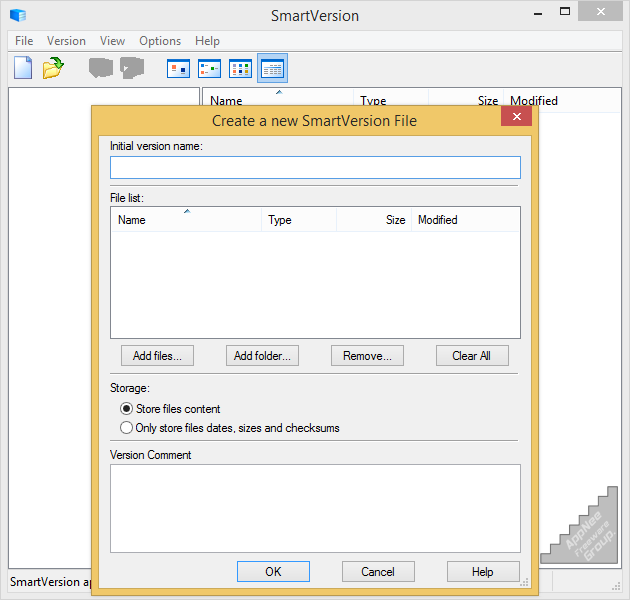
Software developers or other computer product makers often encounter this situation: there are multiple versions for the same file, the problem is how to effectively manage and distribute them (for end-users)? If this is the case, I think SmartVersion can help you a lot. We can think of it as a storage, packaging and installing tool for multiple versions of the same product.
SmartVersion uses the intelligent file compression & comparison algorithms to store only the changes between different versions of a product in a single SVF file. This eliminates the redundant data in multiple versions, ensuring that the patches created for the new versions of some product are as small as possible in file size. Text-typed files (such as txt, html, doc) can get more significant compression effect in SmartVersion. Unlike other patching schemes, it can make an update patch working for multiple versions at the same time.
In a nutshell, SmartVersion generates the corresponding update patch files by tracking the operation information of file modification. That is, it merely stores and compresses the content that has been modified in the source file, so that you can use it to save any different versions of a product. Then end users can extract the separate version they need from the same one SVF file you send to them and update their product with ease and efficiency.
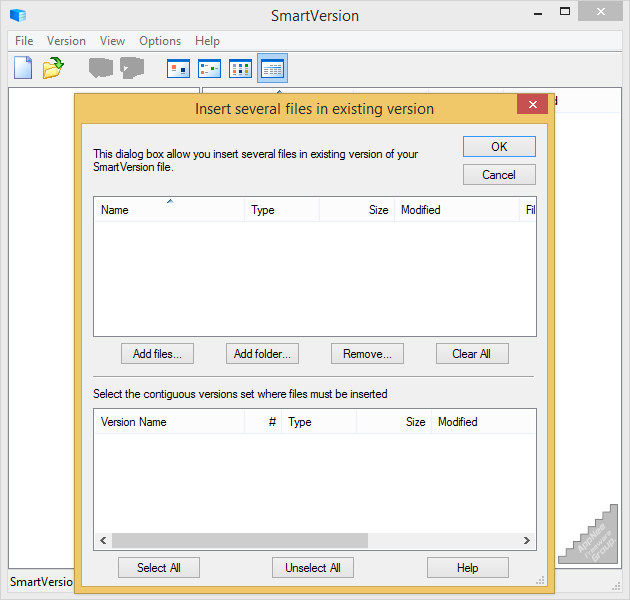
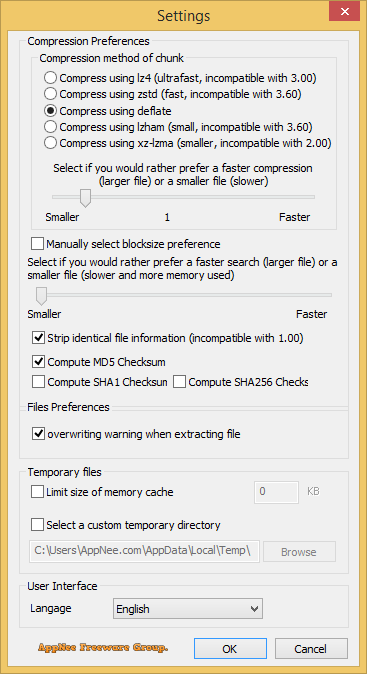
// Universal Registration Code //
| Version | Name | Registration code |
| v3.xx, v4.xx | AppNee Freeware Group. |
|
// Edition Statement //
AppNee provides the SmartVersion multilingual all versions universal registration code for Windows 32-bit and 64-bit.
// Installation Notes //
- Download SmartVersion from official site and extract
- Run program, enter “Options/Registering…“
- Use the universal registration code above to register
- Done
// Related Links //
// Download URLs //
| Version | Download | Size |
| Latest |  |
n/a |
(Homepage)
| If some download link is missing, and you do need it, just please send an email (along with post link and missing link) to remind us to reupload the missing file for you. And, give us some time to respond. | |
| If there is a password for an archive, it should be "appnee.com". | |
| Most of the reserved downloads (including the 32-bit version) can be requested to reupload via email. |