| Ⅰ | This article along with all titles and tags are the original content of AppNee. All rights reserved. To repost or reproduce, you must add an explicit footnote along with the URL to this article! |
| Ⅱ | Any manual or automated whole-website collecting/crawling behaviors are strictly prohibited. |
| Ⅲ | Any resources shared on AppNee are limited to personal study and research only, any form of commercial behaviors are strictly prohibited. Otherwise, you may receive a variety of copyright complaints and have to deal with them by yourself. |
| Ⅳ | Before using (especially downloading) any resources shared by AppNee, please first go to read our F.A.Q. page more or less. Otherwise, please bear all the consequences by yourself. |
| This work is licensed under a Creative Commons Attribution-NonCommercial-ShareAlike 4.0 International License. |
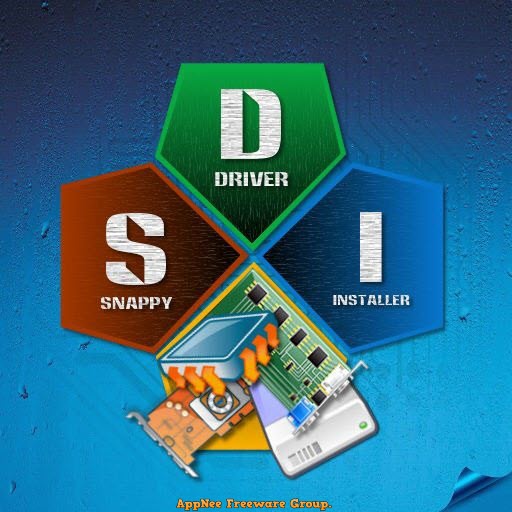
The first thing to do after reinstalling an OS is to install drivers for various hardware. If you want a free, open-source and pollution-free driver detection and installation software with no ads, then give Snappy Driver Installer a try. You’ll find it has a better usage experience than many similar apps. Because the latter often adds too much extra unnecessary stuff to the program, even comes with a protected process, which have been completely beyond the responsibility of a driver installation software.
Snappy Driver Installer (SDI for short) is a fairly excellent free and open-source driver management software from Russia, written in C/C++. It comes with small file size and friendly user interface, no installation required, no advertising, no malware, and no limitation. It automatically detects the missing or out-of-date drivers in your system, then downloads and installs them automatically, and supports one-click backup & restore operation.
Surprisingly, Snappy Driver Installer employs a much better driver file distribution method – all driver packages are downloadable via bit torrent (i.e.: the streaming download). Also, it provides two editions: SDI Full and SDI Lite. The former is suitable for environments (such as system administration) that do not have an Internet connection or need to use this tool to install/update drivers very frequently; The latter is applicable to any ordinary user who does not use this tool often or only uses it to keep their drivers up to date.
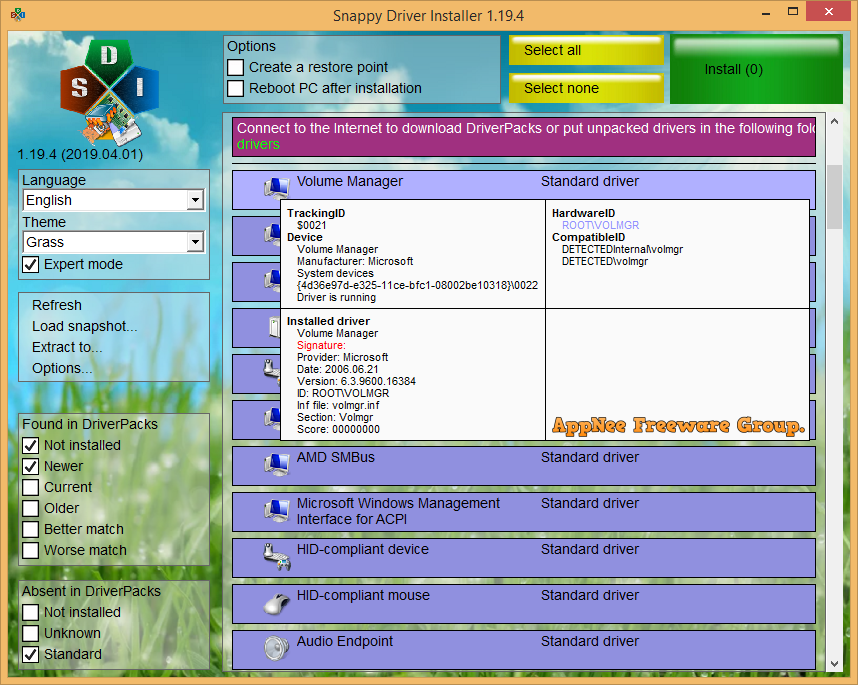
// Key Features //
| Feature | Description |
| Free | No limitations. No premium features. No adware. No gotchas. |
| Portable | Keep it on your USB flash drive and use it on the go. No installation is necessary. |
| Up-to-date | You’ll be notified about available updates and you’ll be able to download them with the tool itself. |
| Safety | Automatically creates a system restore point. |
| Supports all Windows | Compatible with all versions of Windows, including server editions. |
| Customizable | Pick any theme you like or make your own. |
| Accurate | State of the art algorithms for finding the best matching drivers for any devices. |
| Open source | Licensed under GNU GPL v3.0. You can review the source code and submit patches. |
| Multilingual | Twenty seven languages are supported. Your language is probably among them. |
// Download URLs //
| License | Version | Download | Size |
| Freeware | Latest |  |
n/a |
(Homepage)
| If some download link is missing, and you do need it, just please send an email (along with post link and missing link) to remind us to reupload the missing file for you. And, give us some time to respond. | |
| If there is a password for an archive, it should be "appnee.com". | |
| Most of the reserved downloads (including the 32-bit version) can be requested to reupload via email. |