| Ⅰ | This article along with all titles and tags are the original content of AppNee. All rights reserved. To repost or reproduce, you must add an explicit footnote along with the URL to this article! |
| Ⅱ | Any manual or automated whole-website collecting/crawling behaviors are strictly prohibited. |
| Ⅲ | Any resources shared on AppNee are limited to personal study and research only, any form of commercial behaviors are strictly prohibited. Otherwise, you may receive a variety of copyright complaints and have to deal with them by yourself. |
| Ⅳ | Before using (especially downloading) any resources shared by AppNee, please first go to read our F.A.Q. page more or less. Otherwise, please bear all the consequences by yourself. |
| This work is licensed under a Creative Commons Attribution-NonCommercial-ShareAlike 4.0 International License. |
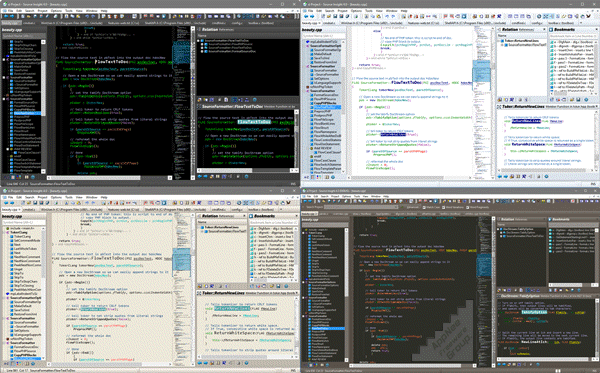
Source Insight is a very powerful and popular programming editor, code browser and analyzer. It comes with many advantages, such as rich programming languages support, convenient functions, fast source navigation, real-time context display, independent symbol database, etc., and is widely welcomed by programmers all over the world. It’s definitely one of the best programs of its kind.
Source Insight is not only an excellent program editor, it is also able to display reference trees, class inheritance diagrams, and call trees, and provides an innovative, fast code browser and the ability to analyze source code and source information. Source Insight is the fastest program editor for browsing source code and source information. In fact, it is now used to assist in the development of many large and successful commercial projects.
Source Insight supports almost any programming language (C, C++, C#, Objective-C, Java, ASM, HTML, and more), can automatically create and dynamically maintain its own database of high-performance symbols (including functions, methods, global variables, structures, classes, and other types of symbols defined in project source files) and automatically display useful context information as it works. In short, it provides great convenience for reading the source code of large projects.
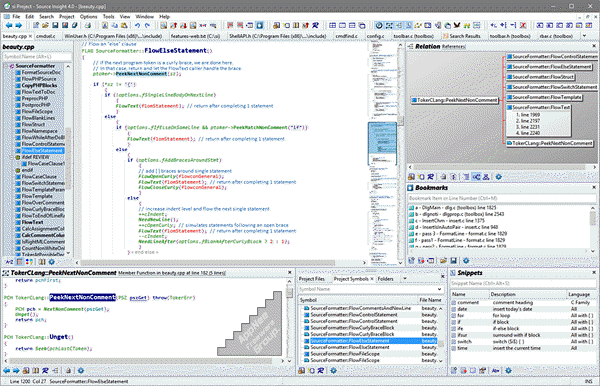
// Key Features //
- Language Parsing support for C/C++, C#, Objective-C++, Java, and more
- Always Up-To-Date Symbol Definition Information
- Quick Access to All Symbols and Files
- Call Graphs and Class Tree Diagrams
- Context Sensitive Dynamic Type Resolution
- Automatic Display of Declarations in the Context Window
- Syntax Formatting – Like Syntax Coloring but More
- Symbol Windows For Each File
- Context-Sensitive Smart Rename
- Finds References Quickly
- File and directory comparing (diff).
- Collapse code blocks
- Mixed Language Editing
- Code Beautifier
- Visual Themes
- Overview Scroller and enhanced scroll bar
- Multiple Layouts
- Project-wide Keyword Searches Like an Internet Search on Your Code Base
- Auto Completion
- Project Orientation
- Code Snippets
- Bookmarks
- Backup File Management
- Fast Project-Wide Search and Replace, and Reference Lookups
- Project Window with Multiple Views
- Integrates with External Compilers and Tools
- Clip Window for Storing Clipboards and Boiler Plate Code
- Two-Stage Line Revision Marks and Selective Line Restoration
- Extensible File Types and Languages
- Source Export to HTML
- Crash Recovery Offers Full-Time Protection
- High DPI Display support
- Special Support for Remote Terminal Server Sessions
- Import external symbols from other sources or assemblies
- Master file list for projects, so team members can share file lists
- Speedy and Convenient
- Runs on Windows 10/8/7/Vista, and Windows Server 2008+
// Edition Statement //
AppNee provides the Source Insight multilingual full installers and unlocked files, license file, as well as portable full versions for Windows 32-bit & 64-bit.
// Installation Notes //
for v4.0.0:
- Download and extract Source Insight
- Run program, select “Import a new license file”, click ‘Next’, and open the license file
- Done
// Related Links //
// Download URLs //
| Version | Download | Size |
| v4.0.0 |  |
16.7 MB |
(Homepage)
| If some download link is missing, and you do need it, just please send an email (along with post link and missing link) to remind us to reupload the missing file for you. And, give us some time to respond. | |
| If there is a password for an archive, it should be "appnee.com". | |
| Most of the reserved downloads (including the 32-bit version) can be requested to reupload via email. |