| Ⅰ | This article along with all titles and tags are the original content of AppNee. All rights reserved. To repost or reproduce, you must add an explicit footnote along with the URL to this article! |
| Ⅱ | Any manual or automated whole-website collecting/crawling behaviors are strictly prohibited. |
| Ⅲ | Any resources shared on AppNee are limited to personal study and research only, any form of commercial behaviors are strictly prohibited. Otherwise, you may receive a variety of copyright complaints and have to deal with them by yourself. |
| Ⅳ | Before using (especially downloading) any resources shared by AppNee, please first go to read our F.A.Q. page more or less. Otherwise, please bear all the consequences by yourself. |
| This work is licensed under a Creative Commons Attribution-NonCommercial-ShareAlike 4.0 International License. |
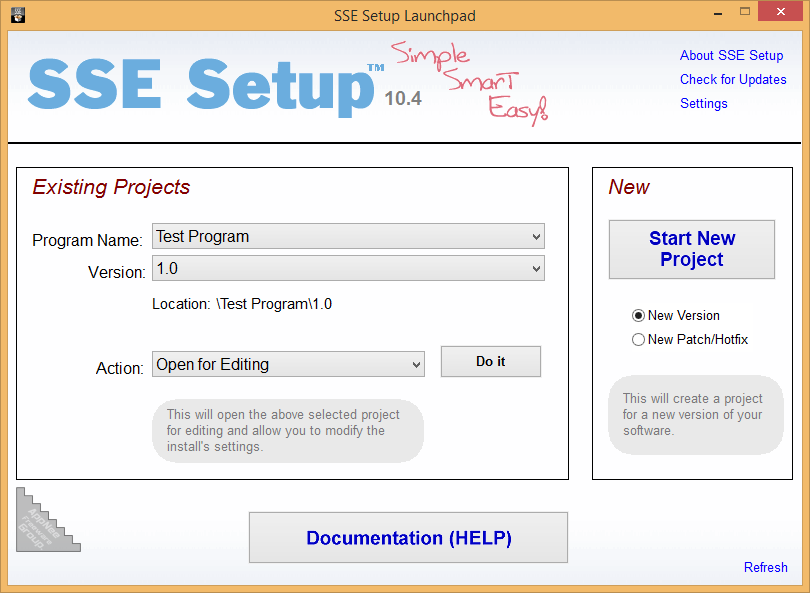
SSE Setup (short for Simple Smart Easy Setup) is a free, customizable, multilingual software installation and uninstallation files packaging tool for Windows. It can help developers create new versions of programs or release a new update/patch/hotfix project for solving software bugs or other types of problems through a step-by-step guide.
As a reliable and user-friendly Windows Installer creating program, SSE Setup comes with many features, such as copying files, registering DLL/OCX files, creating/setting/deleting registry items, creating shortcuts, and more. Programmers can use it to quickly make the installer and uninstaller for their own programs. The resulting setups are free of any ads or plug-ins, and compatible with almost all versions of Windows.
In summary, SSE Setup includes all the basic tools you would expect about Windows Installer building, including full update support, built-in multilanguage support, non-administrator installation support, audio support, .NET framework download ability, .NET installation, detailed log file generation, file type association, and much more.
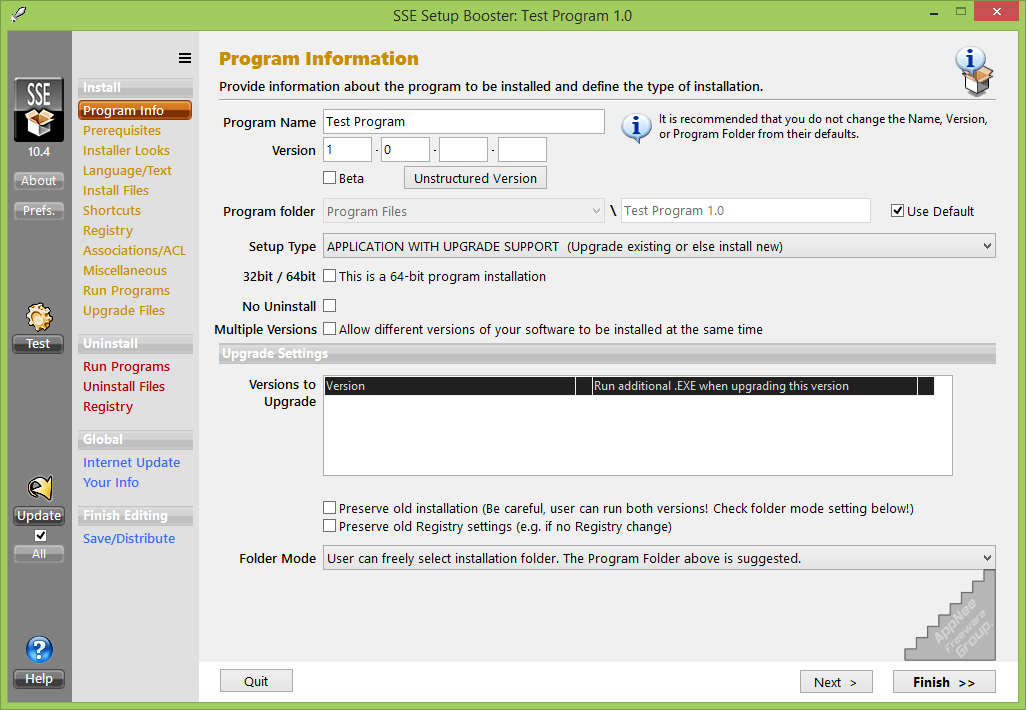
// Key Features //
- Installers run on Windows 11 and all relevant Windows OS’s (you choose which)
- Create a fully functional installer in minutes (NOT days!)
- NOT some complicated scripting language! (unlike many other installers)
- Creates small, efficient .EXE’s or .ZIP’s, or burns to CD/DVD
- Upgrade and patch support for installed programs
- Integrated Internet Updater solution that can download & install needed updates
- Prerequisites checks to look for needed hardware / OS’s / software
- Can download any required software (runtimes) your program needs
- Non-Admin (Standard user) install support
- For .NET installs, easy framework download if user needs
- For Access developers: Easy Access database deployment
- Multilingual installers supporting 12 of the world’s most-used languages
- Includes 12 modifiable language translations plus ability for additional languages
- Works well with UAC / Very “UAC Friendly”
- Customizable GUI with several presets to choose from
- Ability to digitally sign installer/uninstaller/your program’s files
- Display license agreement that must be agreed to
- Install files & shortcuts; modify registry
- Automatic DLL/OCX registration or font installation if needed
- Unicode & long path friendly
- Complete context-sensitive help a button away
- Automatic removal of everything installed during uninstall
- Run external programs during install/uninstall
- Show welcome screen or custom messages
- Play audio files
- Associate filetypes with your software
- Create/Run/Delete Task Scheduler Tasks
- Modify security permissions (ACL) on files/folders/registry
- Modify user or group privileges/rights
- Automatic system restore point creation
- Replaces “in use” system files
- Recognizable design ensures great end-user experience
- Can legitimately provide a way for your program to avoid UAC elevation prompts if it needs Elevated Admin privileges on Admin accounts
- Much more!
// Official Demo Video //
// Related Links //
// Download URLs //
| License | Version | Download | Size |
| Freeware | Latest |  |
n/a |
(Homepage)
| If some download link is missing, and you do need it, just please send an email (along with post link and missing link) to remind us to reupload the missing file for you. And, give us some time to respond. | |
| If there is a password for an archive, it should be "appnee.com". | |
| Most of the reserved downloads (including the 32-bit version) can be requested to reupload via email. |