| Ⅰ | This article along with all titles and tags are the original content of AppNee. All rights reserved. To repost or reproduce, you must add an explicit footnote along with the URL to this article! |
| Ⅱ | Any manual or automated whole-website collecting/crawling behaviors are strictly prohibited. |
| Ⅲ | Any resources shared on AppNee are limited to personal study and research only, any form of commercial behaviors are strictly prohibited. Otherwise, you may receive a variety of copyright complaints and have to deal with them by yourself. |
| Ⅳ | Before using (especially downloading) any resources shared by AppNee, please first go to read our F.A.Q. page more or less. Otherwise, please bear all the consequences by yourself. |
| This work is licensed under a Creative Commons Attribution-NonCommercial-ShareAlike 4.0 International License. |
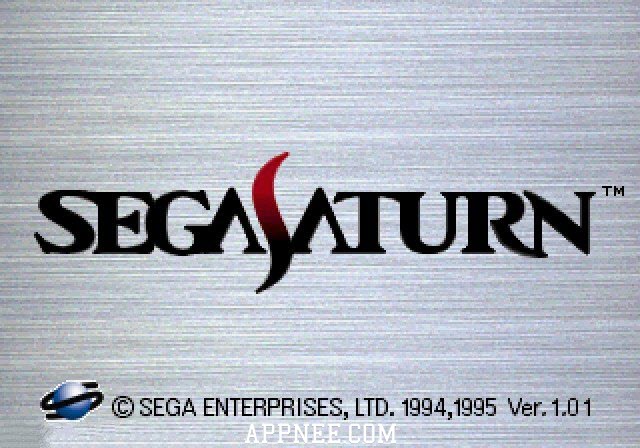
Sega Saturn (SS for short) is Sega’s sixth generation of home video game console (32-bit), hence, they named it with the name of the sixth planet ‘Saturn‘ in Solar System. At that time, the most headache thing for game designers is SS’s enormously complex hardware architecture, which indirectly led to failure in the market competition with Sony’s PlayStation (PSone) at the same time.
SSF is the first emulator (developed by Shima from Japan) that can successfully run Sega Saturn official games. It’s a long history of development, also is the best, maturest and most popular SS emulator at present. Its early development is slow, but in the wake of continuous renewal by its author Shima in recent years, games that SSF can emulate are also relatively increasing. Its graphics, sound effects and running speed are all very normal. For example: a computer with Intel CPU produced after 2010 can run SSF at full speed without frames lost. And one especially important thing is – the graphics emulation is totally original.
Although SSF does not support any graphics filters (i.e.: screen optimization), it has already made many Sega Saturn fan players excited. And now, SSF has been so perfect that it can run many classic, great game works like “Dragon Force II”, “Shining Force III“, “Tengai Makyō: Daiyon no Mokushiroku“, “Princess Crown” on SS platform.
BTW, this emulator needs your CPU support SSE2 instructions (don’t worry about this, almost all of the new computer support it). Otherwise, you’ll have to complain your PC doesn’t have fate with SSF. Because the only solution is to change the CPU.
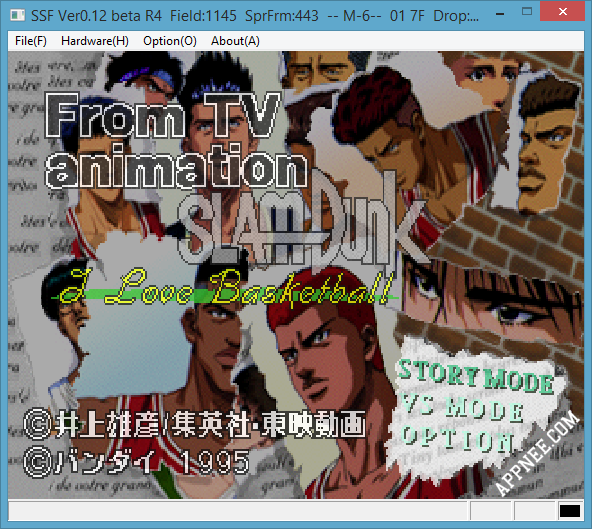
// Key Features //
- BIOS file not required, but may improve compatibility in certain cases
- All regions (PAL & NTSC) emulated
- Backup memory emulated
- Savestates supported
- Joystick support
- Can dump screenshots in BMP format, and audio in WAV format
- Unoptimized PAL games can be made run at the speed of their NTSC counterpart by setting the “Emulation Speed” lever to 1.20, often without unwanted acceleration of music and sound playback.
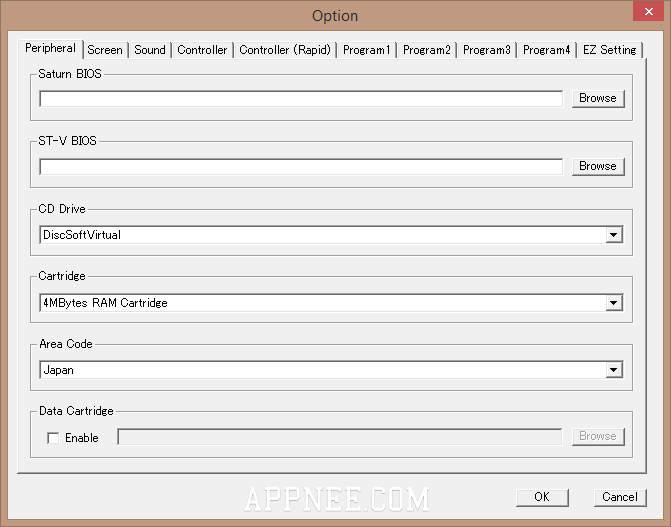
// Simple Tutorial //
- First of all, you must use DAEMON Tools (or other virtual drive) to mount a game CD image file, e.g.: ‘xxx.ccd’, ‘xxx.mdf’
- Start ‘SSF.exe’ to play (SSFa.exe has better compatibility)
- That’s all, enjoy!
*** Without the first step, SSF will exit abruptly.
// System Requirements //
- DirectX End-User Runtime Web Installer (DirectX Redist)
- Virtual Drive programs like VirtualDVD, WinMount, Daemon Tools
// Prompts //
- Older versions of SSF emulator will detect the physical or virtual drive and report an error if the drive does not exist.
- SSF isn’t compatible with WinCDEmu or MagicDisc.
// Related Links //
// Download URLs //
| Version | Download | Size |
| Preview Version |  |
n/a |
| v0.12 Beta R4 | reserved | 545 KB |
| v0.12 Beta R5 |  |
570 KB |
| Test Version | reserved | 715 KB |
(No Homepage)
| If some download link is missing, and you do need it, just please send an email (along with post link and missing link) to remind us to reupload the missing file for you. And, give us some time to respond. | |
| If there is a password for an archive, it should be "appnee.com". | |
| Most of the reserved downloads (including the 32-bit version) can be requested to reupload via email. |