| Ⅰ | This article along with all titles and tags are the original content of AppNee. All rights reserved. To repost or reproduce, you must add an explicit footnote along with the URL to this article! |
| Ⅱ | Any manual or automated whole-website collecting/crawling behaviors are strictly prohibited. |
| Ⅲ | Any resources shared on AppNee are limited to personal study and research only, any form of commercial behaviors are strictly prohibited. Otherwise, you may receive a variety of copyright complaints and have to deal with them by yourself. |
| Ⅳ | Before using (especially downloading) any resources shared by AppNee, please first go to read our F.A.Q. page more or less. Otherwise, please bear all the consequences by yourself. |
| This work is licensed under a Creative Commons Attribution-NonCommercial-ShareAlike 4.0 International License. |

Windows 10 tried to partly restore the classic start button & menu, even increased semitransparent effect for the start menu, but its usage is still not convenient enough. Especially on the fluency of menu operation, its overall performance lags far behind the classic start menu of Windows XP/7. And in fact, this is definitely not caused by users’ habit, but the failure on design (Microsoft blindly pursues avant-garde design while ignores one fact/reality – The vast majority of users is using Windows 10 on a PC, rather than a tablet with touchscreen.
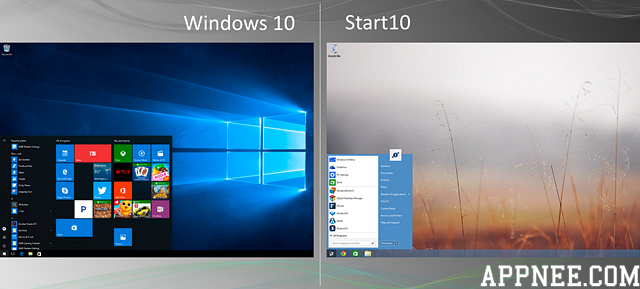
Thankfully, long before Windows 10 was officially released, there have been a few excellent third-party start menu applications available. As successor of Start8, Start10 is the first replacement application of Windows 10 start menu, developed by Stardock Corporation from England. It is specifically designed for Windows 10 to restore the most classic and popular start menu on Windows 7 (including both identical interface and complete functions).
As a very practical tool for recovering the start menu of Windows 10, Start10 is capable of making overall beautification and adjustment to Windows 10’s start menu and taskbar. This includes setting different start menu styles/themes, adjusting the transparency, modifying the color, ambiguity and texture effect of taskbar, etc. In addition, Start10 also fuses many classic elements from Windows 8/8.1. If you similarly don’t like or can’t stand the Windows 10’s so-called new start menu, and want to restore its classic appearance & function on Windows 7, then besides StartIsBack+, Start10 can fully meet your requirements likewise.
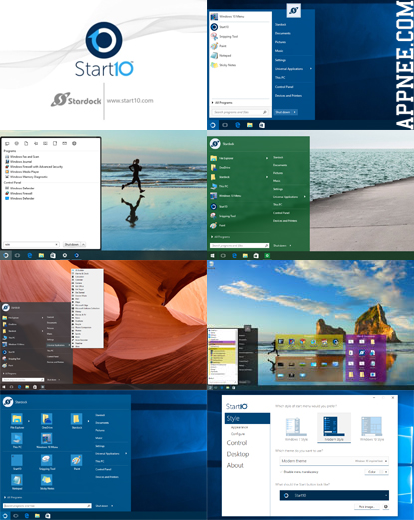
// Key Features //
- Windows 7 Style Start Menu
- Modern Style Start Menu
- Windows 10 Style Start Menu
- Advanced Style Options
- Integrate Fences into the Start Menu
- Easily Filter Searches
- Access Universal Applications
- Textured Taskbar
- Textured, Blurred Background
- Choose Your Favorite Style
- Select Your Favorite Color
// Official Demo Video //
// System Requirements //
- Windows 10 only
// Edition Statement //
AppNee provides the Stardock Start10 multilingual full installers along with unlock patches, and pre-activated versions for Windows 10 32-bit & 64-bit.
// Installation Notes //
for v1.55+:
- Download and install Start10
- Copy the unlock patch to installation directory and apply
- Done
*** Don’t install more than one Stardock product at once before restarting system.
// Warning //
The unlock patch might be reported as Win32:Dropper-gen [Drp] threat with high risk. Use VirusTotal to make a full, authoritative scan, and decide to use it or not by yourself.
*** Please remember: antivirus software is not always right, just be careful.
// Download URLs //
| Version | Download | Size | |
| v1.11 | Pre-Activated | reserved | 20.5 MB |
| v1.55 | Setup + Patch | reserved | 26.9 MB |
| v1.61 | reserved | 27.1 MB | |
| v1.75 | reserved | 27.3 MB | |
| v1.80 | reserved | 27.4 MB | |
| v1.97 |  |
27.5 MB |
(Homepage)
| If some download link is missing, and you do need it, just please send an email (along with post link and missing link) to remind us to reupload the missing file for you. And, give us some time to respond. | |
| If there is a password for an archive, it should be "appnee.com". | |
| Most of the reserved downloads (including the 32-bit version) can be requested to reupload via email. |