| Ⅰ | This article along with all titles and tags are the original content of AppNee. All rights reserved. To repost or reproduce, you must add an explicit footnote along with the URL to this article! |
| Ⅱ | Any manual or automated whole-website collecting/crawling behaviors are strictly prohibited. |
| Ⅲ | Any resources shared on AppNee are limited to personal study and research only, any form of commercial behaviors are strictly prohibited. Otherwise, you may receive a variety of copyright complaints and have to deal with them by yourself. |
| Ⅳ | Before using (especially downloading) any resources shared by AppNee, please first go to read our F.A.Q. page more or less. Otherwise, please bear all the consequences by yourself. |
| This work is licensed under a Creative Commons Attribution-NonCommercial-ShareAlike 4.0 International License. |
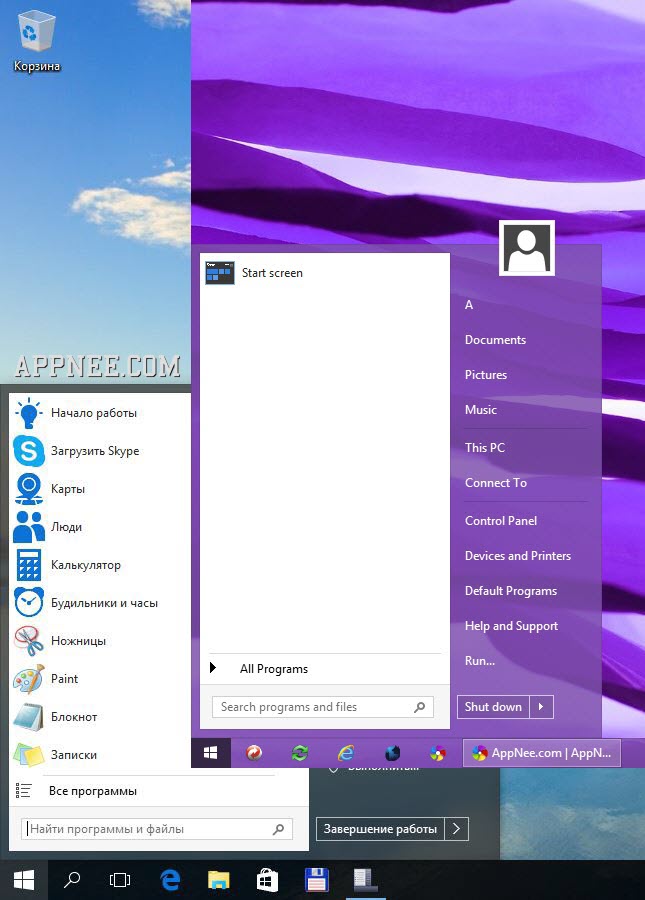
StartIsBack (StartIsBack+, StartIsBack++, AKA: StartIsBack Plus, StartIsBack Plus Plus) is a series of auxiliary desktop enhancement software, specially designed for replacing the gaudy and notorious Metro UI of Window 8/8.1/10 with Windows XP/7’s classic and efficient start menu (has the most popular style and function) – which process can also be referred to as “Restore the classic start menu”.
StartIsBack is not only very compact and easy to use (without any complicated settings), and almost the most effective and perfect one among all similar tools. It contains flexible and diverse customization options (comes down to button, appearance, style, type, function and other configurations), and in particular, it has the fewest bugs. In addition, StartIsBack supports directly and instantly booting to the desktop after startup, so as to skip the Start screen navigation interface of Metro UI.
In a word, with StartIsBack, we can say goodbye to the whole Metro UI completely now, I mean really and totally!
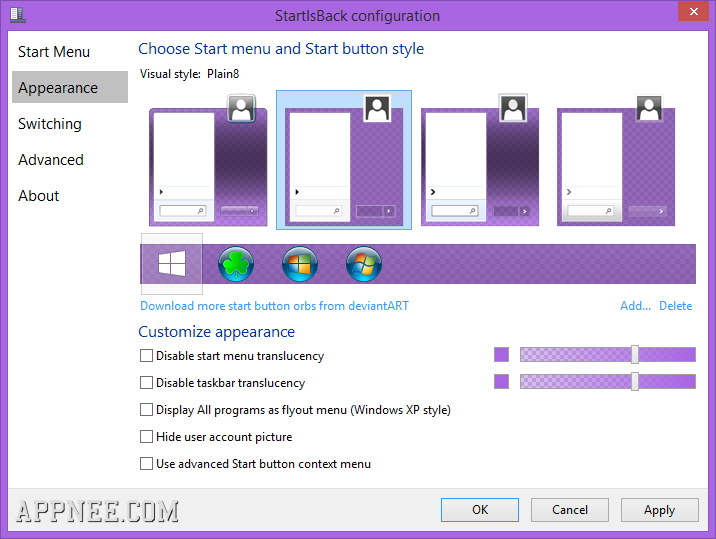
// Edition Statement //
AppNee provides the StartIsBack, StartIsBack+ and StartIsBack++ full installers and activators or unlocked files, Pre-Activated versions, as well as portable full registered versions for Windows 8, 8.1, 10 (both 32-bit and 64-bit).
// Installation Notes //
for v2.9.2:
- Download and install program
- Copy the unlocked file to installation folder and overwrite
- Done
for Setup version with unlocked files:
- Install
- Go to program files and rename:
- “StartIsBack32.dll” to “StartIsBack32_backup.dll”
- “StartIsBack64.dll” to “StartIsBack64_backup.dll”
- “StartIsBackCfg.exe” to “StartIsBackCfg_backup.exe”
- “UpdateCheck.exe” to “UpdateCheck_backup.exe”
- Copy patched files to program folder
- Reboot
- Done
for Setup version with activator:
- Download and install StartIsBack++
- Run the activator ‘SiBActivator.exe’ as administrator
- Done
// Warning //
- Installing StartIsBack will cause all open folders to be closed; Uninstalling it will cause the system to log out! So, do prepare ahead of time (especially save files).
// Download URLs //
| Version | Download | Size |
| StartIsBack (for Windows 8) | ||
| v2.1.2 Final |  |
918 KB |
| StartIsBack+ (for Windows 8.1) | ||
| v1.7.6 Final |  |
1.06 MB |
| StartIsBack++ (for Windows 10) | ||
| v1.3.4 | reserved | 1.16 MB |
| v2.9.20 |  |
2.26 MB |
(Homepage)
| If some download link is missing, and you do need it, just please send an email (along with post link and missing link) to remind us to reupload the missing file for you. And, give us some time to respond. | |
| If there is a password for an archive, it should be "appnee.com". | |
| Most of the reserved downloads (including the 32-bit version) can be requested to reupload via email. |