| Ⅰ | This article along with all titles and tags are the original content of AppNee. All rights reserved. To repost or reproduce, you must add an explicit footnote along with the URL to this article! |
| Ⅱ | Any manual or automated whole-website collecting/crawling behaviors are strictly prohibited. |
| Ⅲ | Any resources shared on AppNee are limited to personal study and research only, any form of commercial behaviors are strictly prohibited. Otherwise, you may receive a variety of copyright complaints and have to deal with them by yourself. |
| Ⅳ | Before using (especially downloading) any resources shared by AppNee, please first go to read our F.A.Q. page more or less. Otherwise, please bear all the consequences by yourself. |
| This work is licensed under a Creative Commons Attribution-NonCommercial-ShareAlike 4.0 International License. |
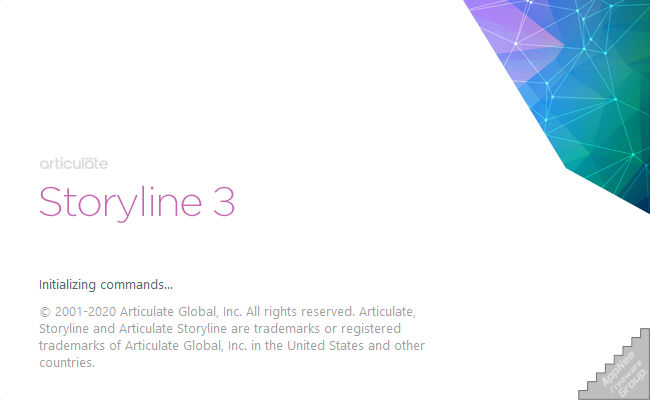
Storyline is an extremely powerful new generation of advanced courseware making software developed by Articulate Global from China in 2012 (following the Articulate Studio 09). It is currently one of the most popular interactive e-learning multimedia courseware making tools in the industry. It’s both very simple for beginners and powerful enough for experts.
As a standalone (no need for Microsoft Office support), offline e-learning interactive courseware development tool, although the design philosophy of Storyline is still imitating other famous e-learning development tools such like Adobe Captivate, Lectora Inspire, Outstart Trainer, Composica with very high degree of personalization and freedom, it has absorbed some of the strengths of Articulate Studio. And, it has been widely praised by users around the world for its unique design, humanized UI design, rich materials library and simple operation method.
Storyline has unmatched revolutionary interaction features, the only limitation should be the user’s own imagination. It enables you to easily and quickly create almost any vivid and absorbing high-quality interactive courseware that you can imagine for any device to play in a matter of minutes. Compared with the traditional courseware made with PPT, Storyline not only comes with the interface, functions and features of PPT, but also adds slider, action path, timeline, trigger, variable and many other functions on its basis.
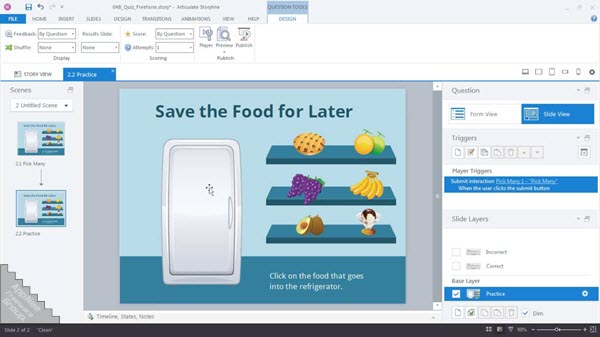
As for how to make a choice between Articulate Studio and Storyline, the method is as follows:
- If your course is mainly based on PPT, then you can choose to use Articulate Studio. You can use its set of software to create tests, courses, and interactive content.
- Storyline allows you to create e-learning lessons with a standalone app. With it, you can eventually create any kinds of tests, courses, interactive contents, software operation simulations, and more.
// Key Features //
- Responsive Player for Tablets and Smartphones
- Responsive Preview Toolbar
- Responsive Playback Restrictions
- HTML5 Gesture Support
- Superior HTML5 Output
- Publish to HTML5 First/Only
- Modern Text Rendering
- Structure Text with Tables
- Closed Captions Editor
- Import Closed Captions
- Custom Fonts for Closed Captions
- Toggle Captions On/Off with Triggers
- Dial Interactions
- Orient Objects to Motion Paths
- Rename Motion Paths
- Trigger Action When Objects Intersect
- Trigger Action When Object Intersection Ends
- Trigger Action When Object Enters Slide
- Trigger Action When Object Leaves Slide
- Edit Properties for Multiple Layers Simultaneously
- Duplicate Multiple Layers Simultaneously
- Square-Corner Button Styles
- Broadcast-Level Audio Optimization
- Picture Placeholders Can Be Any Shape
- Images Scale and Crop to Fill Picture Placeholders
- Triggers Remain When Swapping Out Placeholder Images
- New Design Elements for Result Slides
- Publish Scenes or Slides
- Best Right-to-Left Language Support
- Section 508 Accessibility Support in HTML5 Output
- Web Content Accessibility Guidelines (WCAG) 2.0 Support in HTML5 Output
- Define Custom Tab Order in HTML5 Output
- Adjustable Player Font Size in HTML5 Output
- Skip Player Navigation with Screen Readers in HTML5 Output
- Language ID for Screen Readers in HTML5 Output
- Find and Replace Fonts
- Detect Missing Fonts
- HTML5-Only CD Courses
- Enhanced Restricted/Locked Navigation
- Streamlined Interface with Form View/Slide View Toggle
- WYSIWYG Text Editor
- Custom Character, Line, and Paragraph Spacing
- Custom Bullets
- Support for Special Font Characters
- Typographic Ligatures
- Dockable Panels
- Localized Interface
- AutoRecovery
- Enhanced Eyedropper Tool
- Motion Path Animations
- Relative Start Points for Motion Paths
- More Entrance and Exit Animations
- Animation Painter
- More Slide Transitions
- Trigger Action When Timeline Reaches Specific Time or Cue Point
- Trigger Action When Animation Completes
- Trigger Hidden and Disabled States for Player Buttons
- Slider Interactions
- Copy Layers from One Slide to Another
- Support for Uncompressed Videos
- Import Questions from Excel Spreadsheets and Text Files
- Negative Scoring
- Optional Read-Only Seekbar
- HTML5 Output for Android OS
- Articulate Mobile Player Output for Android OS
- Superior Section 508 Accessibility Support in Flash Output
- Web Content Accessibility Guidelines (WCAG) 2.0 Support in Flash Output
- Define Custom Tab Order in Flash Output
- Adjustable Player Font Size in Flash Output
- Skip Player Navigation with Screen Readers in Flash Output
- Language ID for Screen Readers in Flash Output
- Intuitive Interface for Easy Authoring
- Custom Slide Sizes
- Import Scenes and Slides from other Storyline Projects
- Import Slides from Your Template Library
- Import Slides from PowerPoint
- Import Quizmaker Quizzes
- Import Engage Interactions
- Illustrated and Photographic Characters
- Story View
- Timeline
- Design Themes
- Color Themes
- Font Themes
- Slide Masters
- Feedback Masters
- Storyline Templates
- Format Painter
- Define Default Object Styles and Formatting
- Zooming and Panning
- Slide Layers
- Built-In Object States
- Custom Object States
- Character Expression States
- Drag-and-Drop States
- Triggers
- Right-Click Triggers
- Variables
- Lightboxes
- Buttons
- Button Sets
- Hotspots
- Data-Entry Fields
- Interactive Markers
- Mouse Cursors
- Hyperlinks
- Scrolling Panels
- Reusable Screen Recordings
- Software Simulations with Auto-Generated Captions and Hotspots
- Action Fine-Tuning for Software Simulations
- Import, Record, and Edit Videos
- Import, Record, and Edit Audio
- Import and Edit Images
- Capture Screenshots
- Add Shapes and Captions
- Import Flash Movies
- Embed Web Objects
- Entrance and Exit Animations
- Slide Transitions
- 20 Form-Based Question Types
- Convert Slide to Freeform Interaction
- Drag-and-Drop Freeform Interactions
- Pick-One Freeform Interactions
- Pick-Many Freeform Interactions
- Text-Entry Freeform Interactions
- Hotspot Freeform Interactions
- Shortcut-Key Freeform Interactions
- Add Multiple Quizzes to the Same Course
- Question Banks
- Randomize Questions
- Slide View
- Form View
- Customizable Passing Score
- Time Limit
- Optional Answer Shuffling
- Customizable Feedback
- Branching
- Customizable Result Slide
- Quiz Review and Remediation
- Set the Number of Quiz Attempts
- Print Quiz Results
- Customizable Player
- Multi-Level Course Menu
- Display Slide Notes or Transcript
- Attach Resources
- Glossary
- Custom Player Tabs
- Resume Playback
- Preview Slides, Scenes, and Entire Courses
- HTML5 Output for Windows, Mac, and Apple iOS
- Flash Output for Flash-Enabled Browsers
- Articulate Mobile Player Output for Apple iOS
- Publish for Web
- Publish for Articulate Online
- Publish for Tin Can API (xAPI)
- Publish for SCORM 2004
- Publish for SCORM 1.2
- Publish for AICC
- Publish for CD and Other Local Destinations
- Publish for Microsoft Word
- Right-to-Left Language Support
- Double-Byte Character Support
- Translation Features
- Section 508 Accessibility Support
// System Requirements //
- Microsoft .NET Framework 4.8+
- Microsoft Visual C++ 2019 Redistributable Packages
// Edition Statement //
AppNee provides the Storyline Perpetual Edition multilingual full installers and unlocked files, as well as portable full registered versions for Windows 32-bit & 64-bit.
// Installation Notes //
for v3.x:
- Download and install Storyline, do not launch program
- Copy the unlocked files to installation folder and overwrite
- Done
// Related Links //
// Download URLs //
| License | Version | Download | Size |
| Perpetual Edition | v3.20 |  |
604 MB |
(Homepage)
| If some download link is missing, and you do need it, just please send an email (along with post link and missing link) to remind us to reupload the missing file for you. And, give us some time to respond. | |
| If there is a password for an archive, it should be "appnee.com". | |
| Most of the reserved downloads (including the 32-bit version) can be requested to reupload via email. |