| Ⅰ | This article along with all titles and tags are the original content of AppNee. All rights reserved. To repost or reproduce, you must add an explicit footnote along with the URL to this article! |
| Ⅱ | Any manual or automated whole-website collecting/crawling behaviors are strictly prohibited. |
| Ⅲ | Any resources shared on AppNee are limited to personal study and research only, any form of commercial behaviors are strictly prohibited. Otherwise, you may receive a variety of copyright complaints and have to deal with them by yourself. |
| Ⅳ | Before using (especially downloading) any resources shared by AppNee, please first go to read our F.A.Q. page more or less. Otherwise, please bear all the consequences by yourself. |
| This work is licensed under a Creative Commons Attribution-NonCommercial-ShareAlike 4.0 International License. |

Concerning the powerful, super cool and perfect functions of Sublime Text, I believe what you know is not less than mine, here we do not introduce its various features any more. I just like to call it the only coolest code editor candystar for programmers.
Sublime Text can work all right under all the 3 OS platforms. Among them, AppNee only made by portable versions for Windows, as for Ubuntu and Mac OS X users, we only give you the unlocked (registered) main programs (sublime_text file for Linux or Sublime Text file for Mac). That means you should download and install/extract the original installer/portable version from official site first, and then overwrite the main program file with the same name.
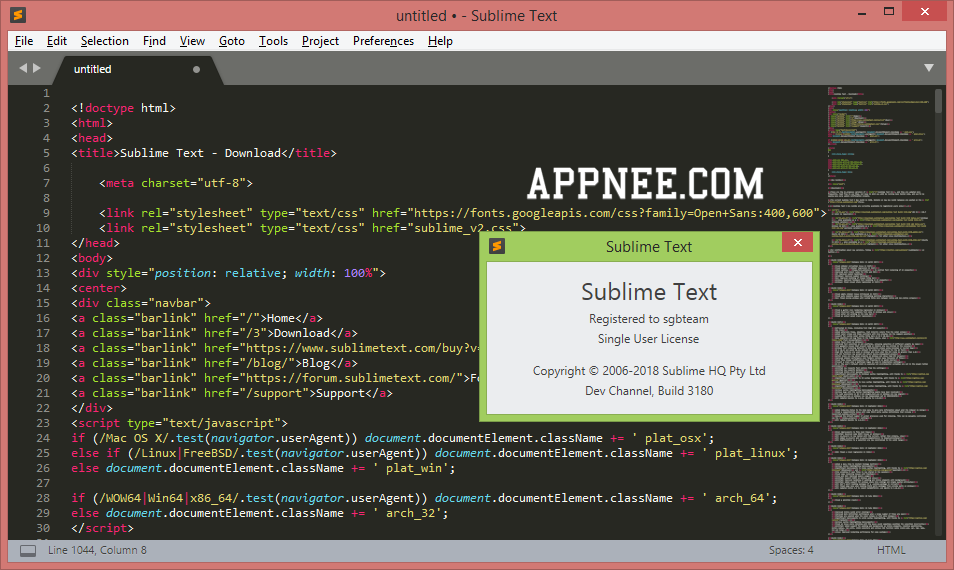
// Edition Statement //
AppNee provides the Sublime Text 4, 3 (& classic 2) portable full registered versions for Windows (full), unlocked main programs for Ubuntu and Mac (both 32-bit and 64-bit), as well as pre-activated versions for Mac (all with Unlimited User License, no registration required).
// Use Instructions //
for Build 3211 and some other versions:
- Download and extract program
- Add the following line to your hosts file:
- 127.0.0.1 license.sublimehq.com
- 127.0.0.1 www.sublimetext.com
- Done
// Tips //
How to disable disable Sublime Text’s update check (new version prompt):
- Go to “Preferences -> Settings-User/Distraction Free“
- Add this line: “update_check”: false,
- Done!
If it does not work, add this line to hosts file:
- 127.0.0.1 www.sublimetext.com
- 127.0.0.1 license.sublimehq.com
- 127.0.0.1 45.55.255.55
- 127.0.0.1 45.55.41.223
| Windows | C:\Windows\System32\drivers\etc\hosts |
| Mac | /Private/etc/hosts |
| Linux | /etc/hosts |
// Related Links //
- Sublime Text Universal License Keys collection for Win, Mac & Linux
- Sublime Text ChineseLocalization plugin (for switching directly among English, Japanese, Simplified Chinese and Traditional Chinese, no restart required)
// Download URLs //
| Version | Windows | Mac | Linux (Ubuntu) |
| Sublime Text 3/4 (Dev Channel) | |||
| Build 4169 | 64-bit |  |
n/a |
| Build 4113 | n/a | n/a | 64-bit |
| Sublime Text 3 | |||
| Build 3211 | reserved | reserved | n/a |
| Build 3176 | n/a | n/a | reserved |
| Sublime Text 2 (Version 2.0.2) | |||
| Build 2221 | reserved | n/a | n/a |
(Homepage | Dev Builds)
| If some download link is missing, and you do need it, just please send an email (along with post link and missing link) to remind us to reupload the missing file for you. And, give us some time to respond. | |
| If there is a password for an archive, it should be "appnee.com". | |
| Most of the reserved downloads (including the 32-bit version) can be requested to reupload via email. |