| Ⅰ | This article along with all titles and tags are the original content of AppNee. All rights reserved. To repost or reproduce, you must add an explicit footnote along with the URL to this article! |
| Ⅱ | Any manual or automated whole-website collecting/crawling behaviors are strictly prohibited. |
| Ⅲ | Any resources shared on AppNee are limited to personal study and research only, any form of commercial behaviors are strictly prohibited. Otherwise, you may receive a variety of copyright complaints and have to deal with them by yourself. |
| Ⅳ | Before using (especially downloading) any resources shared by AppNee, please first go to read our F.A.Q. page more or less. Otherwise, please bear all the consequences by yourself. |
| This work is licensed under a Creative Commons Attribution-NonCommercial-ShareAlike 4.0 International License. |

Substance Designer (now called Adobe Substance 3D Designer) is a world-renowned, currently the most ideal, new generation of 3D texture/material design & production software, and the ultimate 3D material creation and scanning processing tool. Meanwhile, it is also the first tool that is able to mix bitmaps, vectors and other elements together to create complex maps. In fact, it has been used by many game companies, and is fully compatible with all the popular 3DCG software and game engines at present.
As an excellent texture synthesis tool based on nodes and using nonlinear workflow, Substance Designer takes the intelligent texture technology to the center of 3D creating pipeline. Moreover, it comes with a large number of tools, materials, effects library and filters, which make it possible to help user more easily and efficiently achieve their goals in a completely lossless workflow, and become the standard of PBR material creation in the entertainment industry.
Different from the separate material system of traditional 3D software, Substance Designer can be applied to Maya, 3ds Max, Unity 3D, UDK, Unreal Engine, Flame and other platforms as a complete material plug-in system. It is no exaggeration that once you have mastered its material production workflow, you have mastered one of the core technologies of the modern game/entertainment industry.
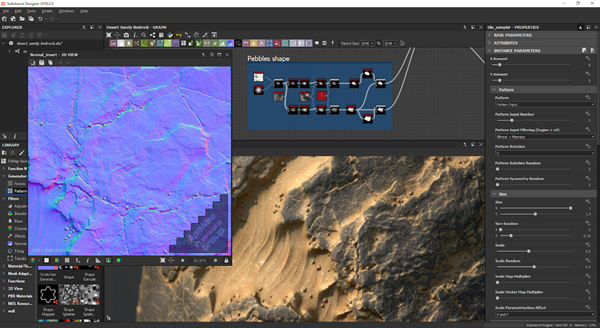
// Key Features //
| Feature | Description |
| MATERIAL AUTHORING |
|
| SCAN PROCESSING |
|
| ADAPTED TO YOUR WORKFLOW | Use the Substance material or export the textures to any renderer, game engine, DCC tool or portfolio site. |
| IMPORT A WIDE VARIETY OF CONTENT | Import procedural sbs and sbsar files, hand-painted images, photographs, scans and geometry (.fbx & .obj). No need to worry about tiling, either – Substance Designer handles it automatically. |
| REAL-TIME PHYSICALLY BASED VIEWPORT WITH IRAY PATH TRACING |
|
| NODE-BASED NON-DESTRUCTIVE WORKFLOW | Substance Designer features 4 graphs types: Tiling textures, MDL materials, Math Functions and Noise Editor. Edit complete texture sets instantly with the procedural node-based non-linear workflow. Want to change something while you’re working? Make changes to any previous step while keeping your current work intact. |
| POWERFUL GENERATORS, TOOLS AND FILTERS |
|
| INTEGRATED FULL-FEATURED BAKERS |
|
// Official Demo Video //
// Edition Statement //
AppNee provides the Substance Designer multilingual full installers and unlocked files for Windows 64-bit only, as well as pre-activated versions for Mac.
// Installation Notes //
for Setup versions:
- Download and install Substance Designer
- Copy the unlocked file to installation folder and overwrite
- Done
// Related Links //
// Download URLs //
| Version | Download | Size |
| for Windows | ||
| v2018.3.4 | reserved | n/a |
| v2019.3.3 | reserved | 549 MB |
| v10.2.2 | reserved | 377 MB |
| v11.3.0 | reserved | 622 MB |
| v12.4.0 |  |
636 MB |
(Homepage)
| If some download link is missing, and you do need it, just please send an email (along with post link and missing link) to remind us to reupload the missing file for you. And, give us some time to respond. | |
| If there is a password for an archive, it should be "appnee.com". | |
| Most of the reserved downloads (including the 32-bit version) can be requested to reupload via email. |