| Ⅰ | This article along with all titles and tags are the original content of AppNee. All rights reserved. To repost or reproduce, you must add an explicit footnote along with the URL to this article! |
| Ⅱ | Any manual or automated whole-website collecting/crawling behaviors are strictly prohibited. |
| Ⅲ | Any resources shared on AppNee are limited to personal study and research only, any form of commercial behaviors are strictly prohibited. Otherwise, you may receive a variety of copyright complaints and have to deal with them by yourself. |
| Ⅳ | Before using (especially downloading) any resources shared by AppNee, please first go to read our F.A.Q. page more or less. Otherwise, please bear all the consequences by yourself. |
| This work is licensed under a Creative Commons Attribution-NonCommercial-ShareAlike 4.0 International License. |
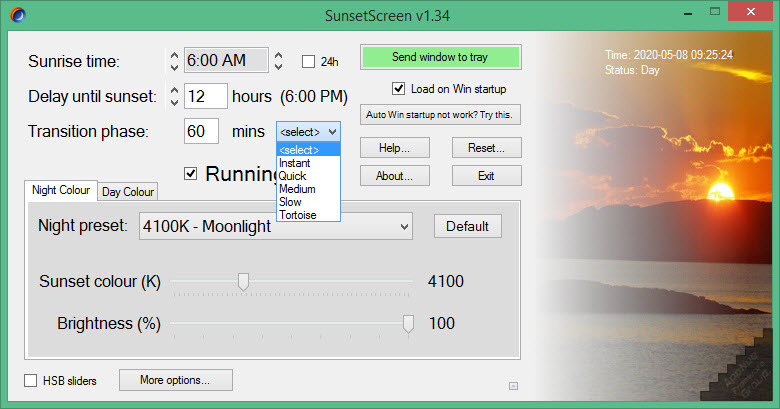
In this age of computer + Internet, many of our jobs are computer dependent, even require us to sit in front of computer for a long time. As we all know, computer does a lot of harm to our health in many ways. One of them is that the large amount of harmful blue light emitted from display can damage our retina, thus leading to maculopathy and cataract, causing asthenopia (eye strain), and leading to poor sleep quality and even insomnia.
SunsetScreen is an excellent and pretty practical eye protection software on computer that was specially made for people who often uses computer, which can automatically adjust the brightness and color temperature of screen by setting the sunrise time and sunset time. It has a powerful anti-blue-light function, can effectively reduce the harm of blue light from computer to the human eye, and protect our eyes. In addition, it comes with small file size (less than 1 MB), compact interface, and is free and portable.
SunsetScreen can achieve the same effect as f.lux and Windows 10’s built-in night mode. But the difference is that it is also able to help you automatically adjust the brightness of your computer screen. However, it also has a disadvantage of being not able to automatically determine the time of sunrise and sunset based on your location. Instead, you have to manually adjust the time you want to go into the night mode.
SunsetScreen runs automatically in the background, and automatically adjusts the brightness and color temperature of the display for you during the time period you specify (mainly at night). Its main function is makes the light from the monitor do not hurt your eye, makes sure that you can work at night without feeling uncomfortable due to too much harmful blue light, so as to help you sleep better.
There is no doubt that for any people who have to sit in front of a computer for a long time, it is very necessary to install such an eye protection software on the computer. Whether you’re an early riser or a night owl (late sleeper), SunsetScreen gives you complete control over your sleep cycle. For nightbirds, you might want to set the sunrise time to around 9 o’clock A.M.; or if you get up very early every day, you may want to set it to 4 o’clock before dawn.
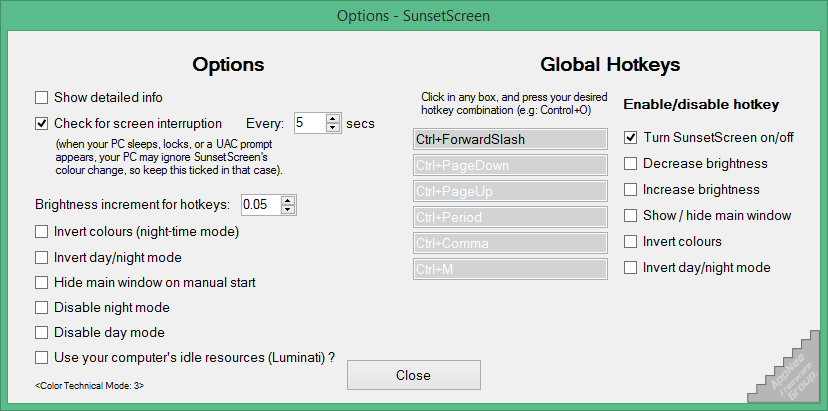
// Key Features //
- Set the sunset time precisely
- Set the sunrise time too
- Choose by color temperature or by HSB for a precise color
- Transition from one phase to the other gradually
- Automatically resides in the tray so it keeps out of your way
- Loads automatically at Windows startup if you wish
- Instantly turn off SunsetScreen if you need to do color sensitive work
- Choose from a range of presets, and reset to default if things go wonky
- Small, fast, elegant and easy to use interface in less than a megabyte
- Isn’t patent pending unlike something beginning with ‘F’
// System Requirements //
- Microsoft .NET Framework 4.5+
// Edition Statement //
AppNee provides the SunsetScreen multilingual paid full versions for Windows 32-bit & 64-bit.
// Prompts //
- If you need to do color sensitive work, you can turn off SunsetScreen at any moment.
- You can direct choose from a list of presets, and if things don’t go well, just reset settings to default.
// Related Links //
// Download URLs //
| License | Version | Download | Size |
| Free Edition | Latest | Setup | Portable | n/a |
| Paid Full | v1.50 |  |
649 KB |
(Homepage)
| If some download link is missing, and you do need it, just please send an email (along with post link and missing link) to remind us to reupload the missing file for you. And, give us some time to respond. | |
| If there is a password for an archive, it should be "appnee.com". | |
| Most of the reserved downloads (including the 32-bit version) can be requested to reupload via email. |