| Ⅰ | This article along with all titles and tags are the original content of AppNee. All rights reserved. To repost or reproduce, you must add an explicit footnote along with the URL to this article! |
| Ⅱ | Any manual or automated whole-website collecting/crawling behaviors are strictly prohibited. |
| Ⅲ | Any resources shared on AppNee are limited to personal study and research only, any form of commercial behaviors are strictly prohibited. Otherwise, you may receive a variety of copyright complaints and have to deal with them by yourself. |
| Ⅳ | Before using (especially downloading) any resources shared by AppNee, please first go to read our F.A.Q. page more or less. Otherwise, please bear all the consequences by yourself. |
| This work is licensed under a Creative Commons Attribution-NonCommercial-ShareAlike 4.0 International License. |
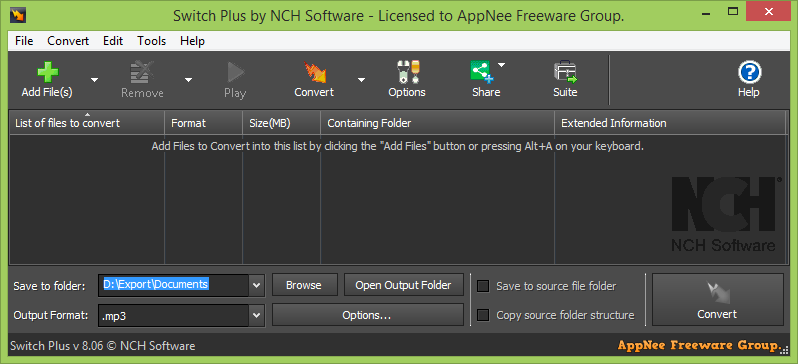
Switch (full name: Switch Audio File Converter, formerly called Switch Sound File Converter) is a very stable, user-friendly, comprehensive and professional audio format universal converter/compressor/extractor for Windows and Mac platforms, developed by NCH Software from Australia. It helps user convert and encode sound files quickly and easily.
Switch has small file size (less then 2 MB), supports flexible conversion between almost all audio file formats (WAV, MP3, WMA, M4A, OGG, MID, FLAC, AMR, AAC, AU, AIFF, RAW, DVF, VOX, DSS, and many others, a total of 40+), is able to fast convert or compress thousands of sound files at once, extract audio from any media file (such as DVD) including video, automatically normalize audio levels, and more.
Moreover, Switch allows user to set the audio bit rate, encoder options, volume, audio effects, audio labels, audio labels for converted files and other parameters as needed, and provides the capability to directly jump to WavePad to edit audio files. All in all, it brings us a complete set of audio format conversion, adjustment and output solutions.
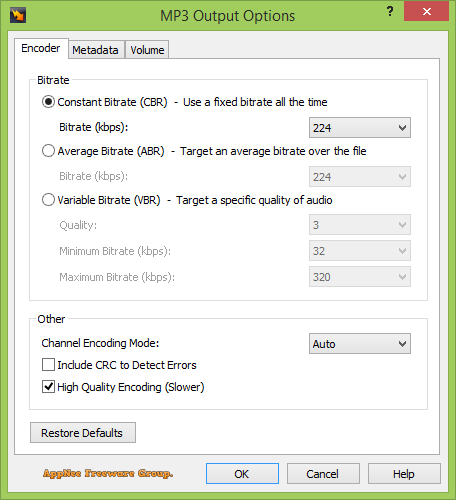
// Main Applications //
- Convert audio files for your iPod, phone or tablet
- Compress audio files to save hard drive space
- Convert to MP3 or M4R for use as a ringtone
- Convert audio files not supported by other software
- Extract sound bites from video files or DVDs
- Open formats not supported by your sound editor
- Create compressed MP3 files for easy online sharing
// Key Features //
- Convert between over 40 audio file formats
- Music tags preserved for supporting formats
(e.g., MP3, WAV, WMA, FLAC and OGG) - Import and convert a playlist (M3U and PLS)
- Extract audio from DVDs and video files
(e.g., AVI, MOV, MPEG) - Access online database to add song information
- Listen to tracks prior to conversion
- Batch convert many audio files at once
- Convert from multiple file formats at one time
- Use your right click menu to convert audio files directly from Windows Explorer
- Automatically normalize audio while converting
- MP3 encoder for constant or variable bit rates
- WAV encoder and FLAC converter supports a range of sample rates
- Use as a command line plugin for automation with software to convert or compress audio files
// Supported Audio File Formats //
| From | To |
| .3GA, .3GP, .AAC, .AC3, .ACT, .RCD, .RED, .AIF, .AIFF, .AIFC, .AMR, .APE, .AUP, .AU, .ASF, .AVI, .CAF, .CDA, .DART, .DCT, .DS2, .DSS, .DTS, .DVF, .FLAC, .FLV, .GSM, .M2A, .M3U, .M4A, .M4B, .M4R, .MID, .MKA, .MKV, .MOD, .MOH, .MOV, .MP1, .MP2, .MP3, .MP4, .MPA, .MPC, .MPEG, .MPGA, .MPG, .MPEG, .MSV, .OGA, .OGG, .OPUS, .PLS, .QCP, .RA, .RAR, .RAW, .REC, .RSS, .SHN, .SPX, .VOB, .VOC, .VOX, .WAV, .WMA, .WMV, .WPL, .WV, .ZAB, .ZIP | .AAC, .AC3, .AIF, .AIFF, .AIFC, .AMR, .APE, .AU, .CAF, .CDA, .FLAC, .GSM, .M3U, .M4A, .M4B, .M4R, .MOV, .MP1, .MP2, .MP3, .MPC, .OGG, .OPUS, .PLS, .RAW, .RSS, .SPX, .TXT, .VOX, .WAV, .WMA, .WPL |
// System Requirements //
- Windows 64 bit only
- Mac OS X 10.5+
// Universal Registration Codes //
| Username | Registration Code |
| v8.xx |
|
// Edition Statement //
AppNee provides the Switch Plus Edition multilingual full installers and unlocked files or all versions universal registration code, universal reg key files, as well as portable full registered versions for Windows 32-bit and 64-bit, and pre-activated versions for Mac.
// Installation Notes //
for v8.xx Setup on Windows:
- Download and install the latest version of Switch from official site
- Add the following line to your hosts file:
- 127.0.0.1 secure.nch.com.au
- Run program, and enter “File/Register Software…“
- Use the universal registration code above to register program
- Done
for Mac:
- Download and install Switch
- Use the universal registration code above to register program
- Done
*** Block outgoing connections with your favorite firewall, such as Little Snitch, Hands Off.
*** Disable automatic update check.
// Related Links //
// Download URLs //
| License | Version | Download | Size |
| for Windows | |||
| Plus Edition | Latest |  |
n/a |
| v12.01 |  |
1.68 MB | |
| for Mac | |||
| Plus Edition | Latest |  |
n/a |
| v11.09 |  |
4.01 MB | |
(Homepage)
| If some download link is missing, and you do need it, just please send an email (along with post link and missing link) to remind us to reupload the missing file for you. And, give us some time to respond. | |
| If there is a password for an archive, it should be "appnee.com". | |
| Most of the reserved downloads (including the 32-bit version) can be requested to reupload via email. |