| Ⅰ | This article along with all titles and tags are the original content of AppNee. All rights reserved. To repost or reproduce, you must add an explicit footnote along with the URL to this article! |
| Ⅱ | Any manual or automated whole-website collecting/crawling behaviors are strictly prohibited. |
| Ⅲ | Any resources shared on AppNee are limited to personal study and research only, any form of commercial behaviors are strictly prohibited. Otherwise, you may receive a variety of copyright complaints and have to deal with them by yourself. |
| Ⅳ | Before using (especially downloading) any resources shared by AppNee, please first go to read our F.A.Q. page more or less. Otherwise, please bear all the consequences by yourself. |
| This work is licensed under a Creative Commons Attribution-NonCommercial-ShareAlike 4.0 International License. |

SWiX (ANA: SWiX Free) is a free SWF file editing software, to be exact, it’s a XML-based file editor used to debug and update the SWF file format. With SWiX we can decompile SWF file (can be generated in any Flash version) into SWiX’s XML format for editing and debugging.
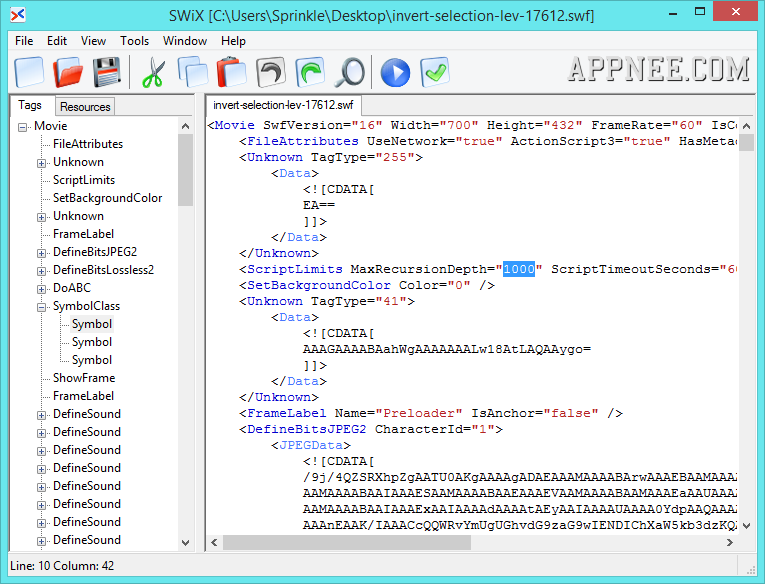
// Key Features //
- Full support of Flash format versions 5, 6, 7, 8, 9, 10, 11, 12…
- Decompiling of SWF into SWiX-format XML
- Reassembly of SWiX-format XML into an SWF
- Syntax highlighting
- Code formatting, completion and auto substitution
- Preview of modified SWF files
- Insert of template XML tags
- Insert of HEX color
- Stable work with large SWF files
- Open XML based SWiX-format as a ZIP archive
- Multidocument interface
- SWF tags viewer
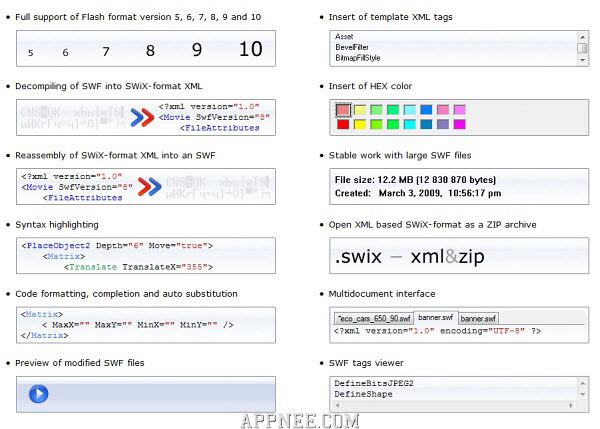
SWiX Free’s significance lies in the supports of syntax highlighting, code formatting and auto-complete features after decompiling SWF file into the non-private XML format. In SWiX , we can non only preview the modified SWF file, but also be able to reassemble the XML format back into SWF file.
In short, with SWiX we can open any SWF file in XML format, and modify the SWF elements with a mechanism of ‘preview’, and in the end save it as SWF or SWiX file. For AppNee, we sometimes use SWiX to remove some unwanted content from SWF source files, watermark for example.
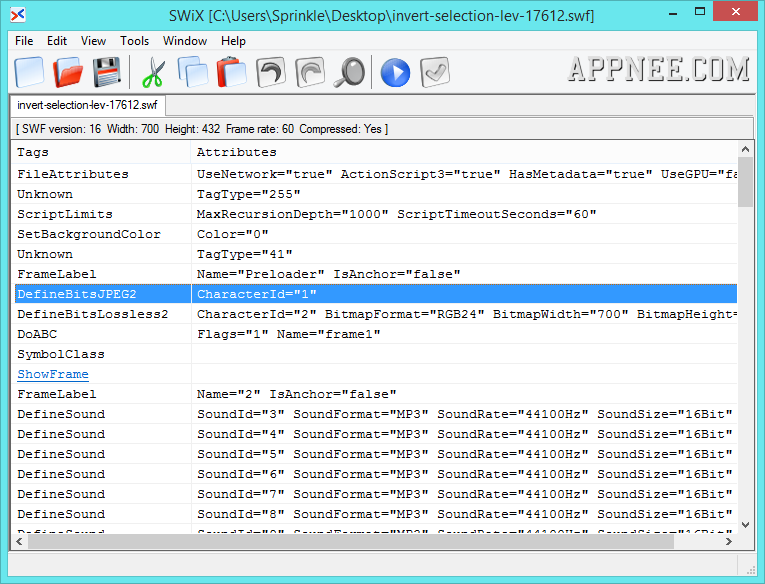
// Simple Tutorial //
This sample shows how to use SWiX for Flash-intro tuning. In this intro we are changing the frame rate from 1 to 5 and the background color from blue to red.
- Start SWiX
- Open a SWF file (Flash-movie XML structure will appear in the program window)
- Change the frame rate by changing 1 into 5 under the tag ‘FrameRate’
- Change the background color under the tag ‘DefineShape’ -> ‘color’, e.g. by substituting 3366CC00 with FF660000
- Click ‘Play’ on SWiX toolbar to make sure it’s done


// Edition Statement //
This is the SWiX v1.4.0.2318 Final portable version made by SoleWe, its official site has gone for a long time.
// Download URLs //
| Version | Download | Size |
| v1.4.0.2318 Final |  |
572 KB |
(No Homepage)
| If some download link is missing, and you do need it, just please send an email (along with post link and missing link) to remind us to reupload the missing file for you. And, give us some time to respond. | |
| If there is a password for an archive, it should be "appnee.com". | |
| Most of the reserved downloads (including the 32-bit version) can be requested to reupload via email. |