| Ⅰ | This article along with all titles and tags are the original content of AppNee. All rights reserved. To repost or reproduce, you must add an explicit footnote along with the URL to this article! |
| Ⅱ | Any manual or automated whole-website collecting/crawling behaviors are strictly prohibited. |
| Ⅲ | Any resources shared on AppNee are limited to personal study and research only, any form of commercial behaviors are strictly prohibited. Otherwise, you may receive a variety of copyright complaints and have to deal with them by yourself. |
| Ⅳ | Before using (especially downloading) any resources shared by AppNee, please first go to read our F.A.Q. page more or less. Otherwise, please bear all the consequences by yourself. |
| This work is licensed under a Creative Commons Attribution-NonCommercial-ShareAlike 4.0 International License. |
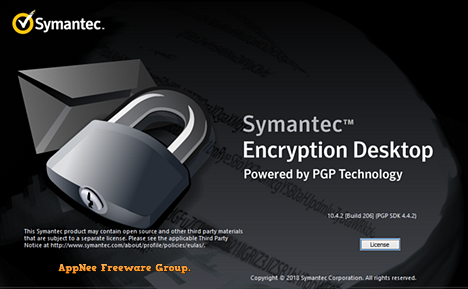
PGP (Pretty Good Privacy) is currently the best and most popular data (including texts, e-mails, files, directories, partitions, and whole disk) signing, encrypting, and decrypting program, developed by Phil Zimmermann in 1991. Its source code is open, and it has withstood the challenges from thousands of top hackers around the world. It turns out that PGP is still the most secure encryption software in the world for now (until the popularity of quantum computers, I think). Without a password, no one can decrypt the data encrypted with it!
In fact, the well-known PGP Desktop (full name: Pretty Good Privacy Desktop) did not go away, but was acquired by Symantec Corporation and became one of their family products Symantec Encryption Desktop – A flexible, multi-level local file encryption, protection tool along with secure files erasing, virtual disks, encrypted disks, and other practical utilities. That’s why it’s so familiar when you’re running Symantec Encryption Desktop. In other words, it is PGP Desktop’s successor, i.e., they are the same software.
The following is the name changes of the original PGP Desktop Products:
| Legacy PGP Product Name | Symantec Product Name |
| PGP Desktop | Symantec Encryption Desktop |
| PGP Whole Disk Encryption | Symantec Drive Encryption |
| PGP Desktop Email | Symantec Desktop Email Encryption |
| PGP NetShare | Symantec File Share Encryption |
| PGP Desktop Storage | Symantec Encryption Desktop Storage |
| PGP Desktop Professional | Symantec Encryption Desktop Professional |
| PGP Desktop Corporate | Symantec Encryption Desktop Corporate |
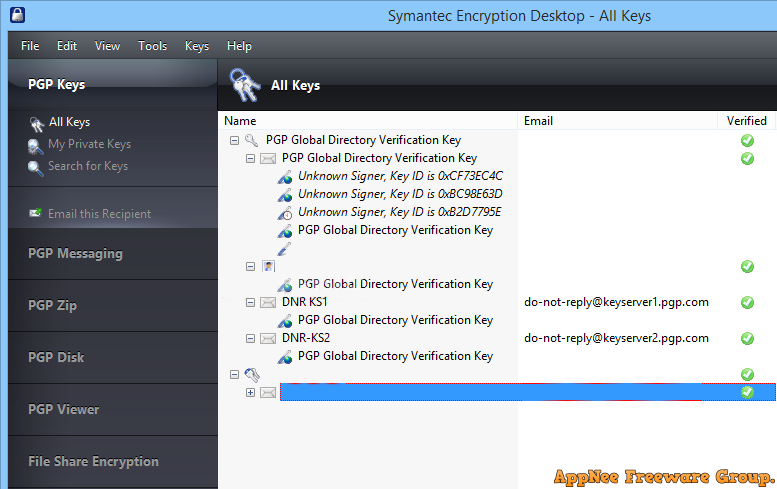
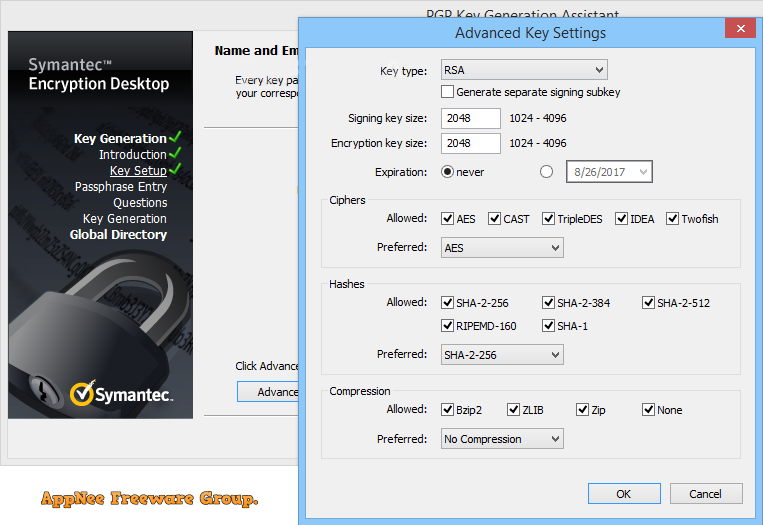
// About Public Key, Private Key, Private Key Password //
Public key, Private key and Private Key Password are all important. Because whichever is missing will affect the normal operation of some function. The relevant functions are described as follows:
| Function | Required Key |
| Encryption | As long as you have a public key, you can do this. A private key cannot do this, so you don’t need a private key. |
| Decryption | Only having a public key cannot complete this function. You must have both public key and private key in hand, and enter the private key password to complete this function. |
| Signature | You don’t need a public key, just a private key (and enter the private key password) to do this. |
| Signature Verification | You only need the public key or private key. And if you are using a private key, you even do not need to enter the private key password. |
Simply put, be sure to save your public, private, and private key passwords at the same time.
// Universal License Numbers //
| Desktop |
|
| Command Line |
|
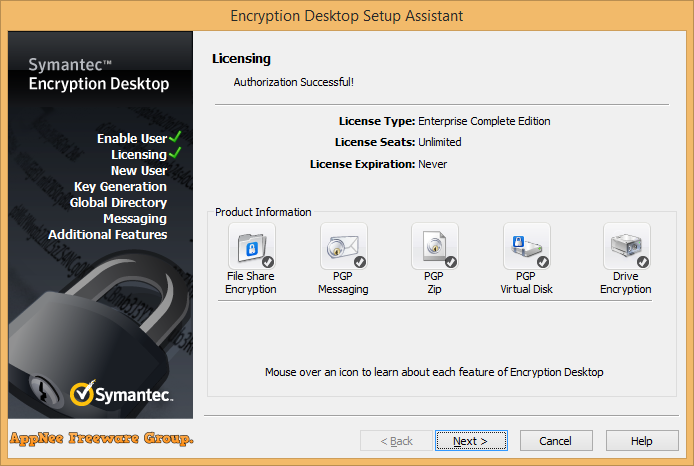
// Edition Statement //
AppNee provides the Symantec Encryption Desktop Enterprise Complete Edition multilingual full installers and all versions universal license numbers for Windows 32-bit and 64-bit, and Mac.
// Installation Notes //
- Download and install Symantec Encryption Desktop
- Use the universal license number above to register
- Done
// Related Links //
// Download URLs //
| License | Version | Download | Size |
| for Windows | |||
| Enterprise Complete Edition | v10.5.0 | 32-bit | 64-bit | 33.0 MB | 45.9 MB |
| for Mac | |||
| Enterprise Complete Edition | v10.4.1 | reserved | 28.8 MB |
(Homepage)
| If some download link is missing, and you do need it, just please send an email (along with post link and missing link) to remind us to reupload the missing file for you. And, give us some time to respond. | |
| If there is a password for an archive, it should be "appnee.com". | |
| Most of the reserved downloads (including the 32-bit version) can be requested to reupload via email. |