| Ⅰ | This article along with all titles and tags are the original content of AppNee. All rights reserved. To repost or reproduce, you must add an explicit footnote along with the URL to this article! |
| Ⅱ | Any manual or automated whole-website collecting/crawling behaviors are strictly prohibited. |
| Ⅲ | Any resources shared on AppNee are limited to personal study and research only, any form of commercial behaviors are strictly prohibited. Otherwise, you may receive a variety of copyright complaints and have to deal with them by yourself. |
| Ⅳ | Before using (especially downloading) any resources shared by AppNee, please first go to read our F.A.Q. page more or less. Otherwise, please bear all the consequences by yourself. |
| This work is licensed under a Creative Commons Attribution-NonCommercial-ShareAlike 4.0 International License. |

Synchro PRO is an advanced software designed to plan and manage construction projects in a 4D environment. Scheduling and planning is critical to safe, efficient, and high-quality constructions. While using 4D, the computer becomes a practice field where sequences, safety, special relationships and more can be viewed and discussed continuously before and throughout the project lifetime.
Because Synchro PRO links 3D Resources (human, material, equipment, and space) to the associated schedule tasks, making changes and comparing baselines to alternatives is quick and easy. Testing sequencing and running “what if” scenarios is highly efficient and engaging. Communications are crystal clear, because you can see each step in the process. Cooperative knowledge sharing creates innovation and unique approaches that build competitive advantage. The result is an efficient, reliable and safe project delivery process that saves time and money.
Synchro PRO can integrate with Oracle Primavera and other scheduling software, but it is a stand-alone CPM scheduling tool and does not depend on importing schedules from legacy software. Whether you like to see the schedule through the model or see the model through the schedule, the ability to visualize your plan while maintaining its integrity allows project delivery performance to consistently and reliably exceed today’s performance standards in an immediate and dramatic way.
Contrators, subcontractors, specialty supplies, consultants and owners can use Synchro PRO platform for any type of constructions, including: buildings, infrastructure, roads and bridges, healthcare facilities, industrial, oil and gas, power, alternative energy, marine, as well as mining projects.
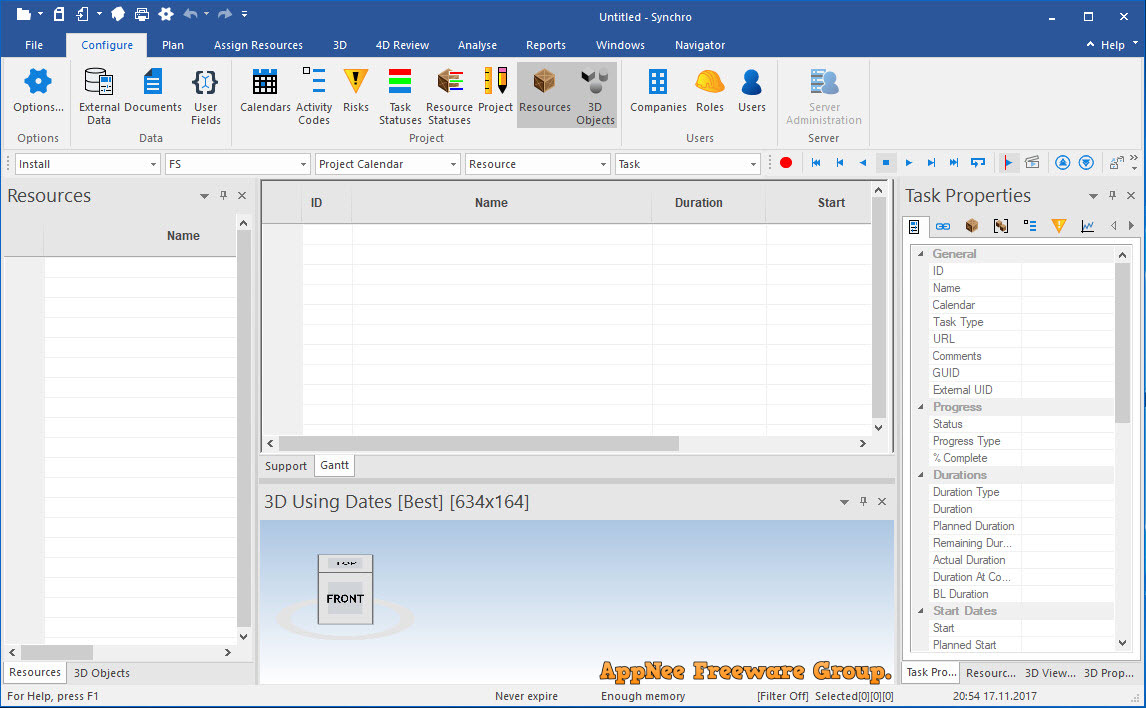
// Key Features //
- Analyse the work environment and identify potential hazards and threats, such as workplace overlapping occurrences, overlapping probability of occlusion in addition to other items.
- Powerful Project Analysis and Management Software.
- Intuitive workflow interface.
- Easy to design 4D constructions.
- Amazing software for designers, engineers, project managers, architects in addition to various other users.
- Provide visual reports for the detection of activities, work fields and equipment.
- Easy to manage work business.
- Plan for safety hazards and risks before you start work at the jobsite using dynamic spatial coordination analysis tools.
- Reduce costs with comprehensive resource management, planning, assessment of the method. Critical systems, etc.
- Works simple, easier in addition to intuitive.
- Lead progress review meetings using the Synchro model as the central hub of information.
- Simulation using existing models for more accurate design and decision-making.
// Supported File Formats //
The following 3D file formats can be imported to Synchro PRO:
| Product | File Extension (s) |
| ACIS | SAT, SAB |
| Alias Wavefront | OBJ |
| AutoCAD | DWG, DXF |
| Autodesk | DWF, DWFX |
| Autodesk FBX | FBX |
| Autodesk Inventor | IPT, IAM |
| Bentley I-Model | I.DGN |
| Bentley Microstation | DGN |
| CATIA V4 | EXP, DLV, MODEL, SESSION |
| CATIA V5/V6 | CATProduct, CATPart, CATDrawing, CATShapge, CGR |
| Collada | DAE |
| Dassault Interchange Fromat | 3DXML |
| HOOPS stream file | HSF |
| I-deas | MF1, ARC, UNV, PKG |
| I-Model | i.dgn |
| IFC | IFC |
| IGES part files | IGES, IGS |
| Navisworks | NWD, NWF, NWC |
| Parasolid | xmt_bin, x_b, x_t, xmt_txt |
| ProE/Creo | PRT, ASM, NEU, XAS, XPR |
| Revit | RVT |
| Rhino | 3DM |
| SketchUp | SKP |
| Solid Edge | ASM, PAR, PWD, PSM |
| SolidWorks | SLDASM, SLDPRT |
| STEP part files | STEP, STP |
| Stereo Lithography | STL |
| UGS JT | JT |
| Unigraphics NX | PRT |
| Universal 3D | U3D |
| VDA-FS | VDA |
| VRML files | VRML, WRL |
The following 3D file formats can be exported from Synchro PRO:
- Autodesk DWF, DWFX
- Autodesk FBX
- Collada DAE
- Hoops Stream File HSF
- IFC (2x, 2×2, 2×3)
- VRML’97 (WRL)
- 3D PDF, PRC
- Universal 3D Files (U3D)
// Supported Project Planning File Formats //
| Product | File Extension (s) |
| Asta Powerproject | PP |
| Microsoft Project | XML |
| Microsoft Excel | xls, xlsm |
| PMA NetPoint | XML |
| Primavera P6 | XML |
// Official Demo Video //
// System Requirements //
- DirectX End-User Runtime Offline Setup (June 2010, DXSETUP)
// Edition Statement //
AppNee provides the Synchro PRO multilingual full installers and unlocked file for Windows 64-bit only.
// Installation Notes //
for v5.4.2:
- Download and install Synchro PRO
- Copy the unlocked file to installation folder and overwrite
- Run program as administrator
- Done
// Related Links //
// Download URLs //
| Version | OS | Download | Size |
| v5.4.2 | 64-bit |  |
764 MB |
(Homepage)
| If some download link is missing, and you do need it, just please send an email (along with post link and missing link) to remind us to reupload the missing file for you. And, give us some time to respond. | |
| If there is a password for an archive, it should be "appnee.com". | |
| Most of the reserved downloads (including the 32-bit version) can be requested to reupload via email. |