| Ⅰ | This article along with all titles and tags are the original content of AppNee. All rights reserved. To repost or reproduce, you must add an explicit footnote along with the URL to this article! |
| Ⅱ | Any manual or automated whole-website collecting/crawling behaviors are strictly prohibited. |
| Ⅲ | Any resources shared on AppNee are limited to personal study and research only, any form of commercial behaviors are strictly prohibited. Otherwise, you may receive a variety of copyright complaints and have to deal with them by yourself. |
| Ⅳ | Before using (especially downloading) any resources shared by AppNee, please first go to read our F.A.Q. page more or less. Otherwise, please bear all the consequences by yourself. |
| This work is licensed under a Creative Commons Attribution-NonCommercial-ShareAlike 4.0 International License. |

In today’s office environment, it is increasingly common to work on more than one computer at the same time. The resulting trouble is that our desktop space is occupied by a stack of keyboards and mouses, and switching back and forth between different computers (including different operating systems) using different keyboards and mouses is really cumbersome, inefficient and sweatful. In this case, it is the time for Synergy to come in handy.
Synergy is a cross-platform mouse & keyboard sharing tool that supports Windows, Mac, and Linux at the same time. It allows multiple computers/operating systems to share the same pair of mouse and keyboard, as well as the contents in the clipboard of each OS. As a result, it can greatly improve the work efficiency of multi-computer users, especially those who need to work by frequently switching between different OS platforms.
The working mechanism of Synergy is “Server + Client”. With the master-slave relationship (Server/Client) set in place, you can control multiple computers on the same LAN with a single set of keyboard and mouse, just as one computer uses multiple monitors. And more than that, if the keyboard on the Server side has some built-in function shortcuts (such as for adjusting volume, brightness, etc.), they can still be called/used on the Client side. In addition, this program has an obscure use – playing tricks on people!
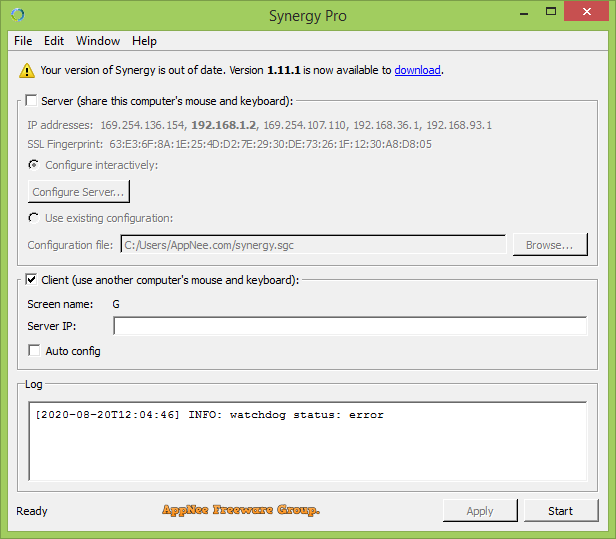
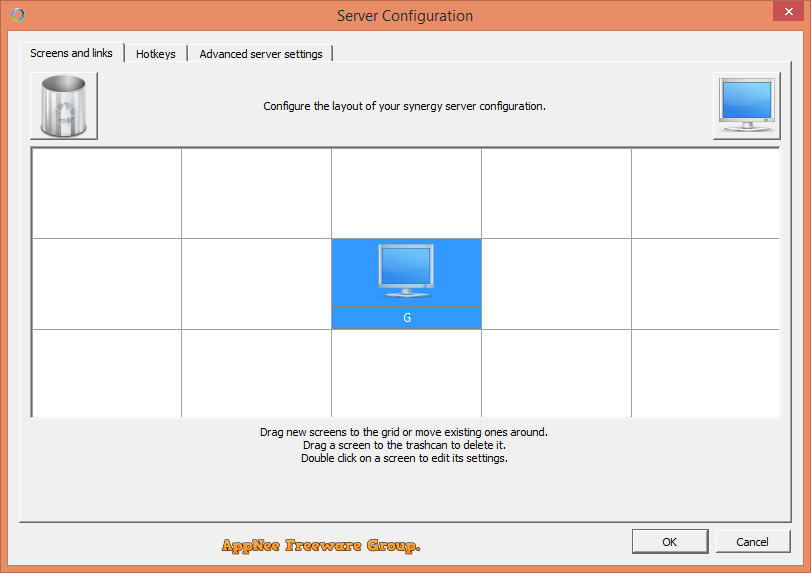
// Key Features //
| Feature | Description |
| Mouse and Keyboard Sharing | Share your mouse and keyboard between Windows, Mac and Linux computers |
| Clipboard Sharing | Copy and paste text and images between all of your computers |
| Unlimited Devices | No limits on the number of devices you can configure |
| Run in the Background | Background services so you can simply set and forget (Windows only) |
| Hot Keys | Customizable key bindings to other keys and specific actions |
| Key Swapping | Swap your Command and Windows modifier keys to make key combos easier |
| Drag & Drop Files | Copy files by dragging them between the desktop of your computers. |
| TLS/SSL Network Encryption | Encrypt all data sent between computers to keep sensitive information safe. |
// Official Demo Video //
// System Requirements //
// Edition Statement //
AppNee provides the Synergy Pro Edition multilingual full installers and universal reg key file, as well as portable full registered versions for Windows 32-bit and 64-bit.
// Installation Notes //
for Setup versions:
- Download and install Synergy
- Double click the universal reg key file to import license info
- Done
// Prompts //
- The master-slave switch must be carefully set, so as to avoid the embarrassment of not being able to switch back to the original computer once the mouse cursor is moved to the client computer.
// Related Links //
// Download URLs //
| License | Version | Download | Size |
| for Windows | |||
| Pro Edition | v1.8.8 | 32-bit | 64-bit | 8.12 MB | 8.59 MB |
(Homepage)
| If some download link is missing, and you do need it, just please send an email (along with post link and missing link) to remind us to reupload the missing file for you. And, give us some time to respond. | |
| If there is a password for an archive, it should be "appnee.com". | |
| Most of the reserved downloads (including the 32-bit version) can be requested to reupload via email. |