| Ⅰ | This article along with all titles and tags are the original content of AppNee. All rights reserved. To repost or reproduce, you must add an explicit footnote along with the URL to this article! |
| Ⅱ | Any manual or automated whole-website collecting/crawling behaviors are strictly prohibited. |
| Ⅲ | Any resources shared on AppNee are limited to personal study and research only, any form of commercial behaviors are strictly prohibited. Otherwise, you may receive a variety of copyright complaints and have to deal with them by yourself. |
| Ⅳ | Before using (especially downloading) any resources shared by AppNee, please first go to read our F.A.Q. page more or less. Otherwise, please bear all the consequences by yourself. |
| This work is licensed under a Creative Commons Attribution-NonCommercial-ShareAlike 4.0 International License. |
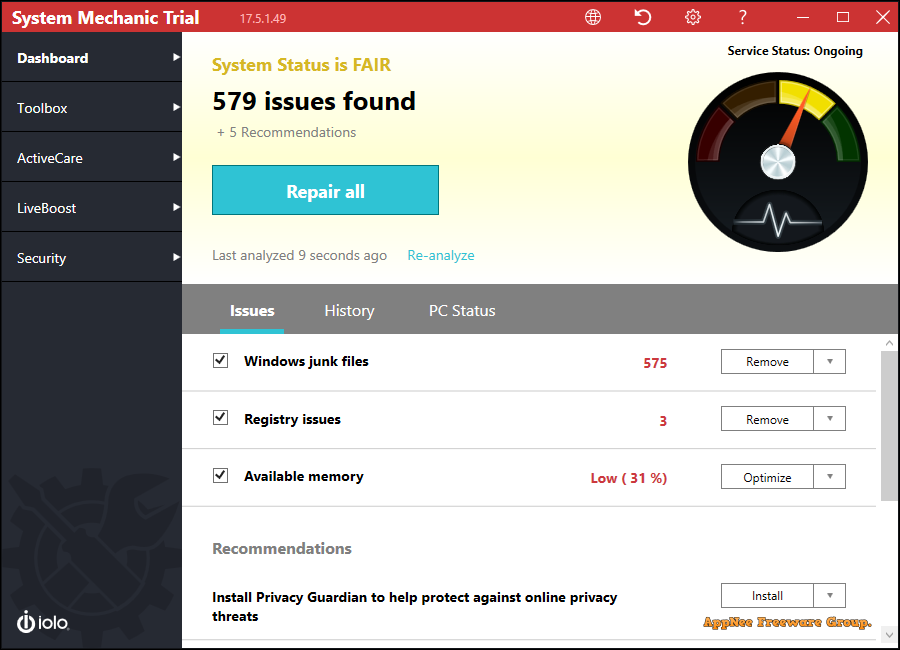
First of all, I have to declare: AppNee has no interest or patience for any all-in-one type of system tools such like System Mechanic. Any similar software will come to the end of a blind alley when they develop to the end – their functions are many but not fine, miscellaneous but not pure, can do many things but none can be done best. Anyway, since our computer needs regular maintenance to keep good performance, so System Mechanic is worth a try. Maybe it’s just what you like or need.
System Mechanic Pro is an all-round system maintenance tools set, covering: system security protection, automatic system problems repair, junk files cleanup, registry issues fix, performance optimization and boost, user privacy protection and some other major aspects. In addition to the common features, such as: scan and clean junk files, erase traces online (history, cache, cookies, etc.), repair damaged shortcuts, remove invalid uninstall information, find and remove duplicate files, clean up registry, manage Windows startup items, perform scheduled maintenance, System Mechanic Pro also provides additional functions like spyware protection, data recovery, startup optimization, hard disk repair, comprehensive system review, advanced processes management, and more practical features.
With help of System Mechanic Pro, ordinary computer users can easily maintain their Windows operating systems, no professional knowledge is required. It gives you a clear picture of your computer’s health condition, security status, and overall situation, and is able to treat many common system problems appropriately. In conclusion, the functions of System Mechanic Pro are mostly practical. As a result, it can be seen as an excellent system maintenance toolkit in terms of overall performance.
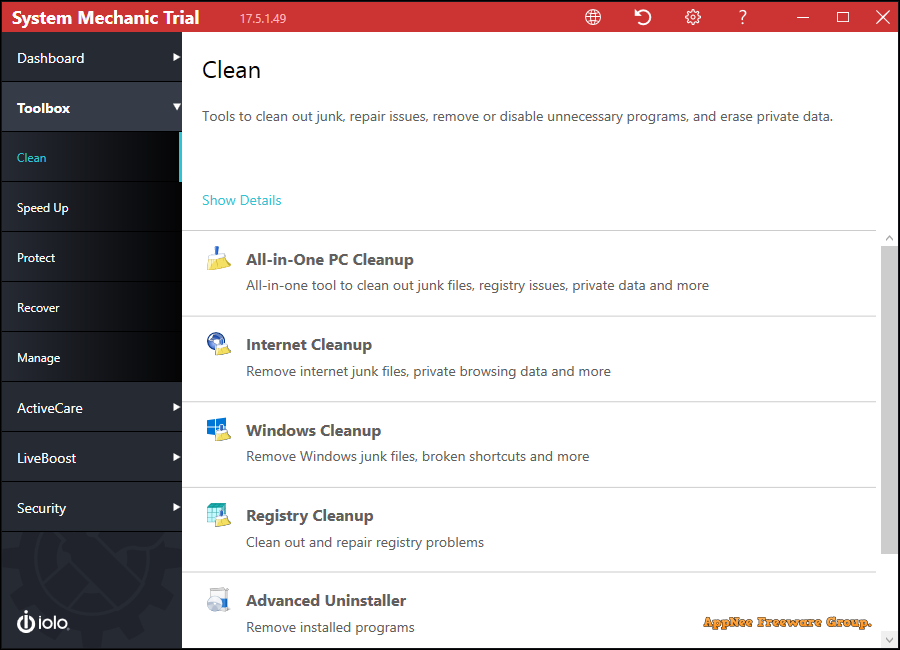
// Key Features //
| Security | |
| System Shield | VB100-certified antivirus solution deploys malware signature detection and behavior-monitoring heuristics for the most advanced threat elimination yet. |
| DriveScrubber | Privacy protection designed to permanently erase sensitive data after it’s deleted. |
| Search and Recover | Retrieves many lost and accidentally deleted files from PCs, cameras and more. |
| Automated PC Care | |
| ActiveCare | Advanced cleaning and repair removes more unsafe clutter and fixes more problems than ever before, going to work whenever your PC is idle. |
| Modernized Interface | Redesigned look is the easiest version to use yet, featuring larger text, faster loading and simplified features menus. |
| LiveBoost | Adjusts dozens of Windows settings for greatly improved processor, memory and hard disk stability and performance. |
| Clean | |
| PC Cleanup | Cleans up over 50 types of junk files. |
| Privacy Cleaner | Wipes internet and chat history, clutter and cache. |
| Registry Tuner | Defrags, compacts, optimizes and backs up system registry. |
| Speed Up | |
| Program Accelerator | Re-aligns and defragments disjointed program files for the very fastest access. |
| Startup Optimizer | Blocks bloatware at startup to accelerate boot time and improve system performance. |
| NetBooster | Speeds up Internet, videos, downloads and games. |
| Memory Mechanic | Reclaims wasted RAM in real time. |
| Protect | |
| Security Optimizer | Finds and plugs Windows security holes with the latest available patches. |
| Privacy Shield | Lets you turn off aggressive Windows personal data collection services otherwise difficult to disable. |
| Incinerator | Safely and permanently deletes unwanted sensitive files. |
// System Requirements //
// Edition Statement //
AppNee provides the System Mechanic Professional/Ultimate Defense Edition multilingual full installers and unlocked files for Windows 32-bit & 64-bit.
// Installation Notes //
for v23.7.2+:
- Download and install System Mechanic
- Input any fake email address, and click ‘Begin activation‘
- Select ‘Activate Trial‘, and click ‘Finish activation‘
- End “ioloTrayApp.exe” and “LBGovernor.exe” via Task Manger
- Copy the unlocked file to installation folder and overwrite
- Done
for Professional v19.1.4+/Ultimate Defense v19.1.2+:
- Make sure your have an Internet connection, and no hosts or firewall blocking to this program
- Download and install System Mechanic, do not start it
- Copy the unlocked files to installation folder and overwrite
- Done
*** Since version 19.1.1, System Mechanic has required Internet connection to work. As a result, hosts blocking or firewall is not needed any more. Meanwhile, you have to clean the previous blocking lines in your hosts file.
*** When you switch to Malware Killer or Privacy Guardian module, there will be an activation nag screen, just close the window and the module will work fully functionally.
*** In dash board recommendations Purchase Privacy Guardian Online and Purchase Malware Killer Online, these are just recommendations by the app, all modules are already unlocked. You can click drop down menu and Hide this recomenndations. They will no longer show up.
*** When you switch to Malware Killer and Privacy Guardian modules, you will have activation nag, just close window and module will work fully functional.
for v18.7.1:
- Download and install System Mechanic, do not run it
- Copy the unlocked file to installation folder
- Add the following lines to your hosts file, or use it offline:
- 127.0.0.1 svc.iolo.com
- 127.0.0.1 216.246.89.93
- Done
*** If it returns to trial mode, run the System Mechanic Fixer as administrator.
for v18.6.x-:
- Download and install System Mechanic
- Exit program via Task Manager
- Copy the unlocked file to installation folder
- Add the following lines to your hosts file:
- 127.0.0.1 svc.iolo.com
- 127.0.0.1 216.246.89.93
- Done
for v17.5.1:
- Download and install System Mechanic
- Copy the unlocked file to installation folder
- Done
// Download URLs //
| License | Version | Download | Size |
| Ultimate Defense Edition | v24.0.1 |  |
47.6 MB |
(Homepage)
| If some download link is missing, and you do need it, just please send an email (along with post link and missing link) to remind us to reupload the missing file for you. And, give us some time to respond. | |
| If there is a password for an archive, it should be "appnee.com". | |
| Most of the reserved downloads (including the 32-bit version) can be requested to reupload via email. |