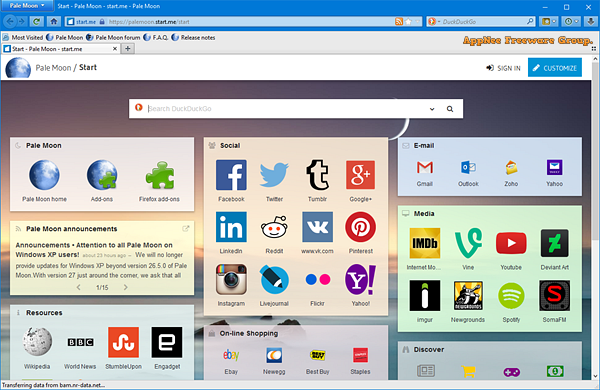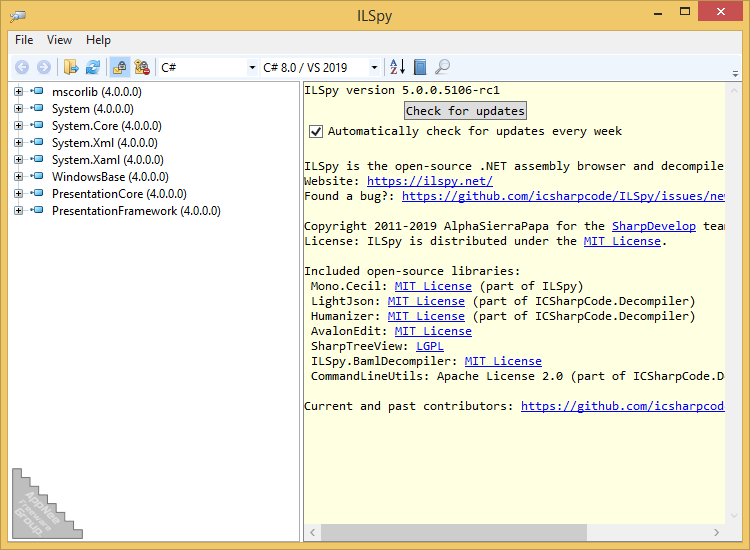| Ⅰ | This article along with all titles and tags are the original content of AppNee. All rights reserved. To repost or reproduce, you must add an explicit footnote along with the URL to this article! |
| Ⅱ | Any manual or automated whole-website collecting/crawling behaviors are strictly prohibited. |
| Ⅲ | Any resources shared on AppNee are limited to personal study and research only, any form of commercial behaviors are strictly prohibited. Otherwise, you may receive a variety of copyright complaints and have to deal with them by yourself. |
| Ⅳ | Before using (especially downloading) any resources shared by AppNee, please first go to read our F.A.Q. page more or less. Otherwise, please bear all the consequences by yourself. |
| This work is licensed under a Creative Commons Attribution-NonCommercial-ShareAlike 4.0 International License. |

The first thing to make clear is that proxies are not like VPN (Virtual Private Network), Shadowsocks, or some other Internet censorship circumvention applications. It mainly applies to two situations: 1) users want to hide their real IP address when surfing websites; 2) users want to choose to use the ISP (Internet Service Provider) that supports websites or online games well in order to get a better connection speed. The biggest drawback of proxies is that they are very easy to be invalid, therefore manually and frequently setting up the proxy for a web browser can be a very troublesome matter.
Continue reading Falcon Proxy – Simple, clear and easy-to-use proxies switcher for Chrome