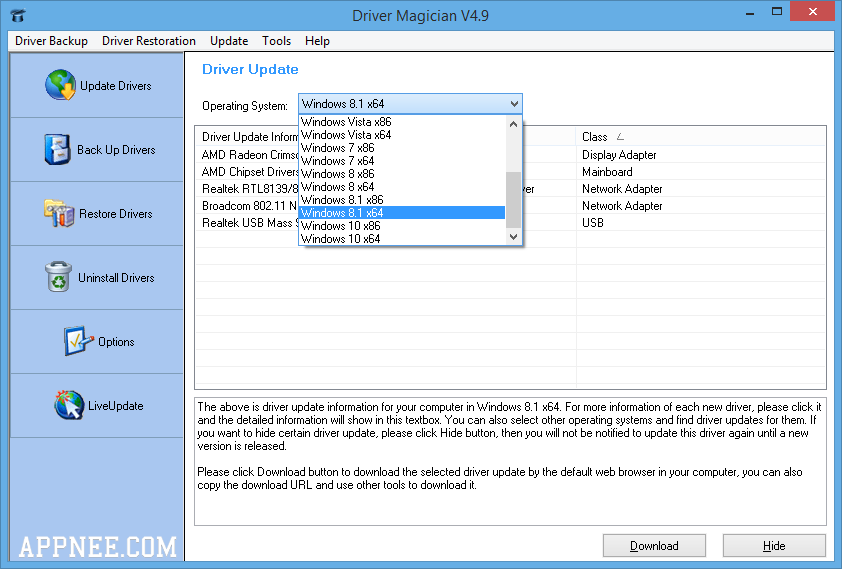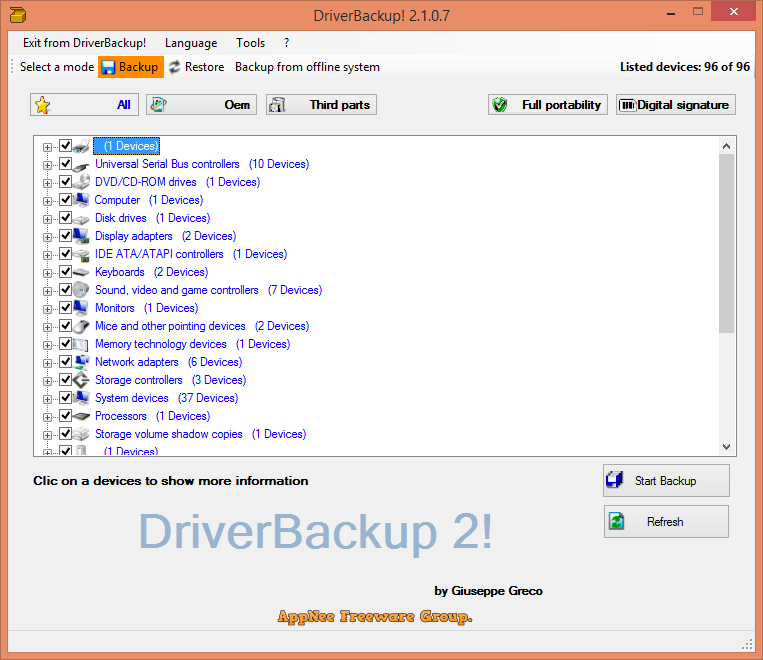| Ⅰ | This article along with all titles and tags are the original content of AppNee. All rights reserved. To repost or reproduce, you must add an explicit footnote along with the URL to this article! |
| Ⅱ | Any manual or automated whole-website collecting/crawling behaviors are strictly prohibited. |
| Ⅲ | Any resources shared on AppNee are limited to personal study and research only, any form of commercial behaviors are strictly prohibited. Otherwise, you may receive a variety of copyright complaints and have to deal with them by yourself. |
| Ⅳ | Before using (especially downloading) any resources shared by AppNee, please first go to read our F.A.Q. page more or less. Otherwise, please bear all the consequences by yourself. |
| This work is licensed under a Creative Commons Attribution-NonCommercial-ShareAlike 4.0 International License. |

When your computer hardware drivers have not been updated for several years, they may not be compatible with new software any more. As a result, some programs don’t work properly or won’t work at all. For example, a program prompts “… the driver fails to load” when it starts. This case, you need to upgrade the driver for some hardware. For this, you can choose to go to the hardware manufacturer’s official website to download and install the latest version of drivers. However, it is best to use some intelligent driver update software to solve the problem more efficiently, such as Auslogics Driver Updater.