| Ⅰ | This article along with all titles and tags are the original content of AppNee. All rights reserved. To repost or reproduce, you must add an explicit footnote along with the URL to this article! |
| Ⅱ | Any manual or automated whole-website collecting/crawling behaviors are strictly prohibited. |
| Ⅲ | Any resources shared on AppNee are limited to personal study and research only, any form of commercial behaviors are strictly prohibited. Otherwise, you may receive a variety of copyright complaints and have to deal with them by yourself. |
| Ⅳ | Before using (especially downloading) any resources shared by AppNee, please first go to read our F.A.Q. page more or less. Otherwise, please bear all the consequences by yourself. |
| This work is licensed under a Creative Commons Attribution-NonCommercial-ShareAlike 4.0 International License. |
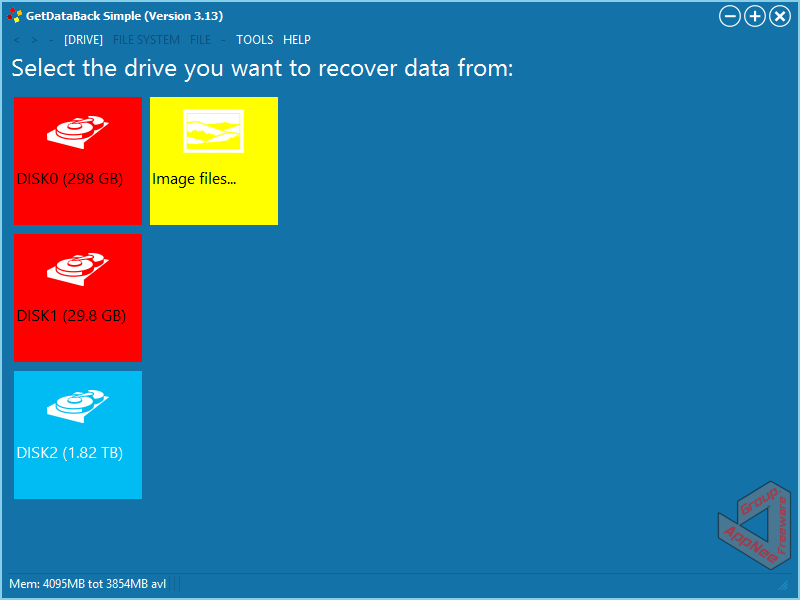
Many external factors can lead to file or data loss (such as: accidentally delete, format some hard disk or partition, virus infection, forcibly remove external storage devices, power failure, system crash, software breakdown…). But their root causes are primarily: MBR (Master Boot Record), BS (Boot Sector), DPT (Disk Partition Table) or MFT (Master File Table) is lost or damaged/corrupted. At this point, the only and ultimate solution that can restore any non-overwritten hard disk data is to use WinHex such kind of hex editor to manually correct them. But that requires you to be proficient in assembly language and the working principle of hard disk. So, what most of us need are some automation tools such like GetDataBack.