| Ⅰ | This article along with all titles and tags are the original content of AppNee. All rights reserved. To repost or reproduce, you must add an explicit footnote along with the URL to this article! |
| Ⅱ | Any manual or automated whole-website collecting/crawling behaviors are strictly prohibited. |
| Ⅲ | Any resources shared on AppNee are limited to personal study and research only, any form of commercial behaviors are strictly prohibited. Otherwise, you may receive a variety of copyright complaints and have to deal with them by yourself. |
| Ⅳ | Before using (especially downloading) any resources shared by AppNee, please first go to read our F.A.Q. page more or less. Otherwise, please bear all the consequences by yourself. |
| This work is licensed under a Creative Commons Attribution-NonCommercial-ShareAlike 4.0 International License. |
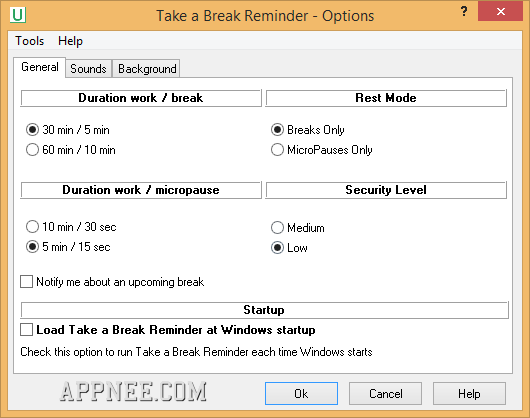
Take a Break Reminder is a lightweight and completely free-to-use regularly reminding to rest tool. It’s specially designed for people who work at a computer for a long time, in order to to protect their eyesight and physical health.
Take a Break Reminder can urge a sedentary computer user to stand up and have a break or a micropause. For example, exercise limbs, walk around… thus effectively prevent the sub-health. It comes with many detailed and personalized options and settings, see the feature list below.
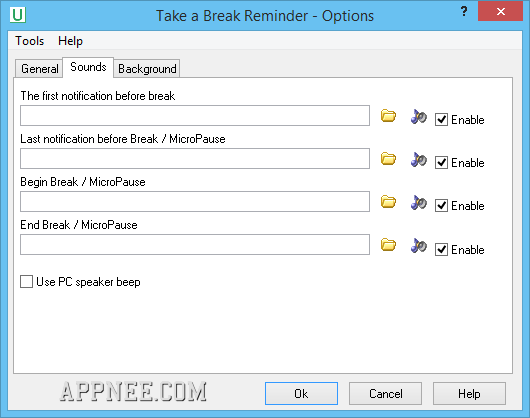
// Key Features //
- 3 rest modes
- Configurable work/rest time intervals
- Warnings of upcoming breaks and micropauses
- 5 security levels
- Forced interruption of computer work at a time set by user
- Flexible configuration of parameters to satisfy any user
- Option to start Useful Rest at Windows startup
- Restriction of access to other programs during breaks and micropauses
- Screen background during a break and micropause can be either black or translucent
- Break or micropause can be interrupted with a password at some security levels
- Option to begin a break immediately at any time outside of scheduled times
- Option to disconnect Internet connection before a break. No need to worry about unnecessarily remaining online during a break or micropause
- Choice of sounds
- Turn on/off each sound individually or all simultaneously
- Choice of picture (if any) displayed during a break or micropause
- Option to turn on or off this picture
- Option to set the supervisor password to change software settings
- Option to set the password for the premature termination of a break
- Option to turn on/off warnings about upcoming breaks
- Option to save all user-configured settings and restore them as needed
- Detailed help system
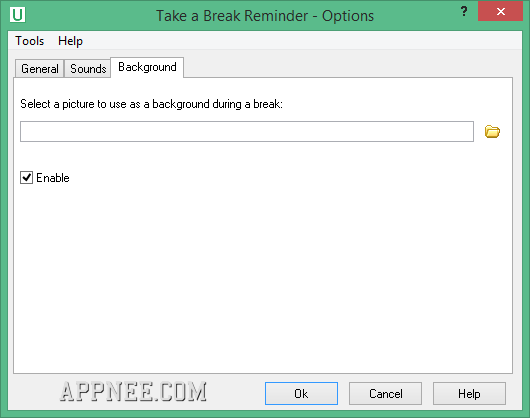
// Edition Statement //
AppNee provides the Take a Break Reminder portable version for Windows 32-bit & 64-bit.
// Download URLs //
| License | Version | Download | Size |
| Freeware | v2.8 Build 127 Final |  |
360 KB |
(No Homepage)
| If some download link is missing, and you do need it, just please send an email (along with post link and missing link) to remind us to reupload the missing file for you. And, give us some time to respond. | |
| If there is a password for an archive, it should be "appnee.com". | |
| Most of the reserved downloads (including the 32-bit version) can be requested to reupload via email. |