| Ⅰ | This article along with all titles and tags are the original content of AppNee. All rights reserved. To repost or reproduce, you must add an explicit footnote along with the URL to this article! |
| Ⅱ | Any manual or automated whole-website collecting/crawling behaviors are strictly prohibited. |
| Ⅲ | Any resources shared on AppNee are limited to personal study and research only, any form of commercial behaviors are strictly prohibited. Otherwise, you may receive a variety of copyright complaints and have to deal with them by yourself. |
| Ⅳ | Before using (especially downloading) any resources shared by AppNee, please first go to read our F.A.Q. page more or less. Otherwise, please bear all the consequences by yourself. |
| This work is licensed under a Creative Commons Attribution-NonCommercial-ShareAlike 4.0 International License. |
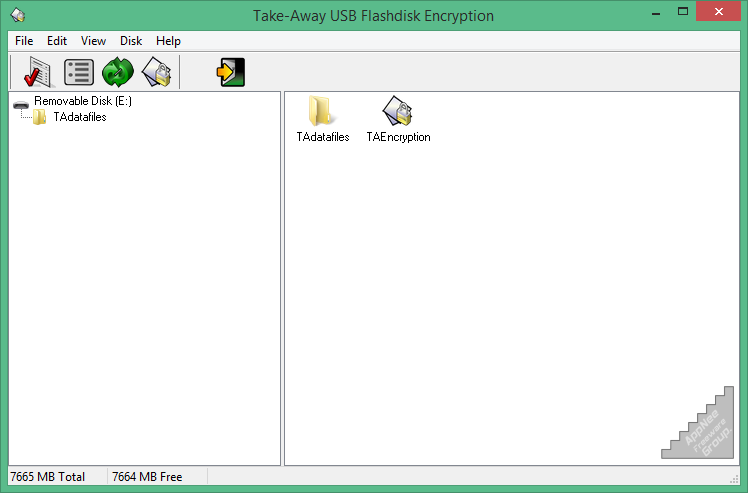
Take-Away USB Flashdisk Encryption (TAEncryption, USB Flashdisk Encryption for short) is a USB file encryption program developed by Michael Stutz from Norway. It supports self-contained file encryption for USB flashdisks or other removable media device, thus making your files there more secure.
Take-Away USB Flashdisk Encryption does not require installation (it’s officially portable and has only one executable file) and is very user friendly. Just copy it to any of your USB storage device, and set it up by typing in your password, then you are ready to go. It can be very handy if you always carry your flashdisk with you. No more worry about the files getting into the wrong hands if you should misplace it.
Take-Away USB Flashdisk Encryption was selected and added to our software sharing list more than 11 years ago, but AppNee didn’t get a chance to recommend it to you until today. In short, hopefully it will still bring some convenience to some users, and I’m sure some users do need this kind of tools. BTW, AppNee has also shared Michael Stutz’s another software – Take-Away USB Flashdisk NetScanner, you can try it if you are interested.
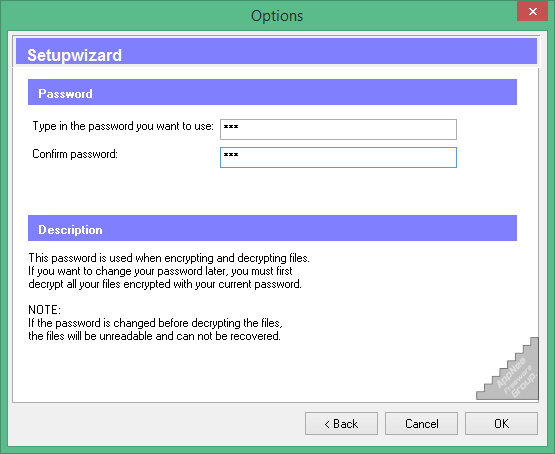
// Key Features //
- Strong Blowfish encryption
- No installation. Just copy the program to your flashdisk and run it
- Works with any type of removable media, like USB flashdisks, floppys, Zipdisks, Jazdisks and CD (RW)
- Automatically detect the name of your USB flashdisk
- Securely deletes files to avoid recovery/undelete software finding it
- You select the password. No backdoors. (if you forget the password, the data is lost for good)
- Encrypt/Decrypt multiple files and folders in one go
- Encrypt any filetype including Word, Excel and Pictures
- Familiar Windows explorer interface
- Works on any filesystem FAT/FAT32/NTFS
// Supported OS //
- Windows 2000, XP
// Universal License Keys //
| For | Your name | Your mailadress | Registrationkey |
| v1.0.x | TEAM TBE | [email protected] | 38296598–679971368-12567014 |
// Edition Statement //
AppNee provides the Take-Away USB Flashdisk Encryption multilingual portable full registered versions, along with all versions universal registration codes for Windows 32-bit & 64-bit.
// Installation Notes //
for v1.0.1.10:
- Just download and extract to use
for v1.0.1.1/v1.0.2.10:
- Download and extract program
- Run program, and click ‘Register‘
- Use the universal registration code above to register
- Done
// Prompts //
- It seems that only v1.0.1.10 supports Windows 7+ OS. But this version does not work correctly on Windows 8.1 Pro 64-bit.
- v1.0.1.1 and v1.0.2.10 work well under Windows XP.
- Please note that it will create a folder called TAdatafiles, which is for program settings.
// Download URLs //
| Version | Download | Size |
| v1.0.1.1 | reserved | KB |
| v1.0.1.10 |  |
359 KB |
| v1.0.2.10 |  |
416 KB |
(No Homepage)
| If some download link is missing, and you do need it, just please send an email (along with post link and missing link) to remind us to reupload the missing file for you. And, give us some time to respond. | |
| If there is a password for an archive, it should be "appnee.com". | |
| Most of the reserved downloads (including the 32-bit version) can be requested to reupload via email. |