| Ⅰ | This article along with all titles and tags are the original content of AppNee. All rights reserved. To repost or reproduce, you must add an explicit footnote along with the URL to this article! |
| Ⅱ | Any manual or automated whole-website collecting/crawling behaviors are strictly prohibited. |
| Ⅲ | Any resources shared on AppNee are limited to personal study and research only, any form of commercial behaviors are strictly prohibited. Otherwise, you may receive a variety of copyright complaints and have to deal with them by yourself. |
| Ⅳ | Before using (especially downloading) any resources shared by AppNee, please first go to read our F.A.Q. page more or less. Otherwise, please bear all the consequences by yourself. |
| This work is licensed under a Creative Commons Attribution-NonCommercial-ShareAlike 4.0 International License. |

TapScanner is a very powerful and professional document scanning software for the mobile platforms. It converts paper documents or image files into high-quality PDF files just using your smartphone’s camera, and supports for extracting the text content from images. Therefore, it is a very practical software for office workers.
TapScanner can scan any type of document and save the scan to PDF (such as paper documents, receipts, QR, ID and business cards), automatically detects document borders when you scan a document, converts image to text – supporting 110+ Languages, enables output of live text from scanned images, signs & sends documents to others for signing with an electronic signature, uploads scanned files to cloud storage services (Dropbox, Google Drive, Evernote, etc.).
As a compact, easy-to-use document scanning and management application for mobile devices, TapScanner has high-quality PDF document output and robust OCR recognition capabilities. It automatically and quickly recognizes all text content, can edit the scanned text, allows to sign the PDF document by hand, can recognize text content in more than 110 languages, with very high accuracy. Nowadays the digital office is ubiquitous, TapScanner is even more useful.
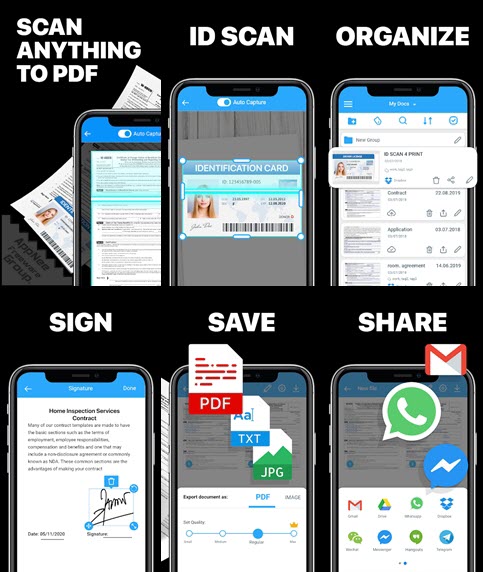
// Key Features //
| Feature | Description |
| Scan to PDF |
|
| We do the work for you with Auto Border detection |
|
| Finish your paperwork from anywhere |
|
| Get the perfect scan – Enhance with Filters |
|
| Backup to Cloud |
|
| Edit text from your scans |
|
| PDF Editor |
|
| Using this PDF scanner, you can print directly from our scanner app. | |
| Get everyone in on the loop |
|
| Sort |
|
// Official Demo Video //
// Edition Statement //
AppNee provides the TapScanner Pro Edition paid full versions for Android OS.
// Download URLs //
| License | Version | Download | Size |
| for Android | |||
| Pro Edition | v2.5.96 |  |
37.6 MB |
(Homepage)
| If some download link is missing, and you do need it, just please send an email (along with post link and missing link) to remind us to reupload the missing file for you. And, give us some time to respond. | |
| If there is a password for an archive, it should be "appnee.com". | |
| Most of the reserved downloads (including the 32-bit version) can be requested to reupload via email. |