| Ⅰ | This article along with all titles and tags are the original content of AppNee. All rights reserved. To repost or reproduce, you must add an explicit footnote along with the URL to this article! |
| Ⅱ | Any manual or automated whole-website collecting/crawling behaviors are strictly prohibited. |
| Ⅲ | Any resources shared on AppNee are limited to personal study and research only, any form of commercial behaviors are strictly prohibited. Otherwise, you may receive a variety of copyright complaints and have to deal with them by yourself. |
| Ⅳ | Before using (especially downloading) any resources shared by AppNee, please first go to read our F.A.Q. page more or less. Otherwise, please bear all the consequences by yourself. |
| This work is licensed under a Creative Commons Attribution-NonCommercial-ShareAlike 4.0 International License. |
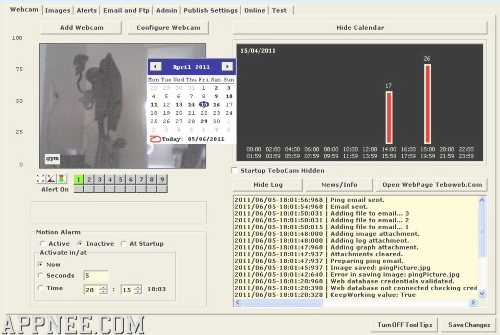
TeboCam is a very powerful, interesting and practical freeware camera enhancer, developed by TeboWeb from United Kindgom. Through the surveillance of camera content, when the scene changes, it will automatically take a screenshot and send it to the specified address (local or network space) via FTP, Email. In short, TeboCam enables us to make our camera into a powerful security surveillance monitor.
// Key Features //
- Monitor up to 9 webcams simultaneously.
- Connect USB webcams or IP webcams.
- Set the sensitivity of movement detection.
- Detection motion within or outside a specified area .
- Receive emails with images of any movement detected.
- Publish movement images to your website.
- Publish webcam images at regular intervals.
- Time stamp your images (choice of colors and position within image)
- Graph of movement over time (with calendar facility).
- Start movement detection at a specified time.
- Command line startup options.
- Save your individual settings to different profiles.
- Receive notification of new versions as they become available.
- New versions auto-install on one mouse-click (so you only need to install TeboCam once).
- Source code available.
- Plus lots of other features…
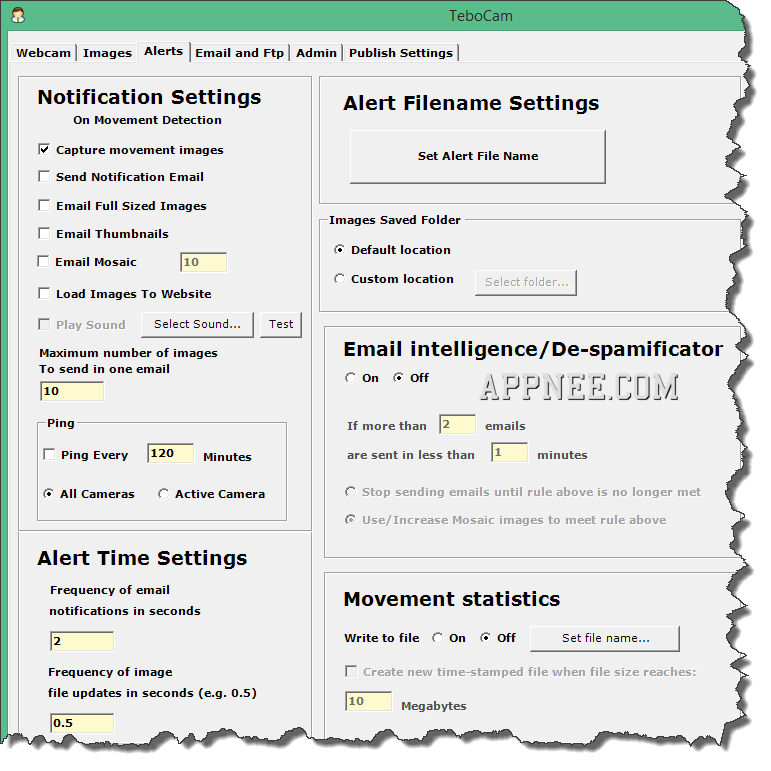
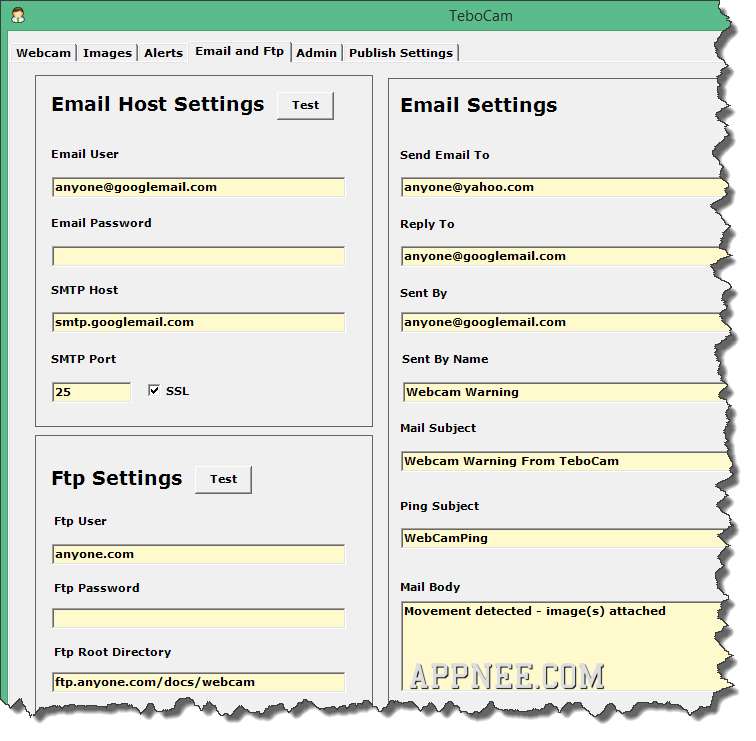
// Typical Usages //
Home Security:
- Email you when any motion is detected in front of your computer, or simply to save the images to the computer or online space connected to a website such as Dropbox (so that your images are stored away from the computer in case your computer is stolen)
- Giving you that added reassurance while you are on holiday or at the office during the day.
Door watch for a shop:
- Set up TeboCam with the draw area option to monitor every customer who comes through the door of your shop
- You can even get TeboCam to play a sound when motion is detected (such as a bell).
Computer security monitor for a student:
- Use TeboCam to monitor your own computer while you take a break to get a coffee in the library – in the unlikely event of your computer being taken you will have emails of the person taking your laptop…
Outdoor Nature watch:
- Point a webcam at your back garden to capture images of birds, cats, dogs or even mice.
Timed watch & capture:
- Using the publish facility you can take a picture every 30 seconds(frequency is configurable) of the changing landscape.
- Work in a city? Why not set TeboCam to take pictures of that skyscraper being built across from your office.
// System Requirements //
- Microsoft .Net Framework 3
- Windows XP or higher
- USB Webcam or laptop/screen with attached webcam
- 500 MB RAM (minimum suggested)
// Related Links //
// Download URLs //
| License | Version | Download | Size |
| Freeware | Latest |  |
n/a |
| If some download link is missing, and you do need it, just please send an email (along with post link and missing link) to remind us to reupload the missing file for you. And, give us some time to respond. | |
| If there is a password for an archive, it should be "appnee.com". | |
| Most of the reserved downloads (including the 32-bit version) can be requested to reupload via email. |