| Ⅰ | This article along with all titles and tags are the original content of AppNee. All rights reserved. To repost or reproduce, you must add an explicit footnote along with the URL to this article! |
| Ⅱ | Any manual or automated whole-website collecting/crawling behaviors are strictly prohibited. |
| Ⅲ | Any resources shared on AppNee are limited to personal study and research only, any form of commercial behaviors are strictly prohibited. Otherwise, you may receive a variety of copyright complaints and have to deal with them by yourself. |
| Ⅳ | Before using (especially downloading) any resources shared by AppNee, please first go to read our F.A.Q. page more or less. Otherwise, please bear all the consequences by yourself. |
| This work is licensed under a Creative Commons Attribution-NonCommercial-ShareAlike 4.0 International License. |
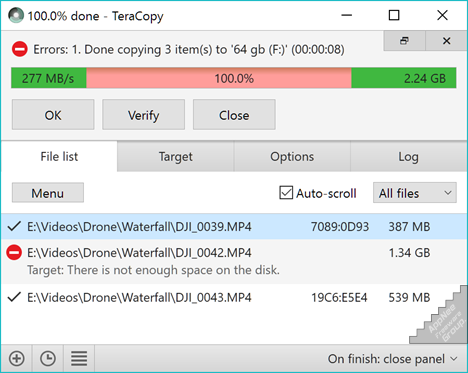
Now, the size of the HD movie or game is bigger and bigger, be a file more than 10 GB easily, let alone download, even if copying/moving on PC is a very time-consuming thing! Together with the popularity of large capacity mobile HDD and Flash disk, this is a very excruciating thing for those who needs to copy large files regularly, just have to look at the progress bar move slowly.
TeraCopy is an old brand freeware Windows file copying/moving acceleration application from Australia. To Download, a lot of people know to use the Internet Download Manager to speed up, then copying files (especially the big ones) i recommend TeraCopy first, it not only makes Windows copy/move files faster, reduces the CPU occupancy rate, but also supports the suspended file transfer, integrated into the context menu, and more. For users not satisfied with the system native copying function, TeraCopy is a good choice.
After installation, TeraCopy will automatically take over the native copying/moving functions, in the future copying/moving operations, TeraCopy will be automatically called, this is the point i like it.
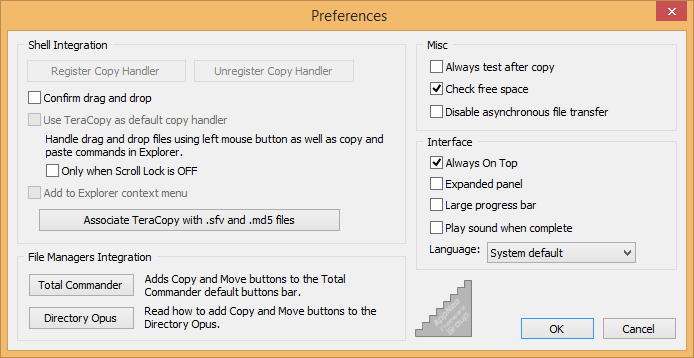
// Key Features //
- Verify files after copy
- Preserve date timestamps
- Copy locked files
- Integrate with Windows Explorer
- Run a shell script on transfer completion
- Generate and verify sum files
- Delete files securely
- Use in a commercial environment
- Edit file lists
- Manage favorite folders
- Export reports in HTML and CSV formats
// Edition Statement //
TeraCopy is free for non-commercial use only. AppNee also provides TeraCopy Pro Edition portable full registered versions for Windows 32-bit & 64-bit.
// Download URLs //
| License | Version | Download | Size |
| for Windows | |||
| Free Edition | Latest |  |
n/a |
| Pro Edition | v3.6.0 |  |
4.21 MB |
(Homepage)
| If some download link is missing, and you do need it, just please send an email (along with post link and missing link) to remind us to reupload the missing file for you. And, give us some time to respond. | |
| If there is a password for an archive, it should be "appnee.com". | |
| Most of the reserved downloads (including the 32-bit version) can be requested to reupload via email. |